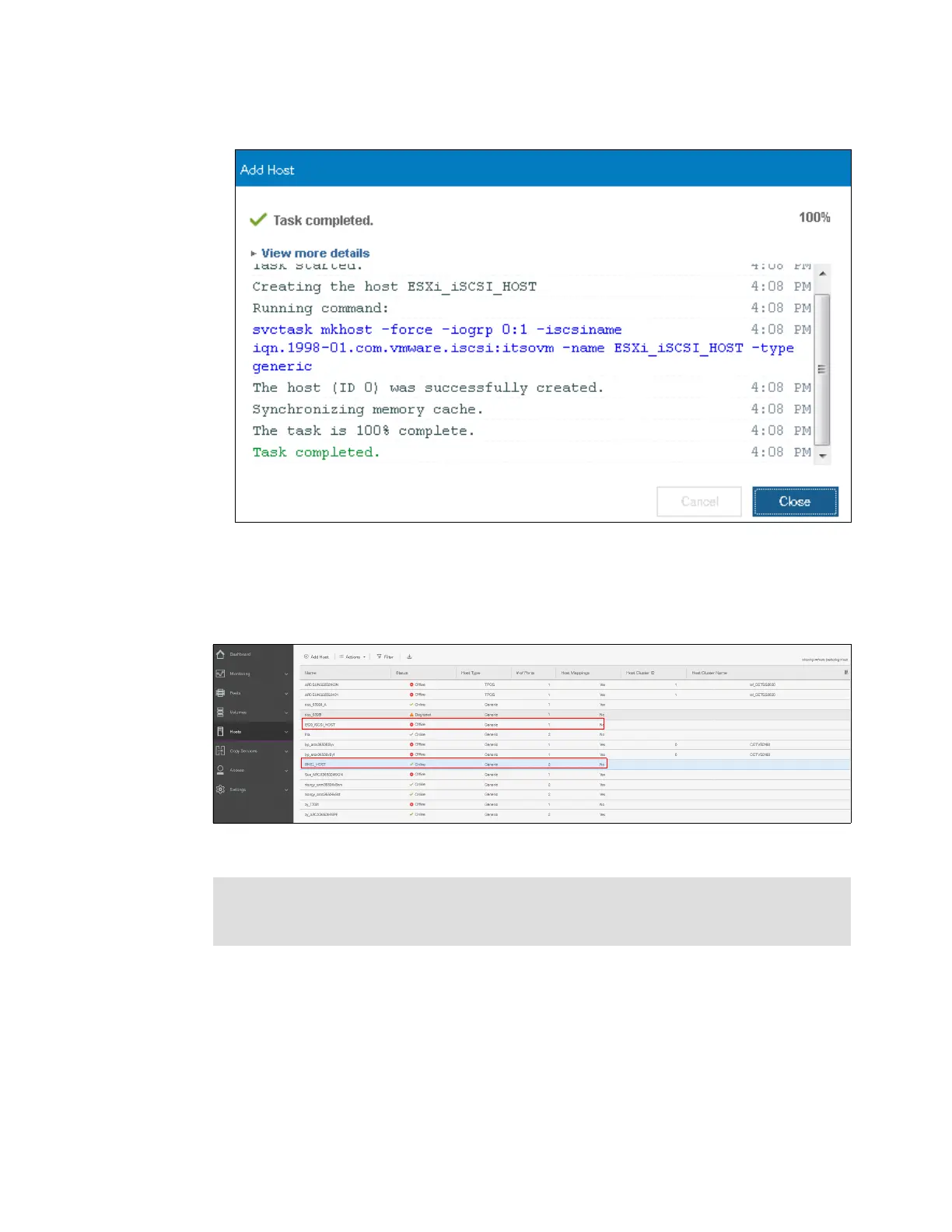Chapter 5. Host configuration 251
5. The wizard completes (Figure 5-57). Click Close.
Figure 5-57 Add an iSCSI host: Complete
6. Repeat these steps for every iSCSI host that you want to create. Figure 5-58 shows all of
the hosts that were created in the system. The host names with red rectangle around them
were created in this section to illustrate the process.
Figure 5-58 All hosts
The iSCSI host is now configured on the IBM Storwize V5000. To provide connectivity, the
iSCSI Ethernet ports must also be configured.
Note: iSCSI hosts might show a Degraded status until the volumes are mapped. This
limitation relates to the implementation of iSCSI in the IBM Storwize V5000. This status is
not necessarily a problem with network connectivity or the host configuration.
