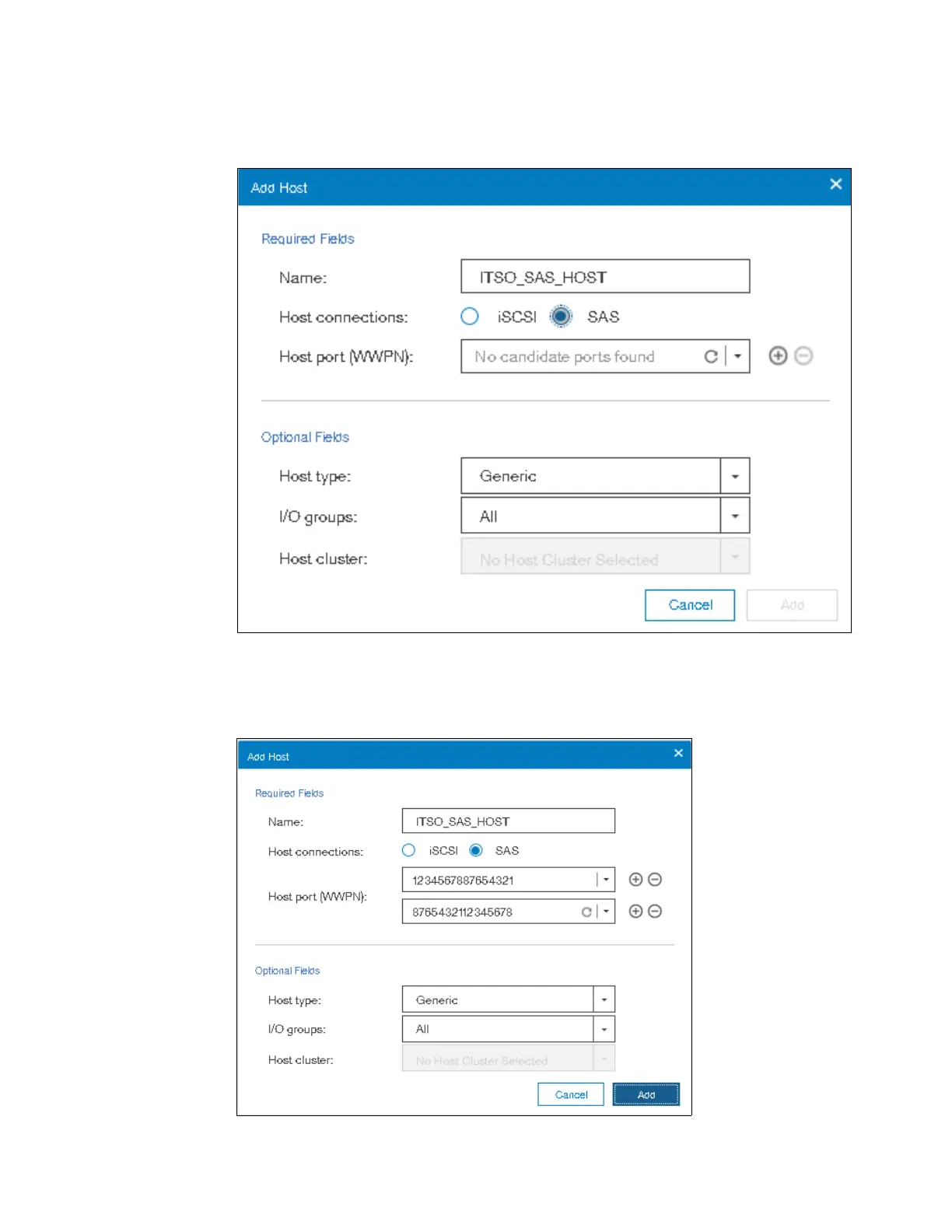Chapter 5. Host configuration 257
2. Enter a descriptive host name and click SAS under Host Connections option, as shown
in Figure 5-69.
Figure 5-69 SAS WWPNs that are visible to the system
3. Click the Host port (WWPN) drop down and select the desired WWPNs belonging to the
host from the drop-down, as shown in Figure 5-70.
Figure 5-70 SAS WWPNs
