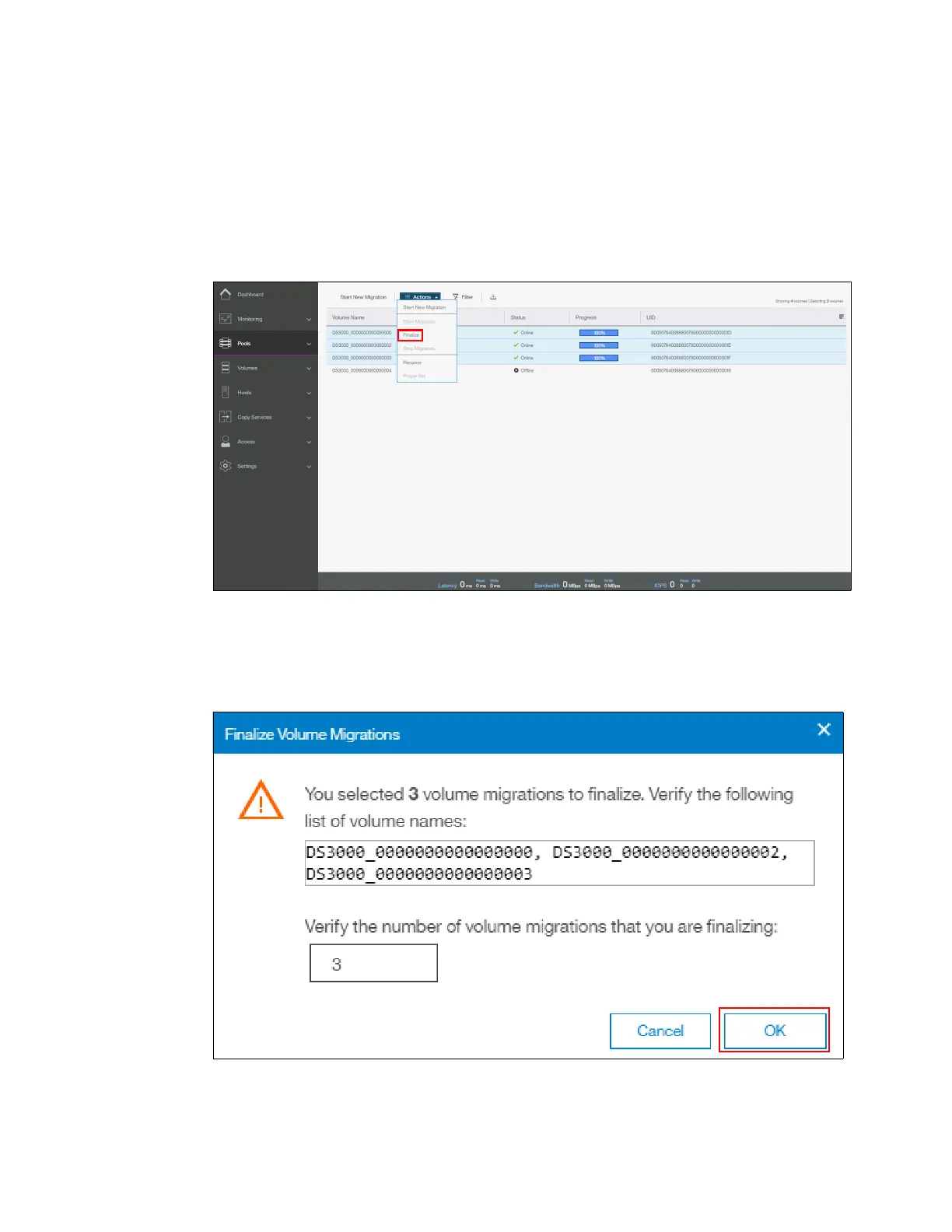374 Implementing the IBM Storwize V5000 Gen2 with IBM Spectrum Virtualize V8.1
Finalizing migrated volumes
When the migration completes with all of the progress indicators at 100%, complete the
following steps:
1. Select all of the volume migrations that you want to finalize by holding down Ctrl and
clicking the volumes.
2. Then, select Actions → Finalize, as shown in Figure 7-28. Alternatively, right-click the
selected volumes and click Finalize.
Figure 7-28 Finalize storage migration
3. You are asked to confirm the number of volume migrations that you want to finalize as
shown in Figure 7-29. Verify that the volume names and the number of migrations are
correct and click OK.
Figure 7-29 Confirm volumes to finalize
When the finalization completes, the data migration to the IBM Storwize V5000 Gen2 is
completed. The zoning can be removed and the external storage system can be retired.
