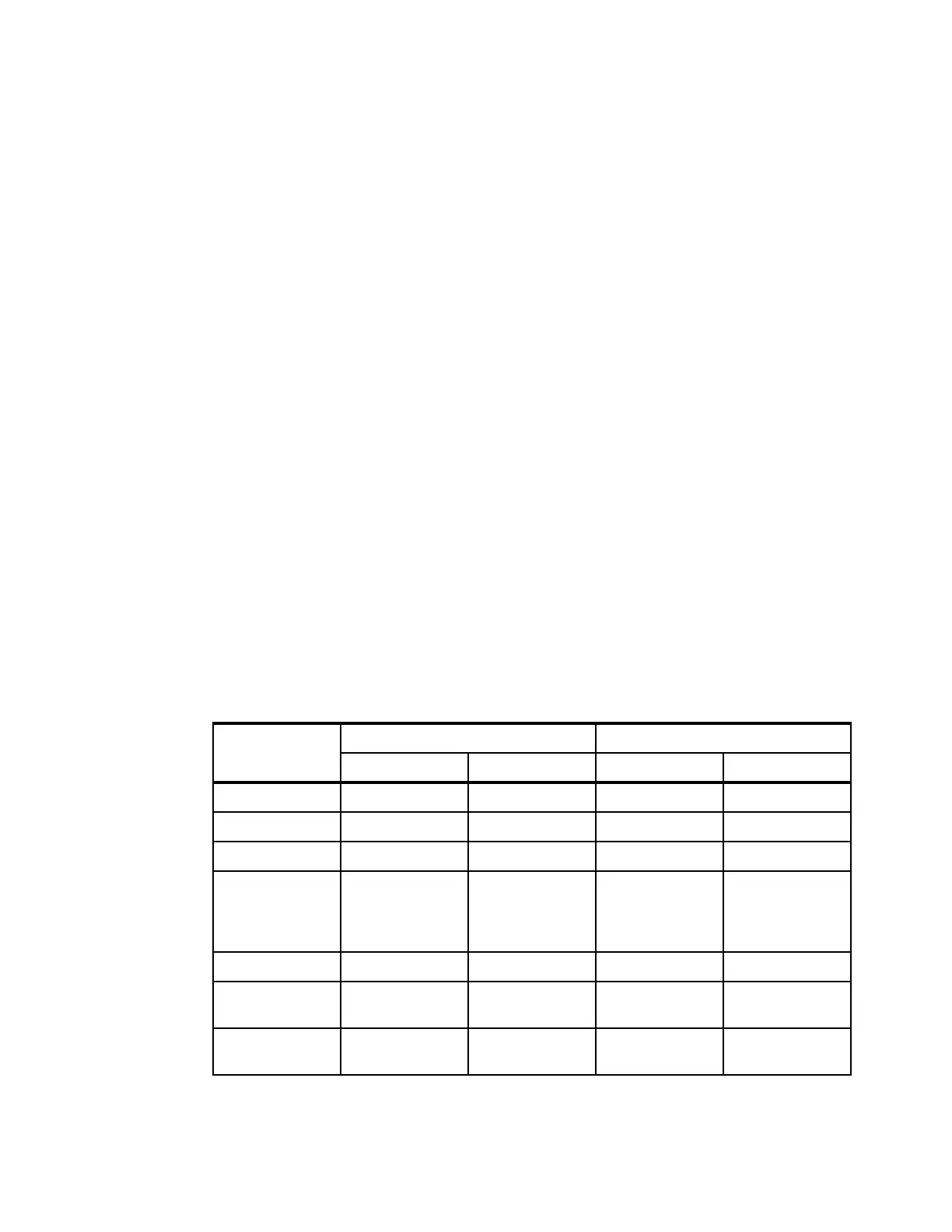Chapter 10. Copy services 507
Stopped
The mapping is stopped because you issued a stop command or an I/O error occurred. The
target volume is offline and its data is lost. To access the target volume, you must restart or
delete the mapping. The source volume is accessible and the read and write cache is
enabled. If the mapping is incremental, the mapping is recording write operations to the
source volume. If the connection to both nodes in the I/O group that the mapping is assigned
to is lost, the source and target volumes go offline.
Stopping
The mapping is copying data to another mapping.
If the background copy process is complete, the target volume is online while the stopping
copy process completes.
If the background copy process is not complete, data is discarded from the target volume
cache. The target volume is offline while the stopping copy process runs.
The source volume is accessible for I/O operations.
Suspended
The mapping started, but it did not complete. Access to the metadata is lost, which causes
the source and target volume to go offline. When access to the metadata is restored, the
mapping returns to the copying or stopping state and the source and target volumes return
online. The background copy process resumes. Any data that was not flushed and was
written to the source or target volume before the suspension is in cache until the mapping
leaves the suspended state.
Summary of FlashCopy mapping states
Table 10-4 lists the various FlashCopy mapping states, and the corresponding states of the
source and target volumes.
Table 10-4 FlashCopy mapping state summary
State Source Target
Online/Offline Cache state Online/Offline Cache state
Idling/Copied Online Write-back Online Write-back
Copying Online Write-back Online Write-back
Stopped Online Write-back Offline N/A
Stopping Online Write-back Online if copy
complete
Offline if copy
incomplete
N/A
Suspended Offline Write-back Offline N/A
Preparing Online Write-through Online but not
accessible
N/A
Prepared Online Write-through Online but not
accessible
N/A
