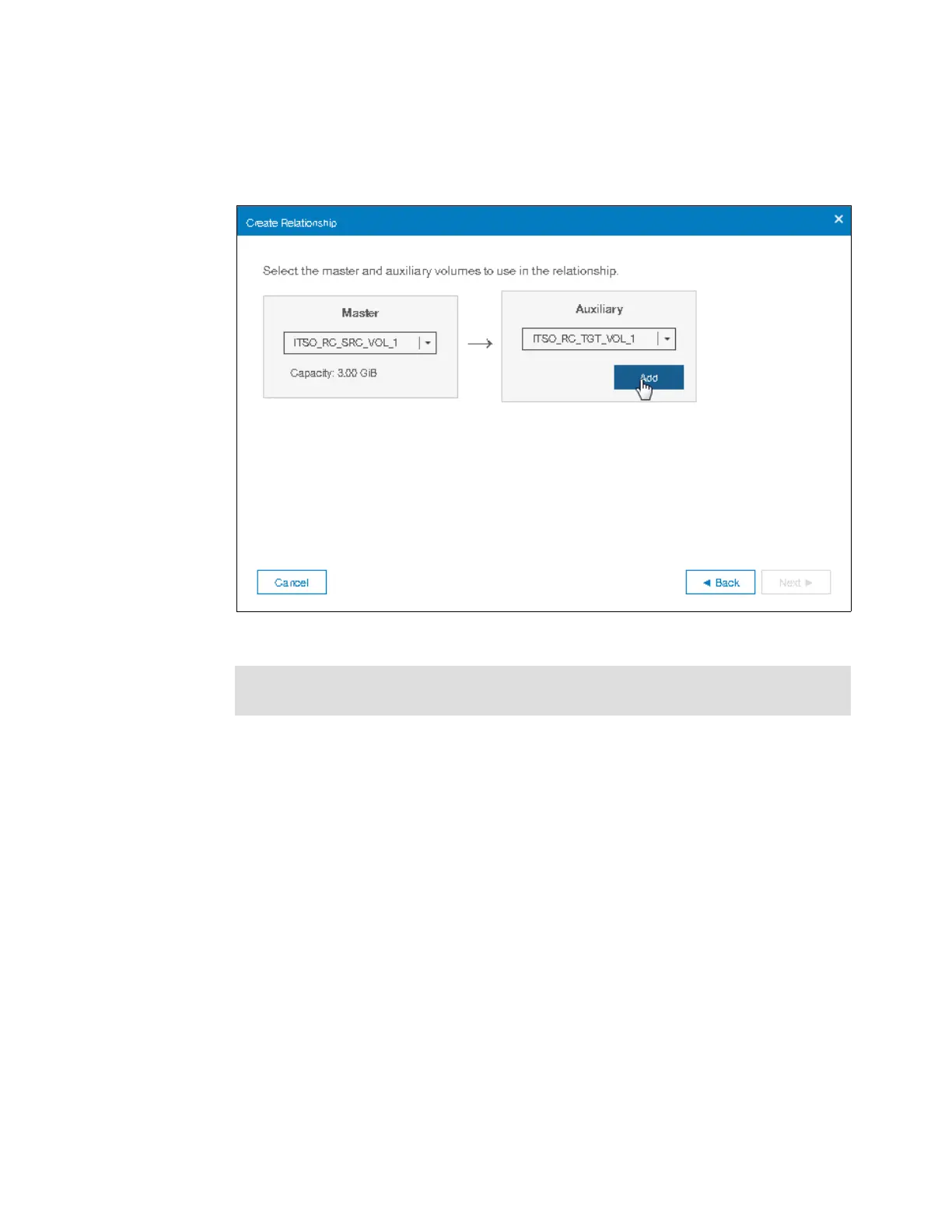Chapter 10. Copy services 601
7. In the New Relationship window that is shown in Figure 10-104, you can create
relationships. Select a master volume in the Master drop-down list. Then, select an
auxiliary volume in the Auxiliary drop-down list for this master and click Add. If needed,
repeat this step to create other relationships.
Figure 10-104 Select a volume for mirroring
Important: The master and auxiliary volumes must be of equal size. Therefore, only
the targets with the appropriate size are shown in the list for a specific source volume.
