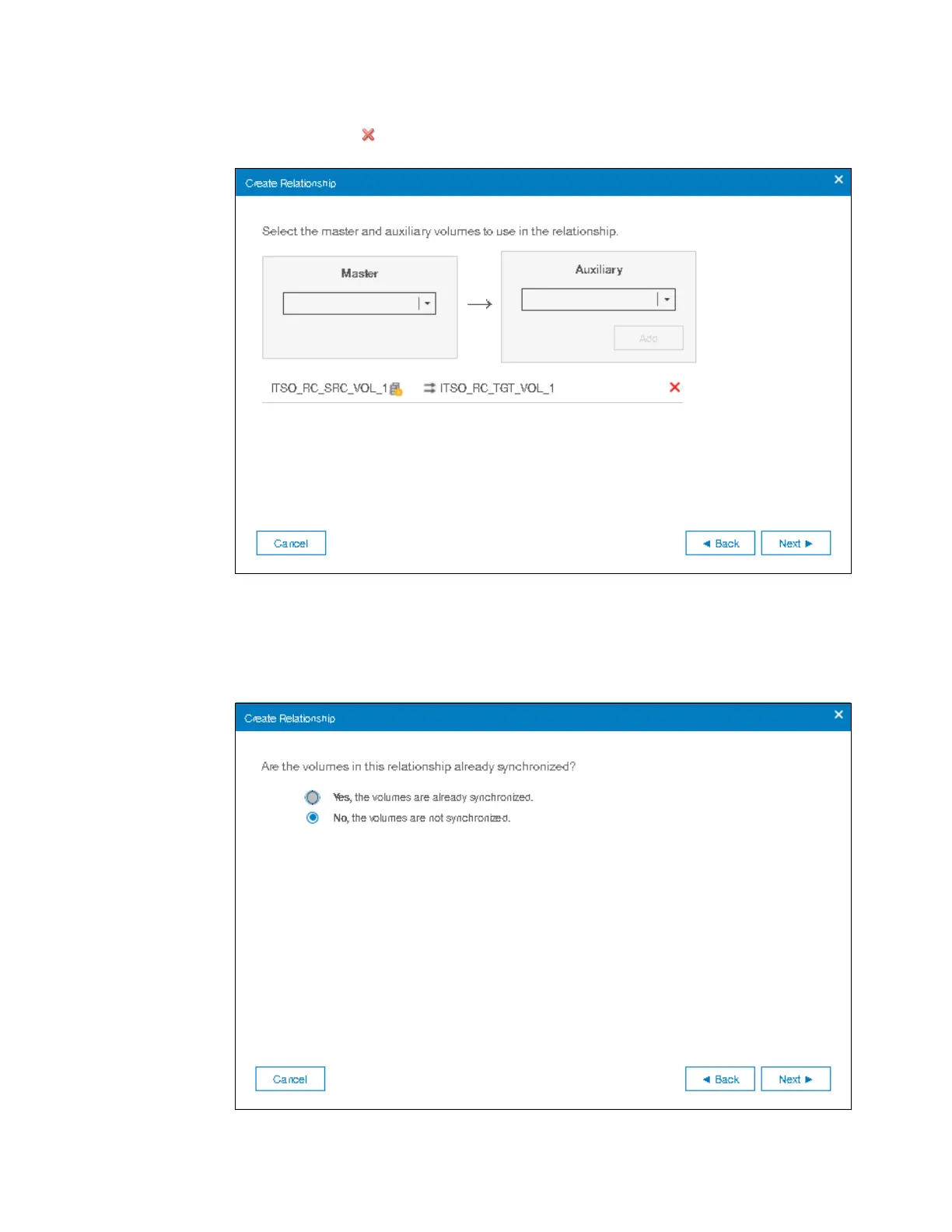Chapter 10. Copy services 603
9. Click Finish. A dialog window will be presented where you can remove a relationship that
was created, click , as shown in Figure 10-107.
Figure 10-107 Create the relationships between the master and auxiliary volumes
10.After all of the relationships that you want to create are shown, click Next.
11.Specify whether the volumes are synchronized, as shown in Figure 10-108. Then, click
Next.
Figure 10-108 Volumes are already synchronized
