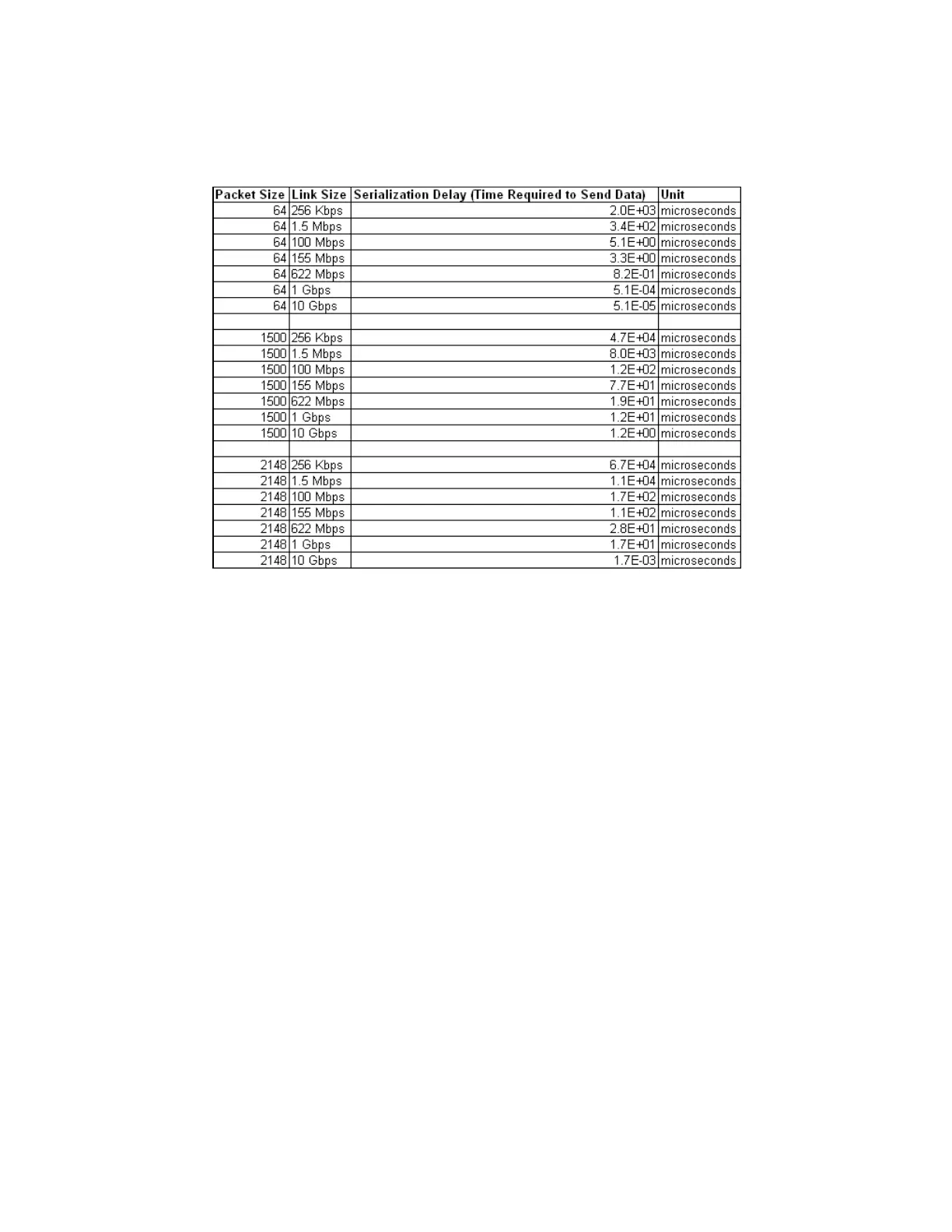Chapter 10. Copy services 627
Figure 10-155 shows the orders of magnitude of difference between the link bandwidths. It is
easy to see how 1920 errors can arise when your bandwidth is insufficient. Never use a
TCP/IP ping to measure RTT for FCIP traffic.
Figure 10-155 Effect of packet size (in bytes) versus the link size
In Figure 10-155, the amount of time in microseconds that is required to transmit a packet
across network links of varying bandwidth capacity is compared. The following packet sizes
are used:
64 bytes: The size of the common ping packet
1500 bytes: The size of the standard TCP/IP packet
2148 bytes: The size of an FC frame
Finally, your path maximum transmission unit (MTU) affects the delay that is incurred to get a
packet from one location to another location. An MTU might cause fragmentation or be too
large and cause too many retransmits when a packet is lost.
10.11.2 1720 error
The 1720 error (event ID 050020) is the other problem remote copy might encounter. The
amount of bandwidth that is needed for system-to-system communications varies based on
the number of nodes. It is important that it is not zero. When a partner on either side stops
communication, you see a 1720 appear in your error log. According to the product
documentation, there are no likely field-replaceable unit breakages or other causes.
The source of this error is most often a fabric problem or a problem in the network path
between your partners. When you receive this error, check your fabric configuration for zoning
of more than one host bus adapter (HBA) port for each node per I/O Group if your fabric has
more than 64 HBA ports zoned. One port for each node per I/O Group per fabric that is
associated with the host is the suggested zoning configuration for fabrics.
