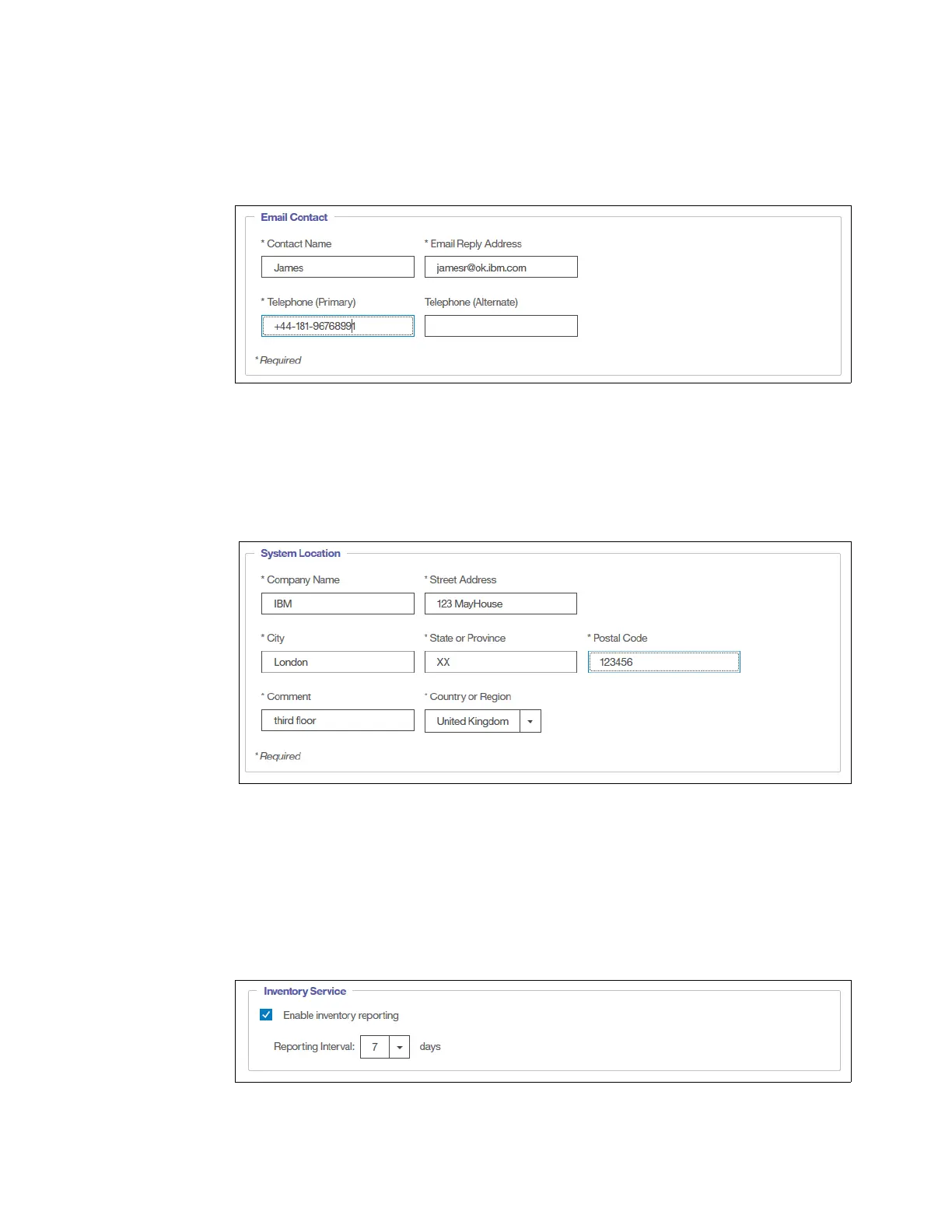706 Implementing the IBM Storwize V5000 Gen2 with IBM Spectrum Virtualize V8.1
6. It is very important to add an Email contact, who is responsible for this Storage System.
Provide the contact information of the system owner, who can be contacted by the IBM
Support Center when necessary, Figure 12-67 shows such an entry. Ensure that you
always keep this information up-to-date.
Figure 12-67 Email Contact
7. Also, the System Location is important. This Information will be used by the support
personnel to send the Support Representative to the failing system. If there is only a minor
problem this Info will be used to send the CRU parts to the given address. Figure 12-68
shows how the System Location panel should be filled out. Ensure that you always keep
this information up-to-date.
Figure 12-68 System Location
8. You can include an inventory file into your Email to check the actual inventory of your
system. Figure 12-69 shows you the location where you can set the check mark to
indicate you want to receive inventory details. The emails include an inventory report that
describes the system hardware and critical configuration information. Object names and
other information, such as IP addresses, are not sent. Based on the information that is
received, IBM can inform you whether the hardware or software that you are using
requires an upgrade because of a known issue.
Figure 12-69 Inventory details
9. Click Save.
