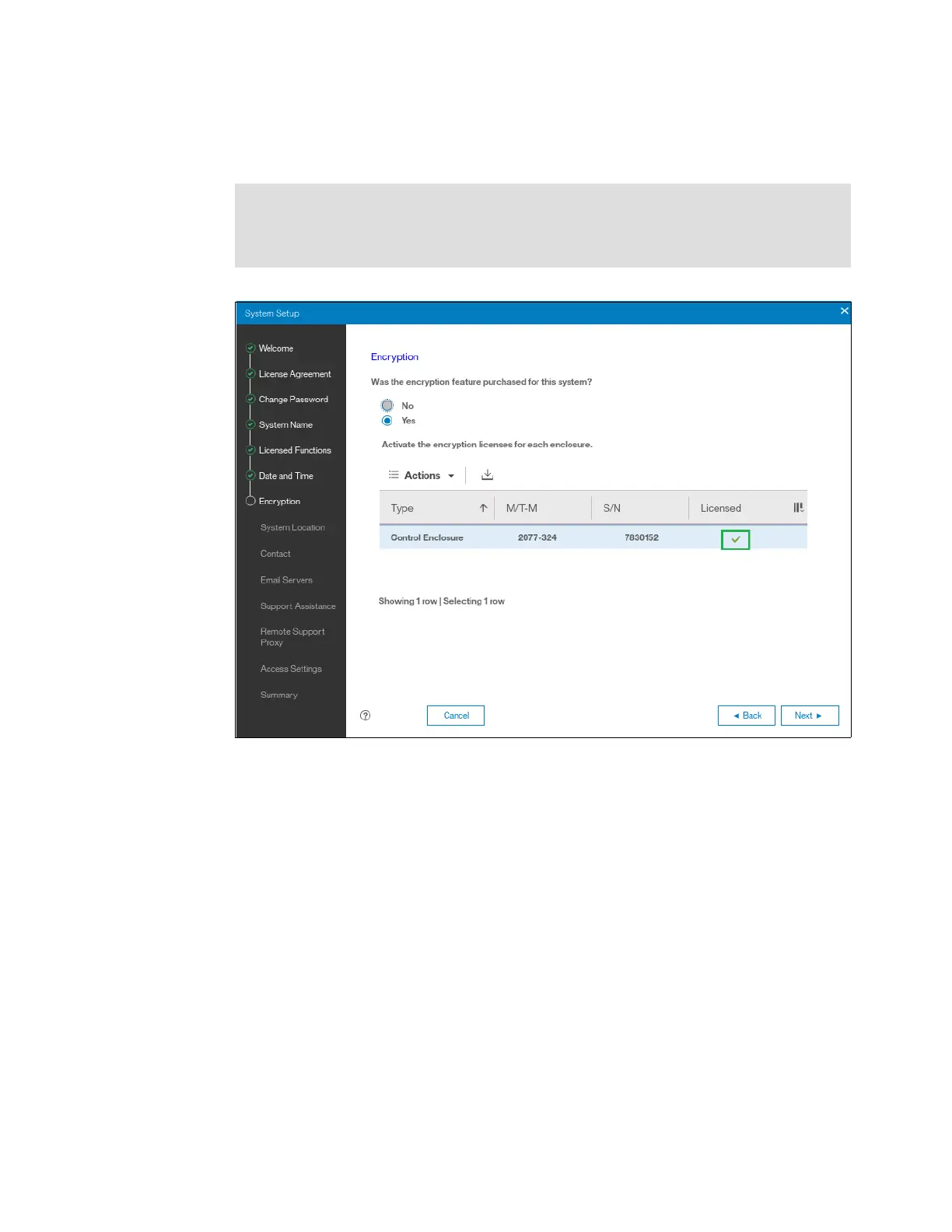752 Implementing the IBM Storwize V5000 Gen2 with IBM Spectrum Virtualize V8.1
4. After either activation process is complete, you can see a green check mark in the column
labeled Licensed next to a node for which the license was enabled and you can proceed
with the initial system setup by clicking Next, as shown in Figure 13-8.
Figure 13-8 Successful encryption license activation during initial system setup
Note: Every enclosure needs an active encryption license before you can enable
encryption on the system.
Attempting to add a non-licensed enclosure to an encryption-enabled system will fail.
