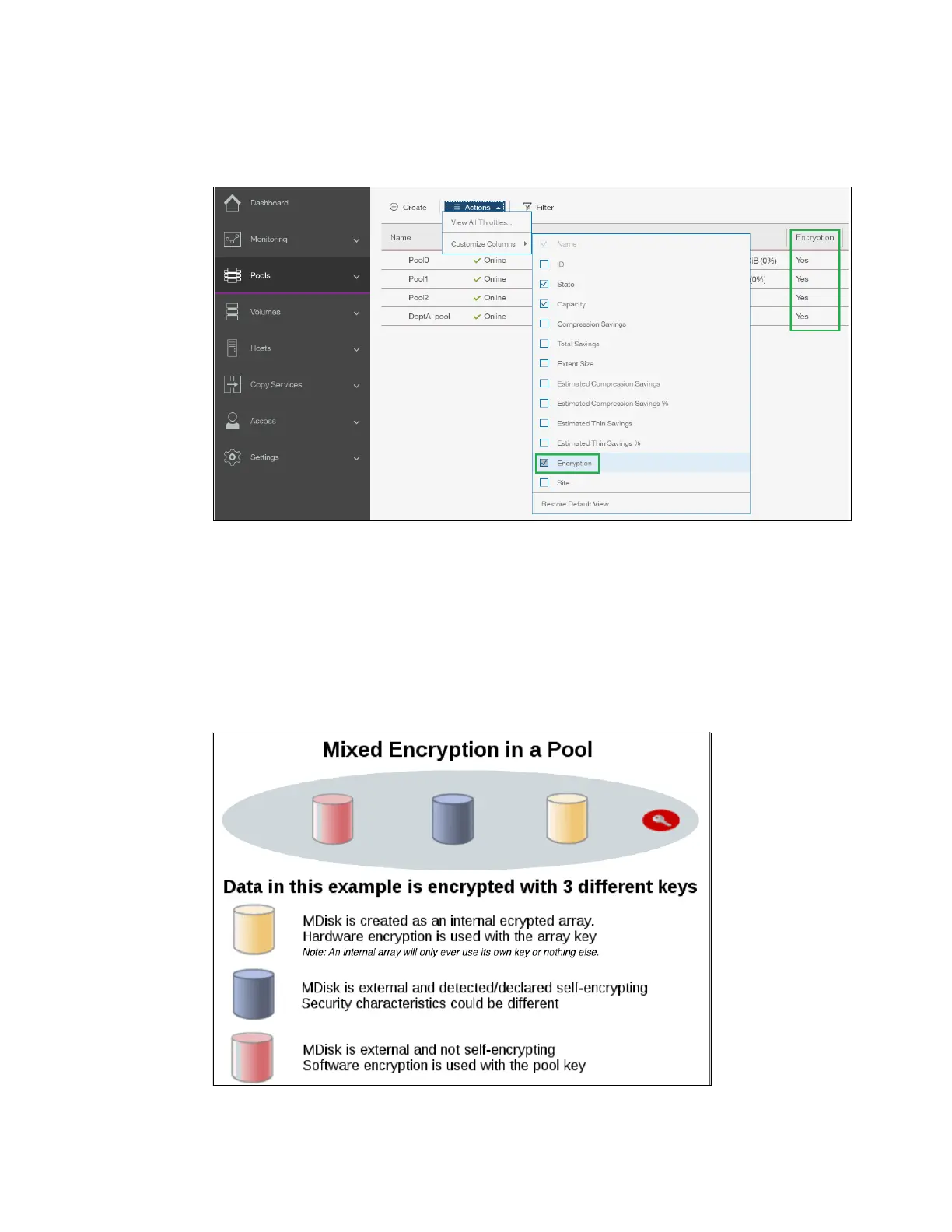Chapter 13. Encryption 787
You can customize Pools view in the management GUI to show pool encryption status. Click
Pools → and again Pools, and then click the Actions → Customize Columns →
Encryption, as shown in Figure 13-62.
Figure 13-62 Pool encryption state
If you create an unencrypted pool, but you add only encrypted arrays or self-encrypting
MDisks to the pool, then the pool will be reported as encrypted, because all extents in the
pool are encrypted. The pool reverts back to the unencrypted state if you add an
unencrypted array or MDisk.
Further information about how to add encrypted storage to encrypted pools is in the following
sections. You can mix and match storage encryption types in a pool. Figure 13-63 shows an
example of an encrypted pool containing storage using different encryption methods.
Figure 13-63 Mix and match encryption in a pool
