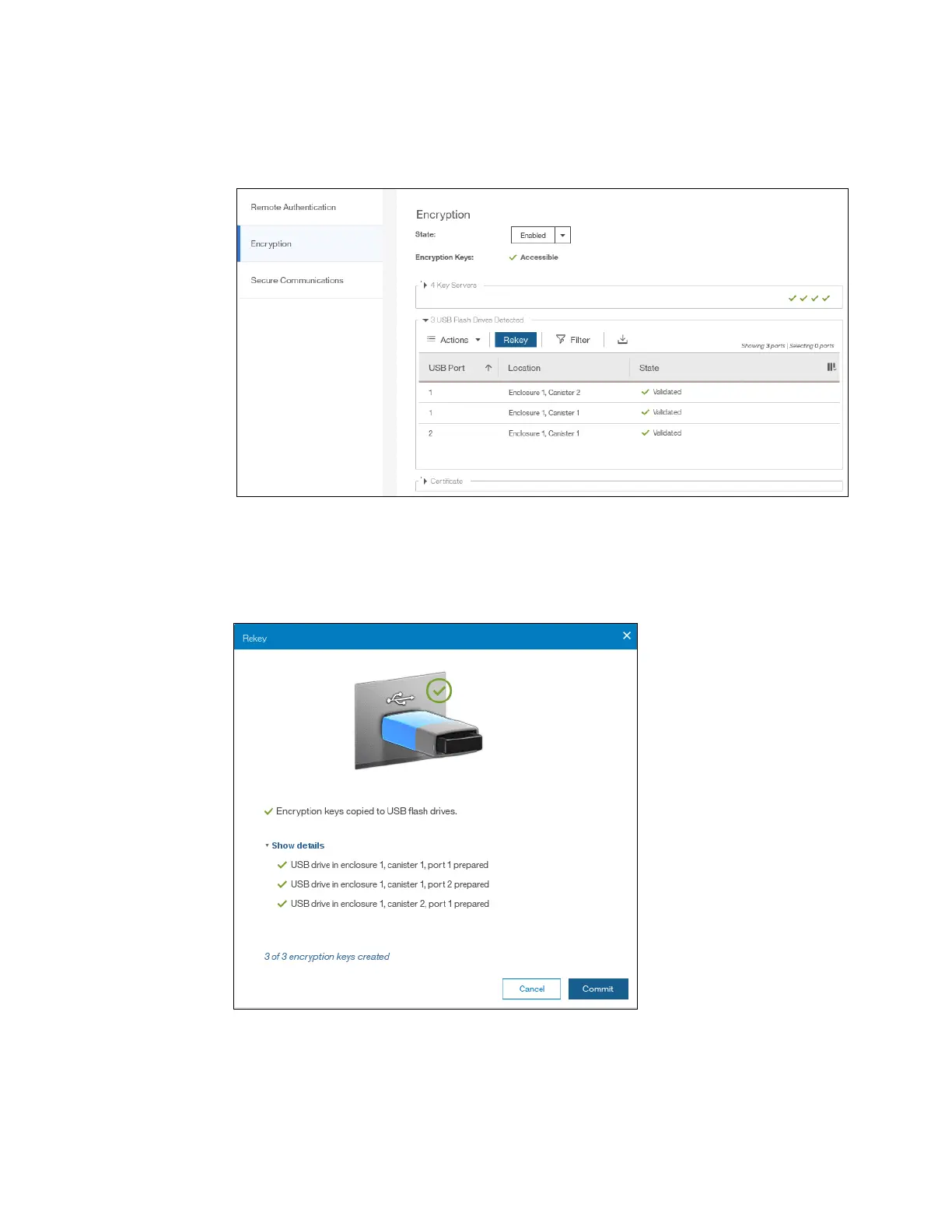Chapter 13. Encryption 797
2. Verify that all USB drives plugged into the system are detected and show as Validated, as
shown in Figure 13-79. You need at least three USB flash drives, with at least one
reported as Validated to process with rekey.
Figure 13-79 Start rekey on USB flash drives provider
3. If the system detects a validated USB flash drive and at least three available USB flash
drives, new encryption keys are automatically copied on the USB flash drives, as shown in
Figure 13-80. Click Commit
to finalize the rekey operation.
Figure 13-80 Writing new keys to USB flash drives
