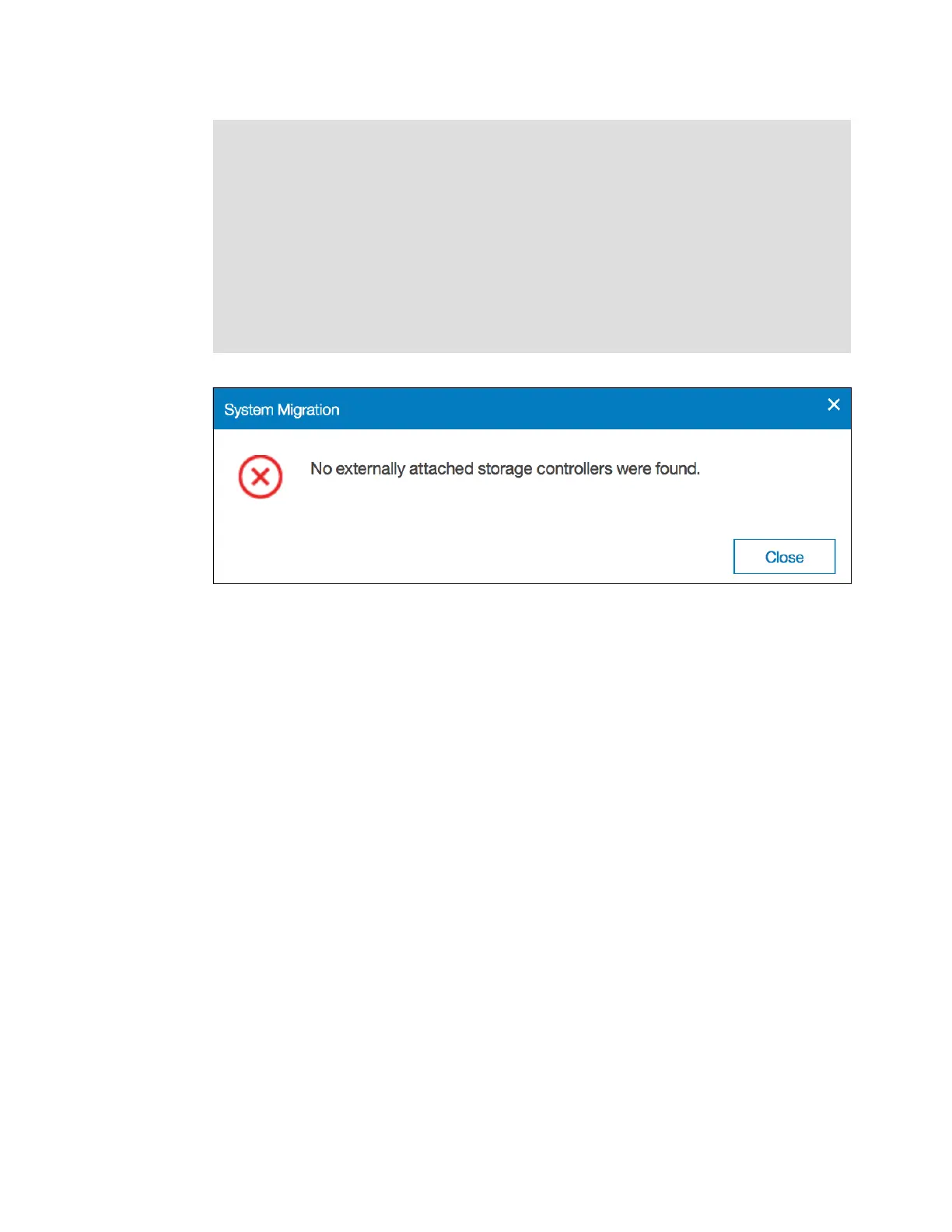360 Implementing the IBM Storwize V5000 Gen2 with IBM Spectrum Virtualize V8.1
Figure 7-13 Error message that is displayed when no external storage is found
Important:
You might receive a warning message as shown in Figure 7-13 that indicates that no
externally attached storage controllers were found if you did not configure your zoning
correctly (or if the layer was incorrectly set if another Storwize system is attached). Click
Close and correct the problem before you start the migration wizard again.
The subsequent panels in the migration wizard, as shown in Figure 7-15 on page 363,
direct you to remove the host zoning to the external storage and create zones between
the Storwize V5000 Gen2 and the external storage. However, these steps must be
performed
before you start the wizard. For the list of instructions to complete before you
start the data migration wizard, see “Preparing the environment for migration” on
page 363 and “Mapping storage” on page 364.
