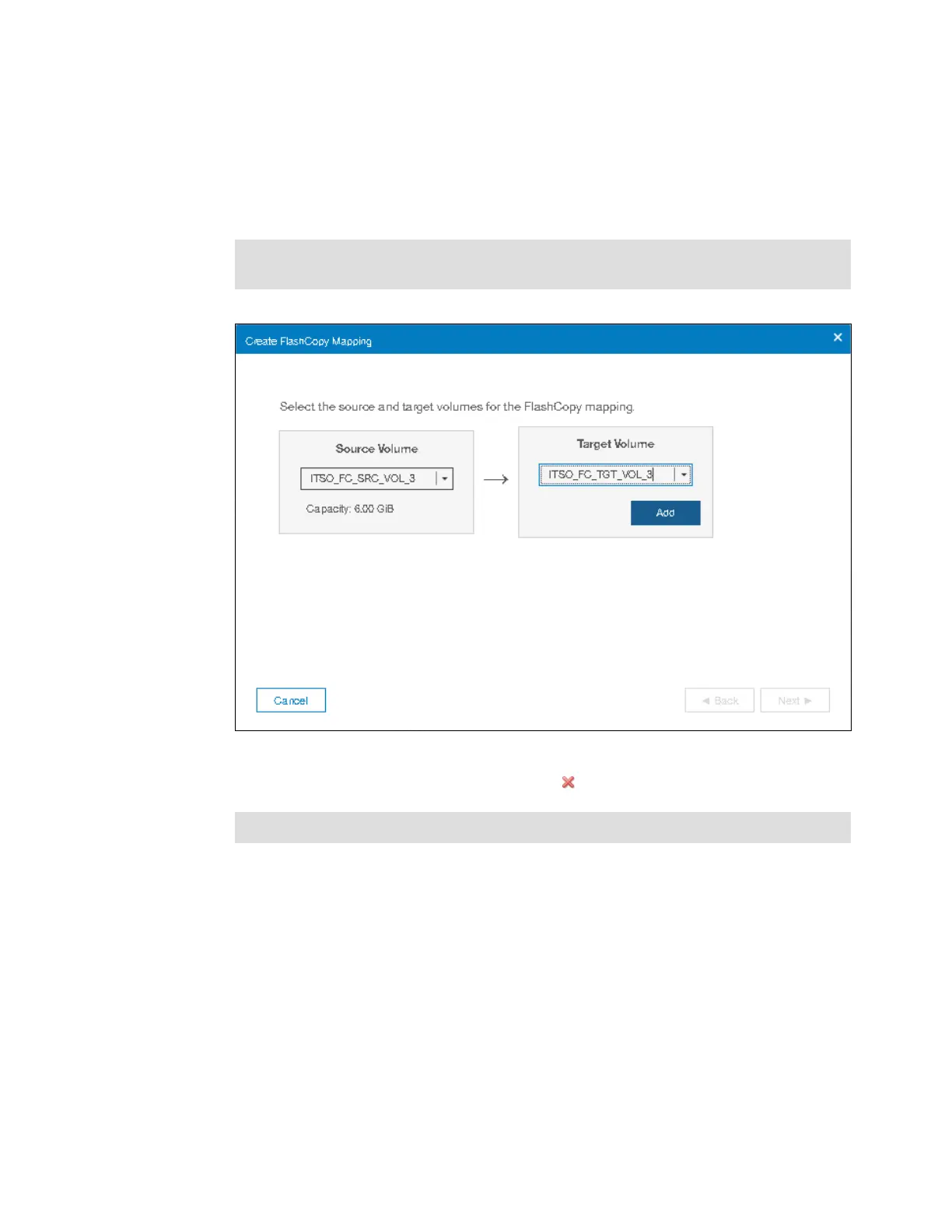Chapter 10. Copy services 517
2. The Create FlashCopy Mapping window opens (Figure 10-16). In this window, you must
create the relationship between the source volume (the disk that is copied) and the target
volume (the disk that receives the copy). A mapping can be created between any two
volumes that are managed by the same clustered system. Select a source volume and a
target volume for your FlashCopy mapping, and then click Add. If you must create other
copies, repeat this step.
Figure 10-16 Create a FlashCopy Mapping by using an existing target volume
To remove a relationship that was created, click , as shown in Figure 10-17 on page 518.
Important: The source volume and the target volume must be of equal size. Therefore,
only targets of the same size are shown in the list for a source volume.
Volumes: The volumes do not have to be in the same I/O Group or storage pool.
