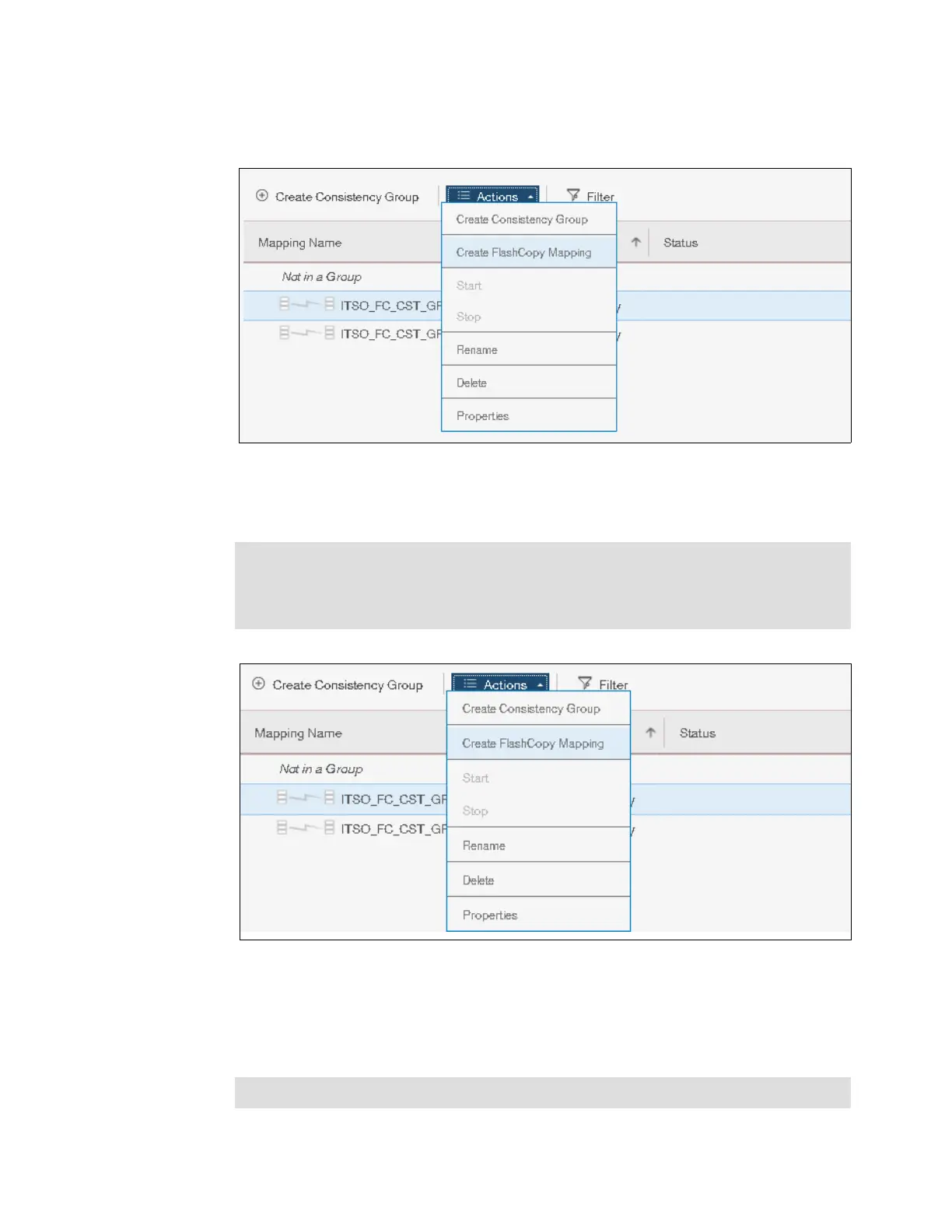534 Implementing the IBM Storwize V5000 Gen2 with IBM Spectrum Virtualize V8.1
3. If you select a new Consistency Group, click Actions → Create FlashCopy Mapping, as
shown in Figure 10-42.
Figure 10-42 Create FlashCopy Mapping action for a Consistency Group
4. If you did not select a Consistency Group, click Create FlashCopy Mapping, as shown in
Figure 10-43.
Figure 10-43 Create FlashCopy Mapping
5. The Create FlashCopy Mapping window opens, as shown in Figure 10-44 on page 535. In
this window, you must create the relationships between the source volumes (the volumes
that are copied) and the target volumes (the volumes that receive the copy). A mapping
can be created between any two volumes in a clustered system.
Consistency Groups: If no Consistency Group is defined, the mapping is a
stand-alone mapping. It can be prepared and started without affecting other mappings.
All mappings in the same Consistency Group must have the same status to maintain
the consistency of the group.
Important: The source volume and the target volume must be of equal size.
