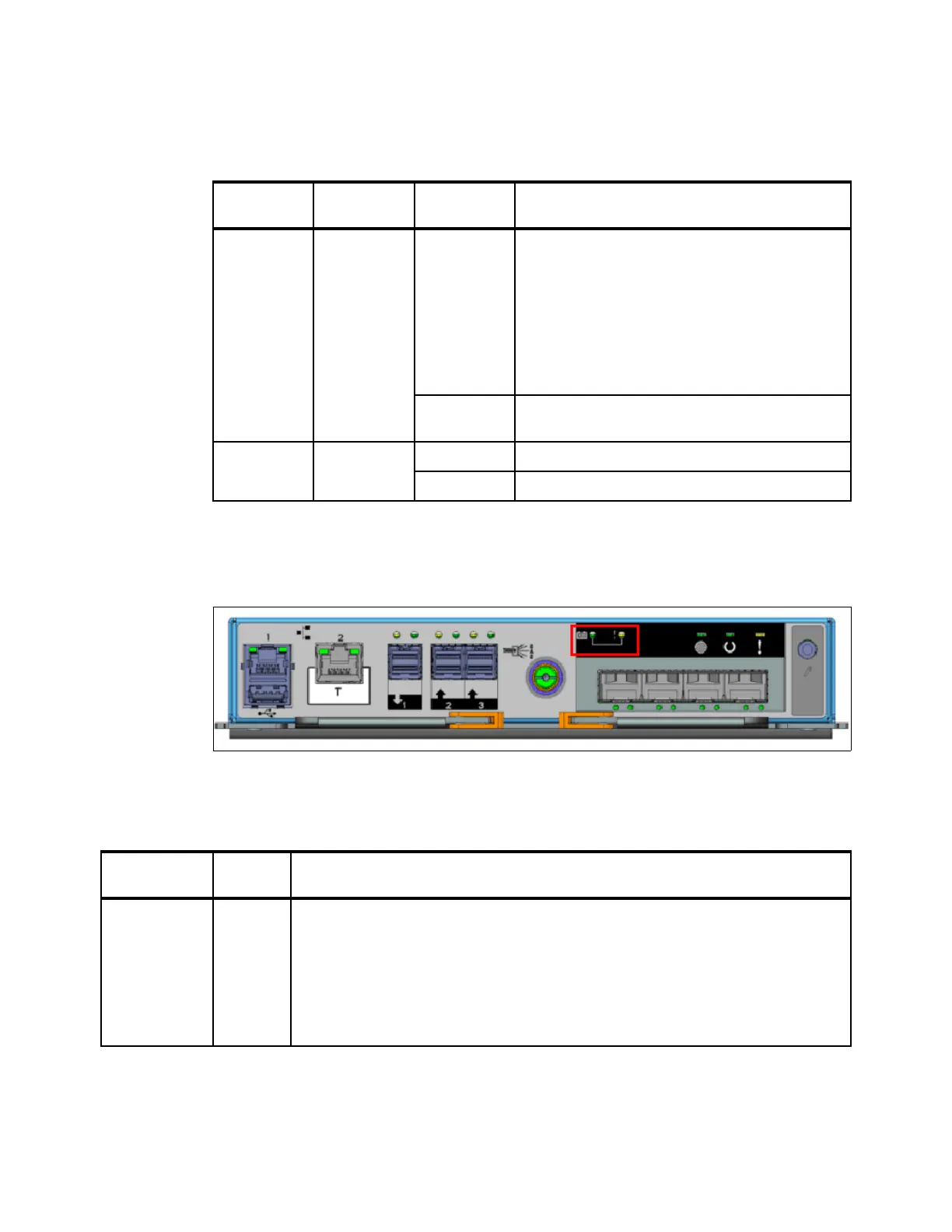Chapter 12. RAS, monitoring, and troubleshooting 667
Each port has two LEDs that display the status of its activity. Their meanings are shown in
Table 12-2.
Table 12-2 SAS port status LEDs
Battery status
Each node canister houses a battery, the status of which is displayed by two LEDs on the
back of the unit, as shown in Figure 12-9.
Figure 12-9 Battery status LEDs (the Storwize V5020)
The meaning of each LED is described in Table 12-3.
Table 12-3 Battery status LEDs
Name and
position
Color State Meaning
Fault
(left)
Amber Solid One of the following conditions has occurred:
One or more, but not all, of the 4 lanes are up.
(If no lanes are up. the activity light will be off.)
One or more of the lanes is running at a
different speed to the others.
One or more of the up lanes are attached to a
different address to the others.
An unsupported device is plugged into this SAS
port.
Off No fault exists. All four lanes (phys) have a
connection.
Link
(right)
Green Solid A connection exists on at least one lane (phy).
Off None of the SAS connections are working.
Name and
position
Color State and Meaning
Battery status
(left)
Green
FAST BLINK The battery is charging. It does not have a sufficient charge to
perform a “fire hose” dump.
BLINK The battery has sufficient charge to perform one “fire hose” dump.
ON The battery is fully charged and has sufficient charge to perform two
“fire hose” dumps.
OFF The battery is not available for use.
