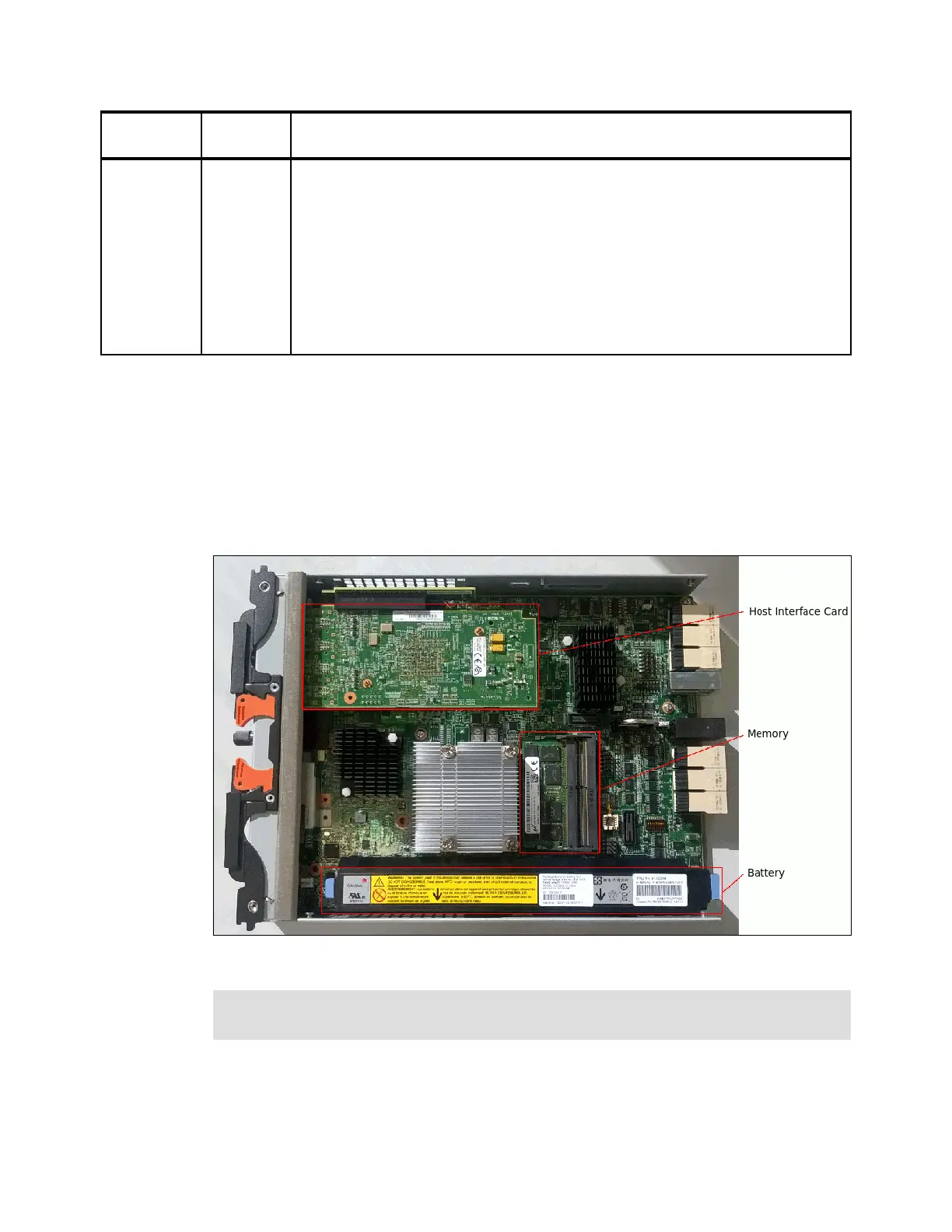Chapter 12. RAS, monitoring, and troubleshooting 669
Replaceable components
The IBM Storwize V5000 Gen2 node canister contains the following field-replaceable
(client-replaceable) components:
Host Interface Card
Memory
Battery
Figure 12-11 shows the location of these parts within the node canister.
Figure 12-11 Node canister client-replaceable components
Host Interface Card replacement procedure
For information about the Host Interface Card (HIC) replacement process, see the IBM
Storwize V5000 Gen2 Knowledge Center at this website:
https://ibm.biz/Bdjmpg
Canister
Fault (right)
Amber
OFF The node is in candidate or active state. Any error that has been
detected is not severe enough to stop the node participating in a cluster or
performing I/O.
BLINK The canister is being identified. There might or might not be a fault
condition.
ON The node is in service state or an error exists that might be stopping the
system code from starting (node error 550). The node canister cannot
become active in the system until the problem is resolved. The problem is
not necessarily related to a hardware component.
Name and
position
Color State and Meaning
Note: Because these components are inside the node canister, their replacement leads to
a redundancy loss until the replacement is complete.
