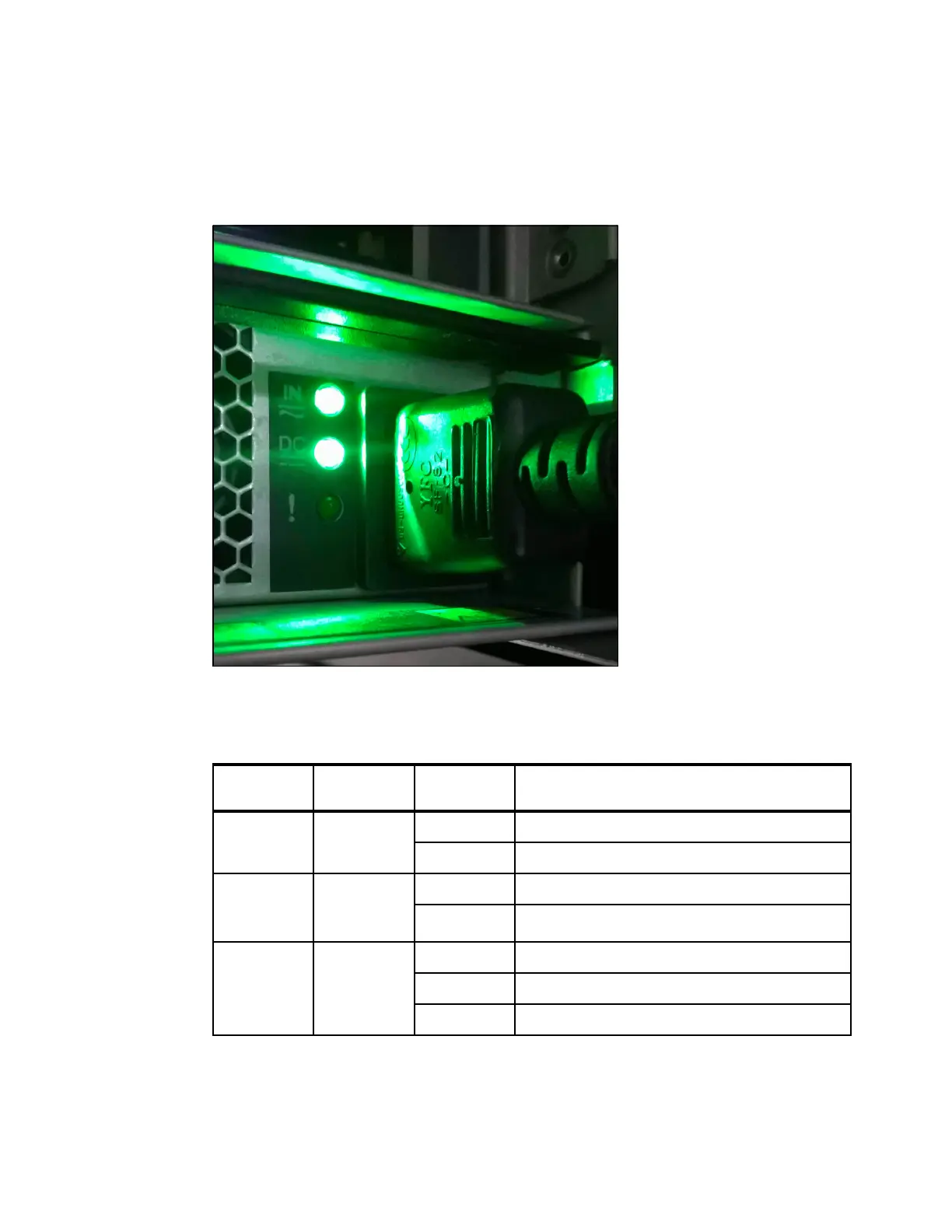Chapter 12. RAS, monitoring, and troubleshooting 681
PSU status
Each PSU has three LEDs that display the status of its activity. The LEDs are the same for the
control and expansion units.
Figure 12-23 shows the PSU status LEDs.
Figure 12-23 PSU status LEDs
The meaning of each LED is shown in Table 12-8.
Table 12-8 PSU status LEDs
Name and
position
Color State Meaning
Input status
(top)
Green Solid Input power is available.
Off No input power is available.
Output
status
(middle)
Green Solid PSU is providing DC output power.
Off PSU is not providing DC output power.
Fault
(bottom)
Amber Solid A fault exists with the PSU.
Blinking The PSU is being identified. A fault might exist.
Off No fault is detected.