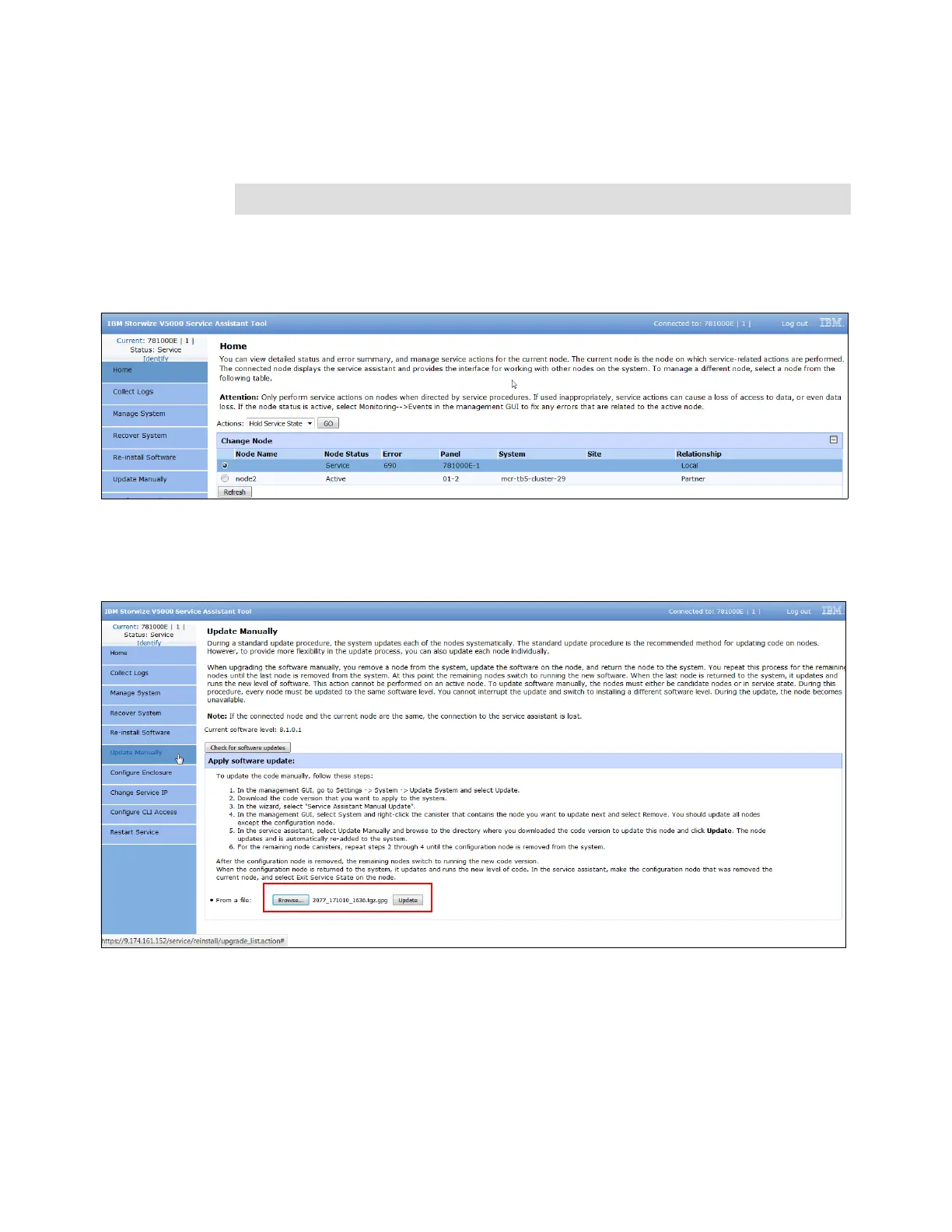Chapter 12. RAS, monitoring, and troubleshooting 699
9. Open the Service Assistant Tool for the node that you removed. Enter the Service IP
Address followed by /service into a browser window. Without /service the browser opens
the associated GUI to this service IP. No HTTP:// or HTTPS:// is needed.
10.In the Service Assistant Tool, ensure that the node that is ready for update is selected.
The node can be in the Service status, display a 690 error, and show no available cluster
information, as shown in Figure 12-52.
Figure 12-52 Node to update in the Service Assistant Tool
11.In the Service Assistant Tool, select Update Manually, and choose the required node
canister software upgrade file, as shown in Figure 12-53.
Figure 12-53 Starting the update in the Service Assistant Tool
12.Click Update to start the update process on the first node and wait for the node to finish
updating.
Non-configuration nodes can be reintroduced automatically into the system after the
update finishes. Updating and adding the node again can last 20 - 40 minutes.
Example: 172.163.18.34/service
