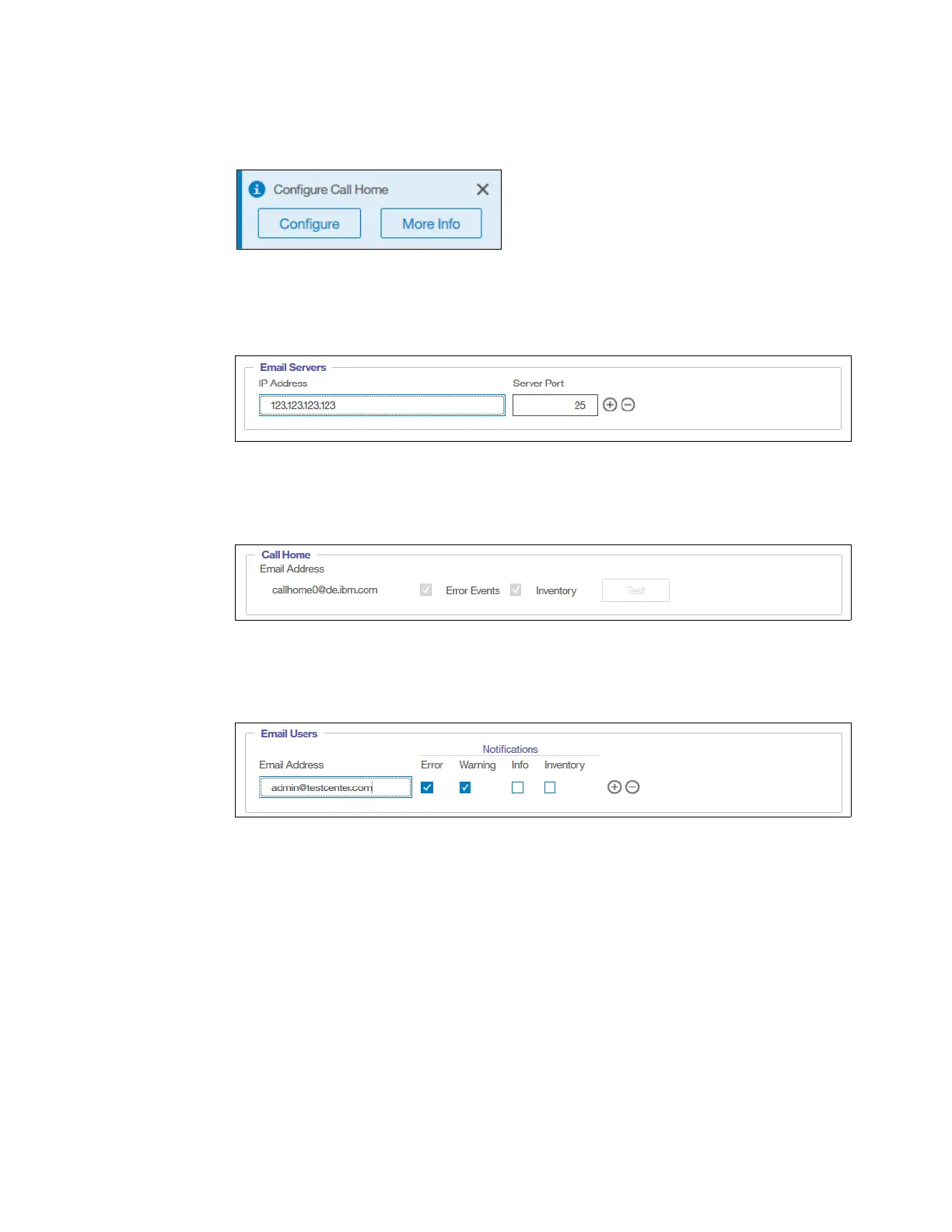Chapter 12. RAS, monitoring, and troubleshooting 705
If Email Notification is not enabled, you will get a periodically warning like that shown in
Figure 12-63.
Figure 12-63 Configure Call Home info
3. Configure the SMTP servers. You can add several servers by clicking the plus (+) sign, as
shown in Figure 12-64.
Figure 12-64 Email Servers
4. Figure 12-65 shows the entry for Call Home. This Email Address is given, and can’t be
changed.
Figure 12-65 Call Home
5. You can add several recipients to receive notifications. Press the + sign to add a new
Email Address. Figure 12-66 shows one entry.
Figure 12-66 Email Users
