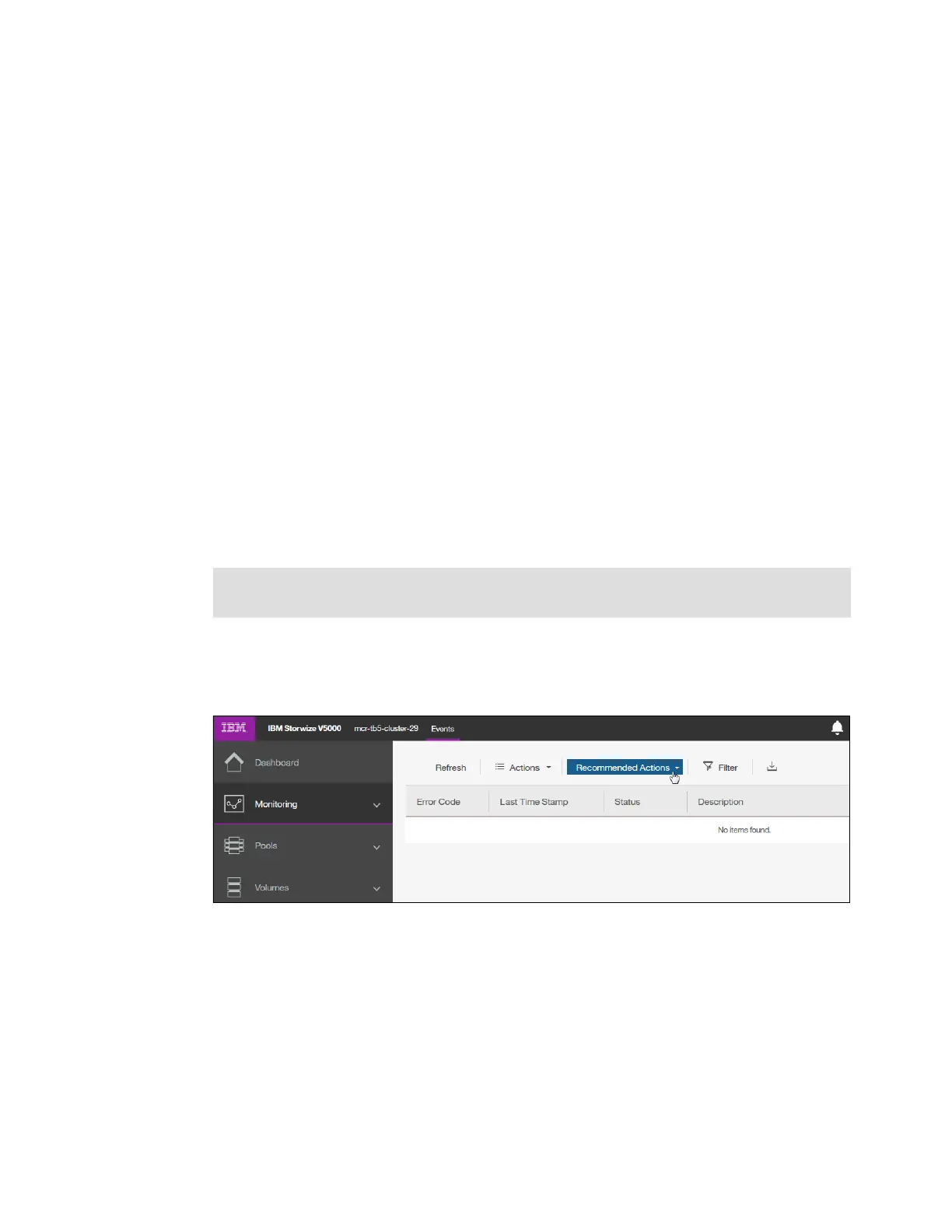Chapter 12. RAS, monitoring, and troubleshooting 711
Unfixed Messages and Alerts
This option lists unfixed events. This option is useful to find events that must be handled,
but no actions are required or recommended. For each entry that is selected, you can:
– Run a fix procedure on any alert with an error code
– Mark an event as fixed
– Filter the entries to show them by specific minutes, hours, or dates
– Reset the date filter
– View the properties
Show All
This option lists all available events. For each entry that is selected, you can:
– Run a fix procedure on any alert with an error code
– Mark an event as fixed
– Filter the entries to show them by specific minutes, hours, or dates
– Reset the date filter
– View the properties
Some events require a certain number of occurrences in 25 hours before they are
displayed as unfixed. If they do not reach this threshold in 25 hours, they are flagged as
expired. Monitoring events are below the coalesce threshold and are usually transient.
You can also sort events by time or error code. When you sort by error code, the most
serious events (those with the lowest numbers) are displayed first. You can select any
event that is listed and select Actions → Properties to view details about the event.
Figure 12-77 shows an event log with no items when the Recommended Actions filter was
selected, which does not necessarily mean that the event log is clear. To check whether the
log is clear, click Show All.
Figure 12-77 Event log with no recommended actions
Actions on a single event
Right-clicking a single event gives options that might be used for that specific event, as shown
in Figure 12-78 on page 712.
Important: Check for this filter option if no event is listed. Events might exist that are not
associated with recommended actions.
