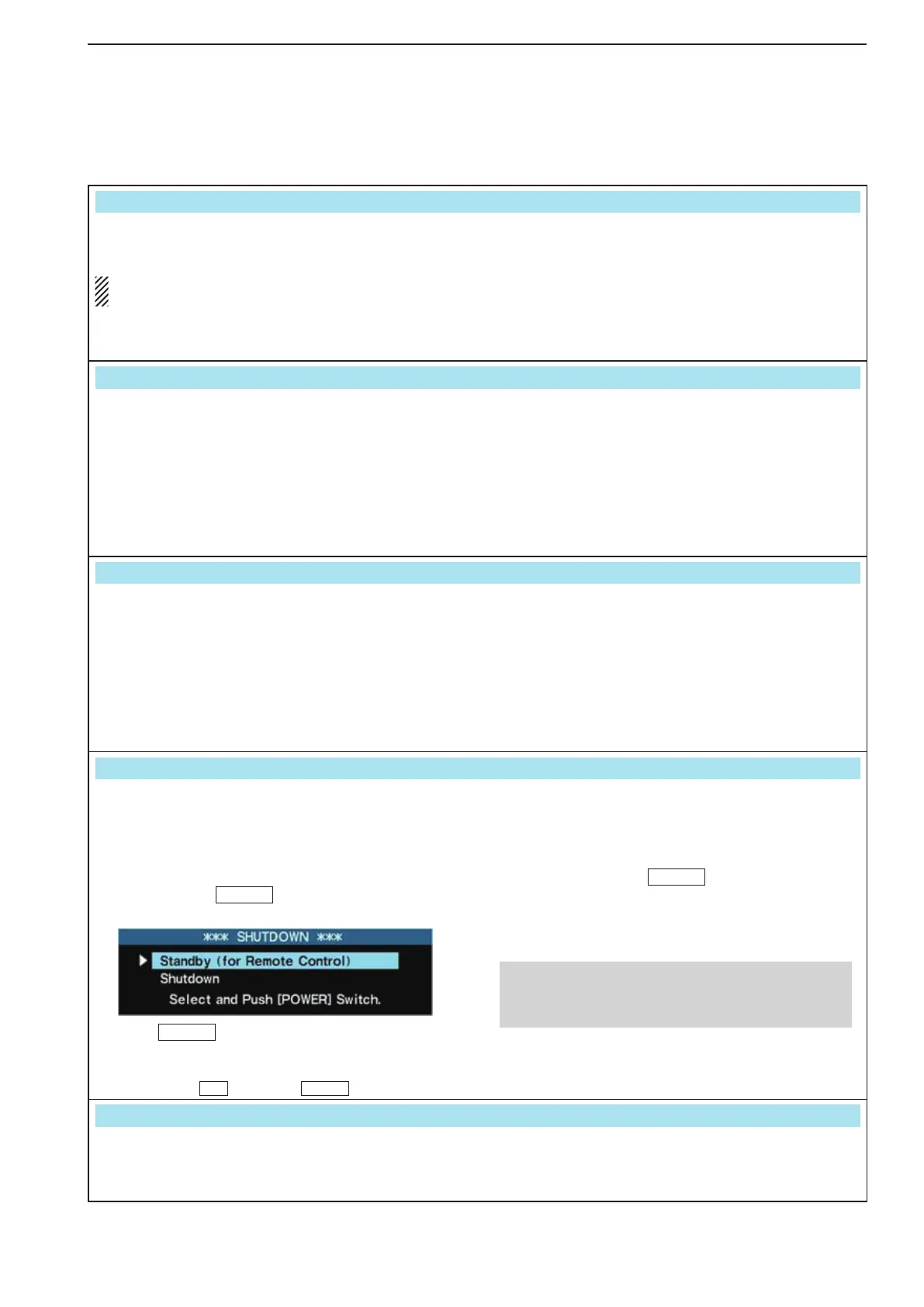12-17
12
SET MODE
SetstheexternalkeypadforPSKmemorytransmis-
sion capability ON or OFF.
Only PSK memory channels PT1, PT2, PT3 and PT4
canbetransmittedusingtheexternalkeypad.
Seepage2-7fortheequivalentcircuitofanexternal
keypad and connection.
•ON :InthePSKmode,andwhilethePSKdecode
screenisactive,pushingoneoftheexternal
keypad switches transmits the desired PSK
memory contents.
•OFF:Theexternalkeypaddoesnotfunction.
(default)
Keyboard [F1]–[F4] (VOICE)
OFF
Sets the voice message transmission capability when
one of the [F1] to [F4] keys of the connected key-
board is pushed, to ON or OFF.
•ON :Pushingoneofthe[F1]to[F4]keystrans-
mits the desired voice message contents
during phone mode operation.
And while holding down the [SHIFT] key,
push the [F1] to [F4] keys to transmit the de-
sired keyer memory contents repeatedly.
•OFF:The[F1]to[F4]keysdonotfunction.
(default)
Keyboard [F1]–[F4] (KEYER)
OFF
Sets the keyer memory transmission capability when
one of the [F1] to [F4] keys is pushed, to ON or
OFF.
•ON :Pushingoneofthe[F1]to[F4]keystrans-
mits the desired keyer memory contents dur-
ing CW mode operation.
And while holding down the [SHIFT] key,
push the [F1] to [F4] keys to transmit the de-
sired keyer memory contents repeatedly.
•OFF:The[F1]to[F4]keysdonotfunction.
(default)
Shutdown Function
Shutdown
Selects the shutdown option between Standby/Shut-
down and Shutdown, for turning ON the transceiver
by Remote stations. (default: Shutdown)
When this item is set to “Standby/Shutdown:
z Holding down
POWER
for 1 second displays the
dialogboxbelow.
x Push
POWER
to turn OFF the power with the
Standby mode.
•Ifyouwanttoselect“Shutdown,”rotatethemaindial
or push [q]
F-2
, then push
POWER
.
Standby/Shutdown :
You can turn ON the transceiver’s power
usingexternalequipmentsuchasaPC
with RS-BA1.
Shutdown : Only the
POWER
switch turns ON the
transceiver.
NOTE while in the standby mode:
•Theinternalcoolingfanisactive,thisisnormal;
not malfunction.
SetstheCI-Vdatatransferrate.300,1200,4800,
9600, 19200 bps and “Auto” are available.
(default: Auto)
When “Auto” is selected, the baud rate is automati-
cally set according to the data rate of connected
controller.
■ Other set mode (continued)