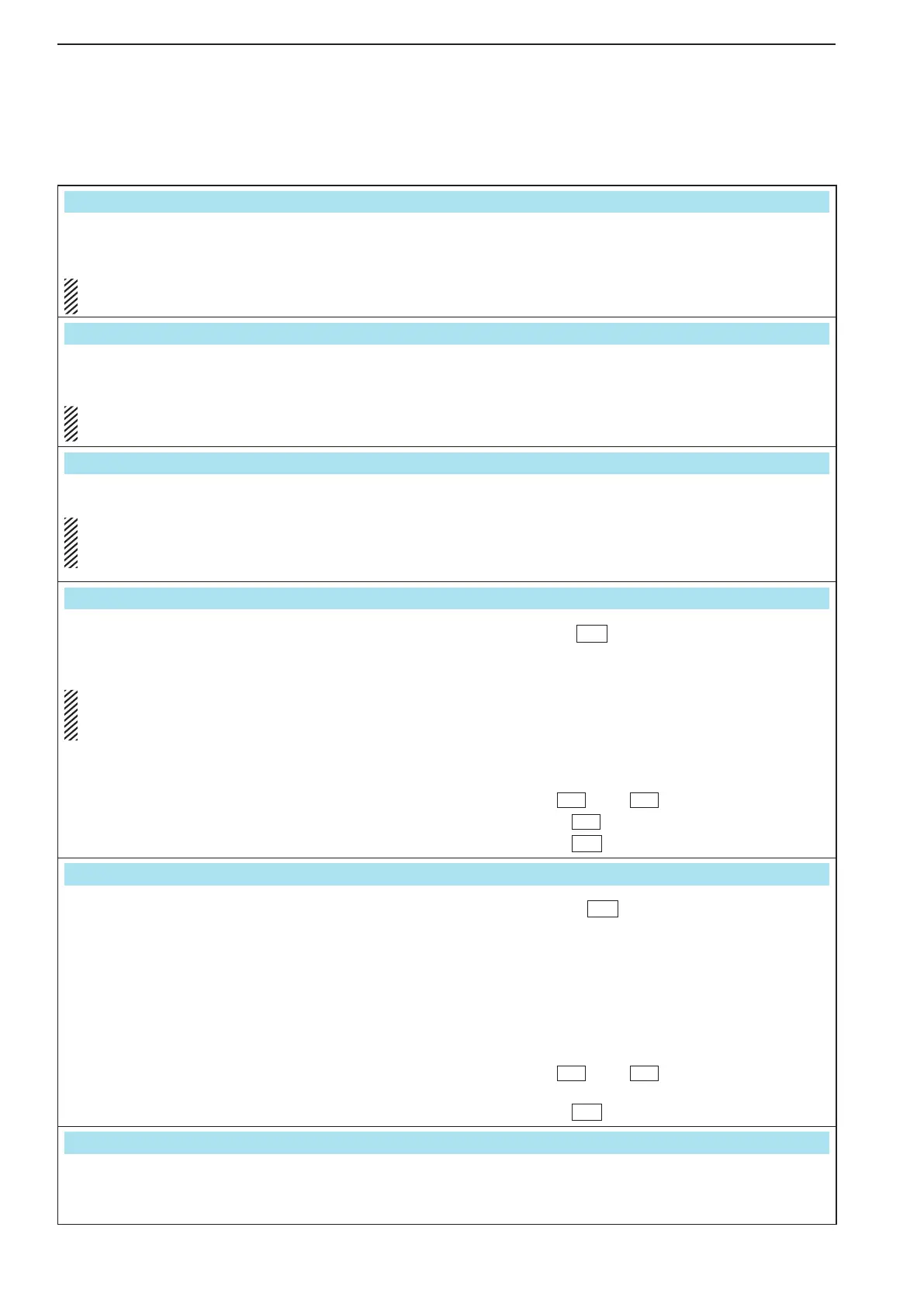12-20
12
SET MODE
Serial Port (UDP) (Valid after Reboot)
50002
Sets the Serial port of the IC-7700 by accessing from
the remote station.
Only when you configure the remote control system
using an optional RS-BA1, you need this setting.
Turn the transceiver power OFF then ON to make
the setting effective.
Audio Port (UDP) (Valid after Reboot)
50003
Sets the Audio port of the IC-7700 by accessing from
the remote station.
Only when you configure the remote control system
using an optional RS-BA1, you need this setting.
Turn the transceiver power OFF then ON to make
the setting effective.
Internet Access Line (Valid after Reboot)
FTTH
Selects the your internet access line type.
Only when you configure the remote control sys-
tem using an optional RS-BA1 through the Inter-
net, you need this setting.
•FTTH :FiberToTheHome
•ADSL/CATV:ADSLorCabletelevision
Turn the transceiver power OFF then ON to make
the setting effective.
Register the Users ID to allow them to remotely ac-
cess the IC-7700. The IC-7700 can register three
users to Network User1 ID to Network User3 ID.
Only when you configure the remote control sys-
tem using an optional RS-BA1, you need this reg-
istration.
The IC-7700 verifies the User ID and password when
Remote stations attempt to access the transceiver.
If the User ID or password is incorrect, the Remote
station cannot access the transceiver.
z Push [EDIT]
F-5
to enter the User ID Edit mode.
x Rotate the main dial to input a User ID of up to 16
characters.
•Push[ABC](MF6)or[abc](MF6)totoggleupperand
lower case letters.
•Push[123](MF7)or[Symbol](MF7)totogglebetween
numerals and symbols.
•YoucannotregisterthesameIDwithUser2orUser3,
if the ID is already registered.
•Push[t]
F-1
or [u]
F-2
for cursor movement.
•Push[DEL]
F-3
to delete the selected character.
c Push [SET]
F-5
to set.
Register the password for the Network User1 ID.
z Push
[EDIT]
F-5
to enter the Password Edit
mode.
x Rotate the main dial to input a Password of 8 to 16
characters, case-sensitive.
•Atleasttwodifferentcharactersmustbeused.
•Push[ABC](MF6)or[abc](MF6)totoggleupperand
lower case letters.
•Push[123](MF7)or[Symbol](MF7)totogglebetween
numerals and symbols.
•Push[t]
F-1
or [u]
F-2
for cursor movement.
•Push[F-3•DEL]todeletetheselectedcharacter.
c Push [SET]
F-5
to set.
Selects the administrator setting YES or NO for Net-
work User1 ID. (default: NO)
When this item is set to “YES,” the Remote station
can terminate a connection between another Remote
station and the IC-7700.
■ Other set mode (continued)