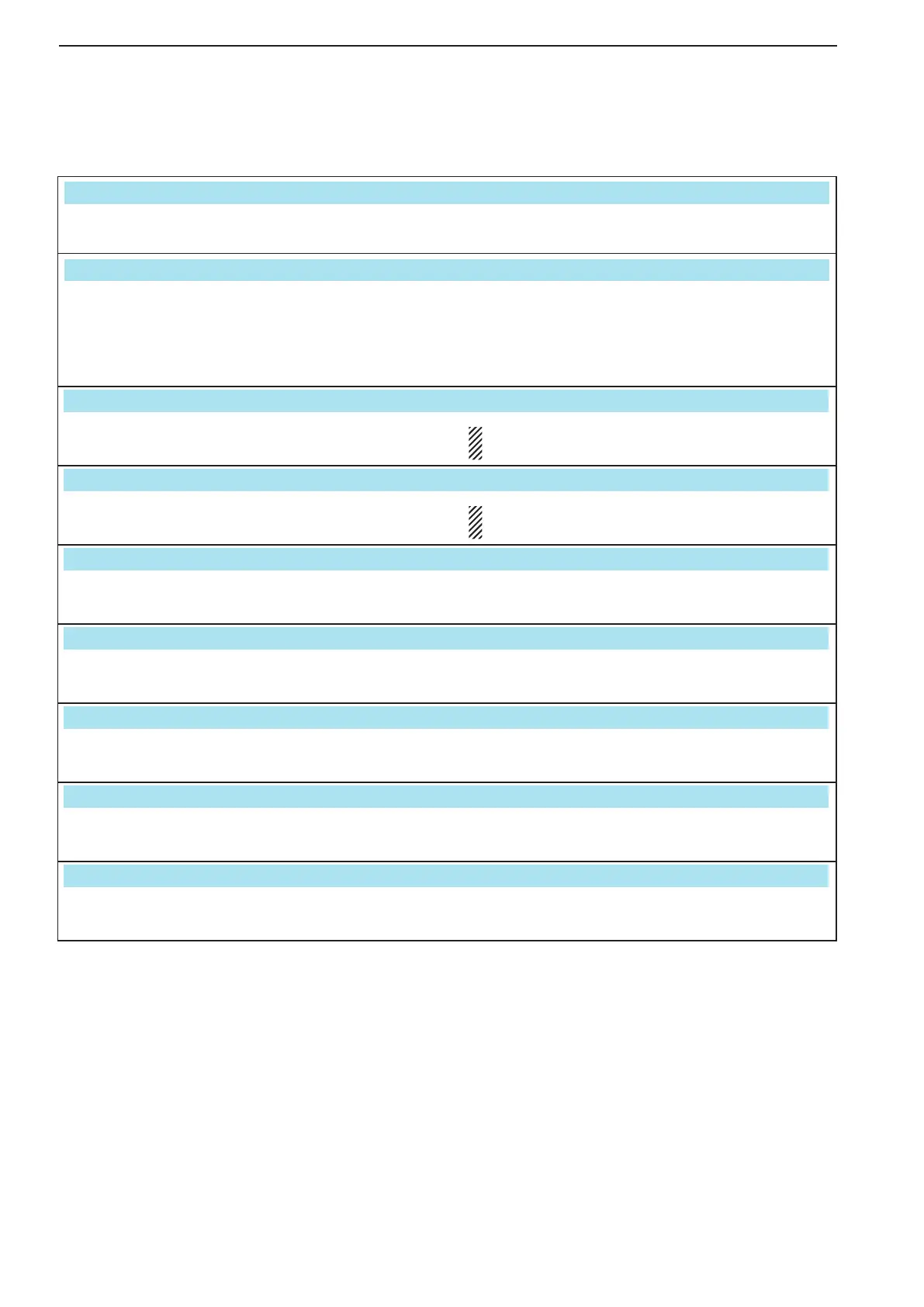5-6
D Scope set mode (continued)
5
FUNCTIONS FOR RECEIVE
Set the waterfall display to ON or OFF. •ON : Displays the waterfall of the spectrum scope.
•OFF:Doesnotdisplaythewaterfall.
Waterfall Peak Color Level
Grid
8
The signal level that reaches a peak color is set to
Grid 1 to Grid 8 for the waterfall display.
Higher signal levels are Red, Yellow, Green, Light-
blue, Blue and Black in order.
Select the sweep speed for the ±2.5 kHz span
selection from SLOW, MID and FAST.
NOTE: Signals may be displayed incorrectly with
“FAST” setting.
Select the sweep speed for the ±5 kHz span selec-
tion from SLOW, MID and FAST.
NOTE: Signals may be displayed incorrectly with
“FAST” setting.
Select the sweep speed for the ±10 kHz span selec-
tion from SLOW, MID and FAST.
Select the sweep speed for the ±25 kHz span selec-
tion from SLOW, MID and FAST.
Select the sweep speed for the ±50 kHz span selec-
tion from SLOW, MID and FAST.
Select the sweep speed for the ±100 kHz span
selection from SLOW, MID and FAST.
Select the sweep speed for the ±250 kHz span
selection from SLOW, MID and FAST.