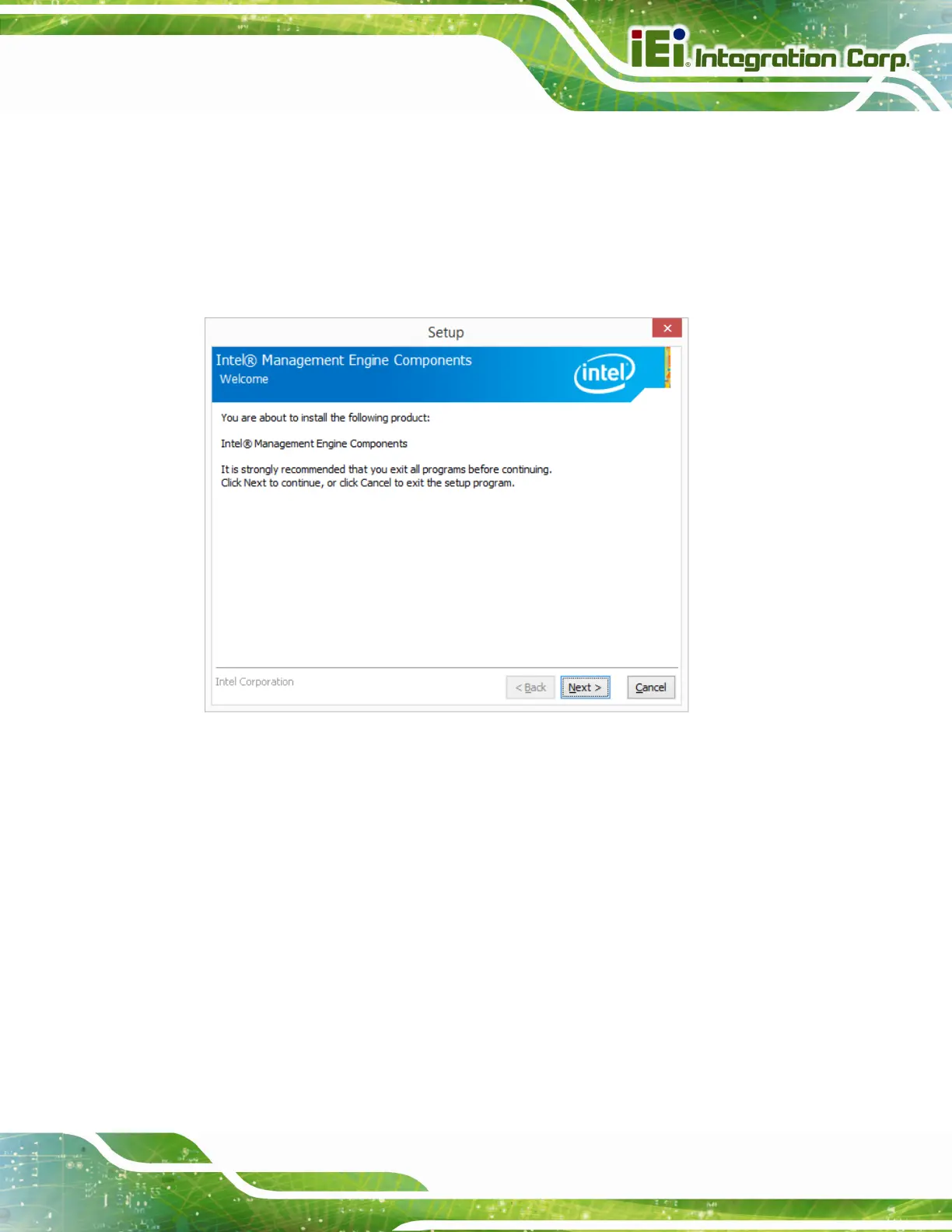POC-W24C-ULT3 FHD Medical Panel PC
Page 85
5.6 Intel® Management Engine
To install the Intel® Management Engine Components, please follow the steps below.
Step 1: Select ME from the list of the driver CD. Locate the driver setup file.
Step 2: Double click the setup file. The installation wizard window appears (
476Figure 5-3).
Figure 5-6: Intel® ME Components Installation Wizard
Step 3: Follow the step-by-step instruction of the installation wizard to install the Intel®
Management Engine Components. Step 0:
