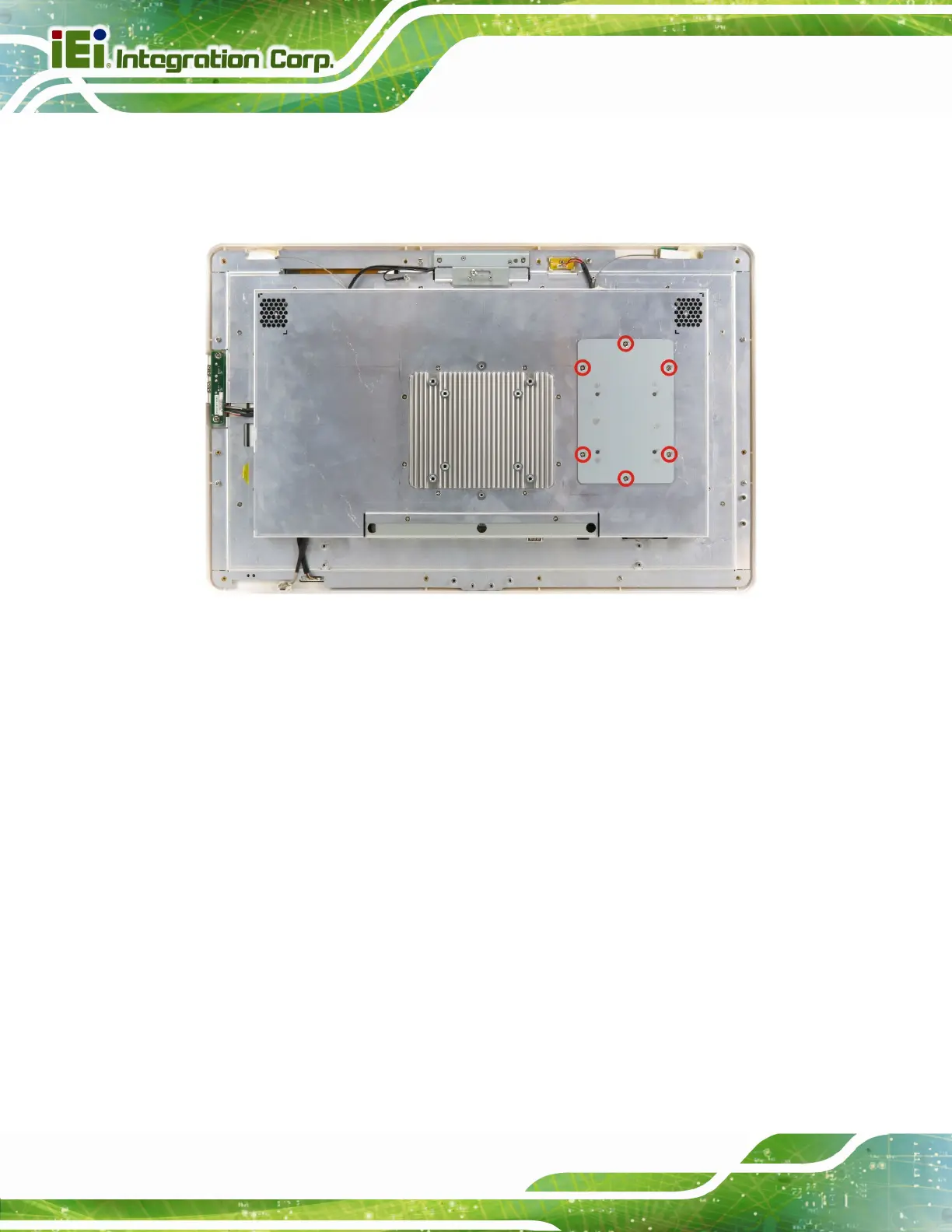POC-W24C-ULT3 FHD Medical Panel PC
Page 22
Step 2: Remove the back cover.
Step 3: Remove the six HDD bracket retention screws (
Figure 3-2) and lift the HDD
bracket off the panel PC.
Figure 3-2: HDD Bracket Retention Screws
Step 4: Place the HDD into the HDD bracket, aligning the four retention screw holes in
the both sides of the HDD bracket with the retention screw holes on the sides of
the HDD (
Figure 3-3).
Step 5: Insert four retention screws (M3*5) into the bracket (
Figure 3-3).
