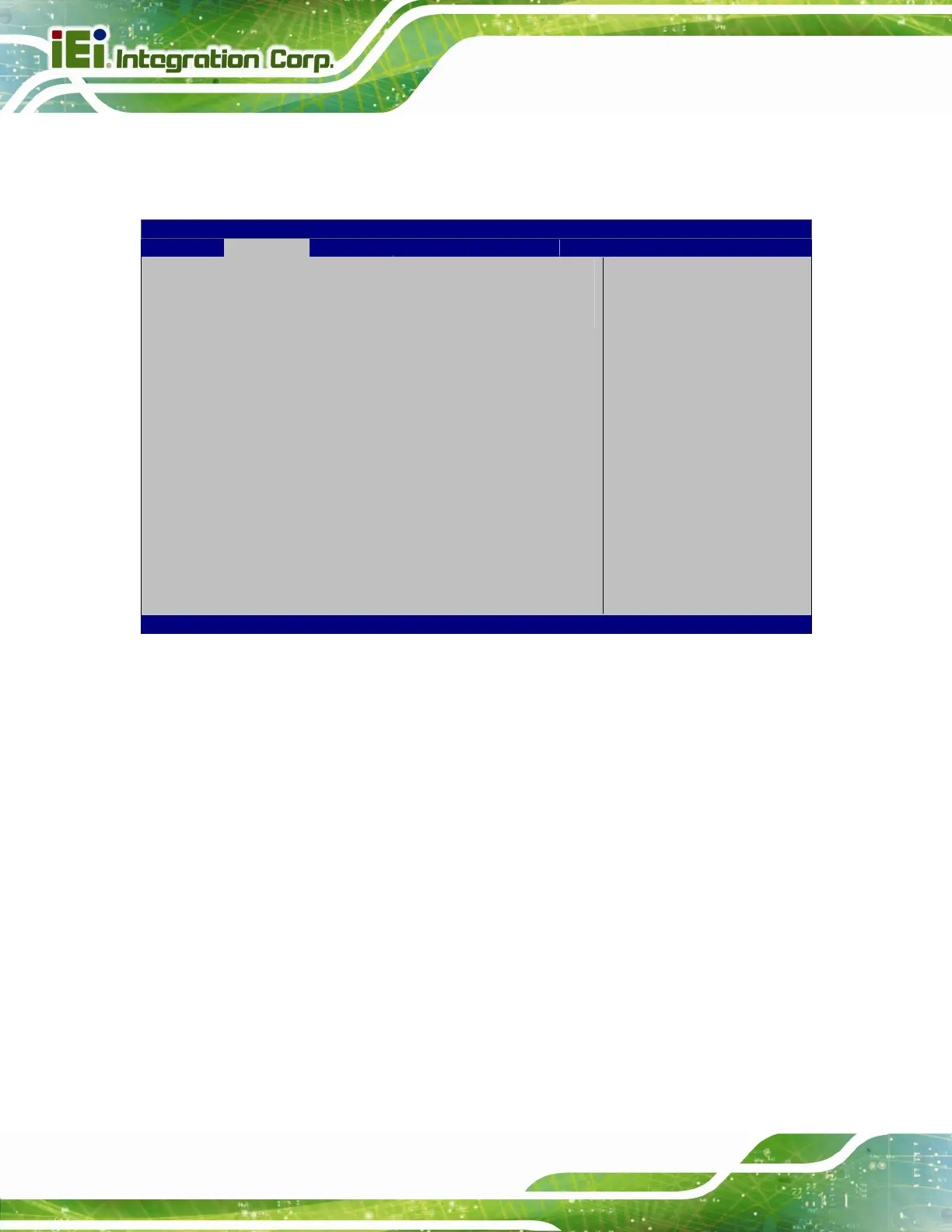POC-W24C-ULT3 FHD Medical Panel PC
Page 56
4.3.5 RTC Wake Settings
The RTC Wake Settings menu (BIOS Menu 8) configures RTC wake event.
Aptio Setup Utility – Copyright (C) 2017 American Megatrends, Inc.
Advanced
Wake system with Fixed Time [Disabled]
nable or disable System
ake on alarm event. When
enabled, System will
wake on the
dat::hr::min::sec
specified
----------------------
ÆÅ
: Select Screen
↑ ↓: Select Item
Enter: Select
+/-: Change Opt.
F1: General Help
F2: Previous Values
F3: Optimized Defaults
F4: Save & Exit
ESC: Exit
Version 2.17.1255. Copyright (C) 2017 American Megatrends, Inc.
BIOS Menu 8: RTC Wake Settings
Î Wake System with Fixed Time [Disabled]
Use the Wake System with Fixed Time option to specify the time the system should be
roused from a suspended state.
Î
Disabled DEFAULT
The real time clock (RTC) cannot generate a wake
event
