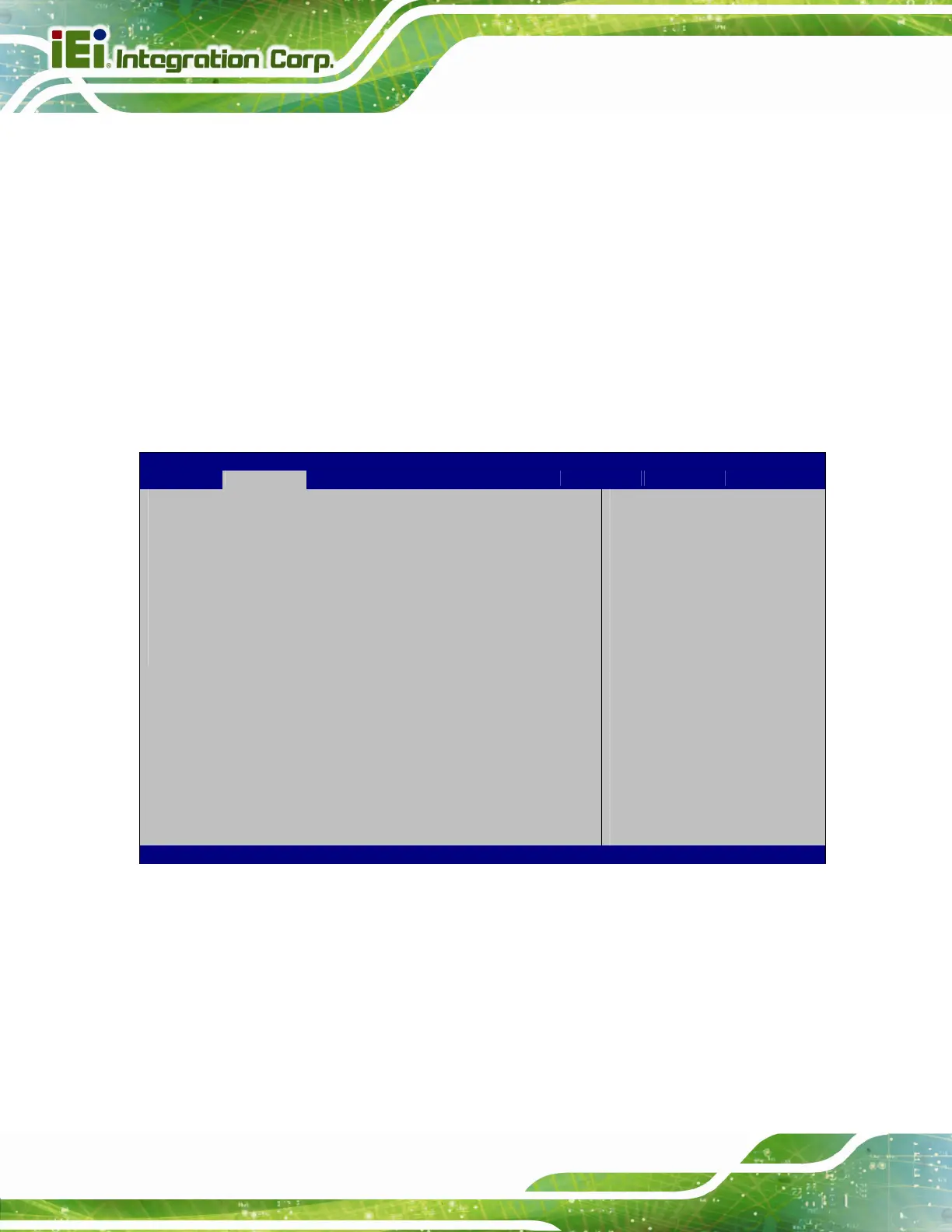POC-W24C-ULT3 FHD Medical Panel PC
Page 58
Î Console Redirection [Disabled]
Use Console Redirection option to enable or disable the console redirection function.
Î
Disabled DEFAULT
Disabled the console redirection function
Î
Enabled
Enabled the console redirection function
4.3.6.1 Console Redirection Settings
Use the Console Redirection Settings menu (6BIOS Menu 10) to configure console
redirection settings of the specified serial port. This menu appears only when the Console
Redirection option is enabled.
Aptio Setup Utility – Copyright (C) 2012 American Megatrends, Inc.
Advanced
COM1
Console Redirection Settings
Terminal Type [ANSI]
Bits per second [115200]
Data Bits [8]
Parity [None]
Stop Bits [1]
mulation: ANSI: Extended
ASCII char set. VT100:
ASCII char set. VT100+:
Extends VT100 to support
olor, function keys, etc.
VT-UTF8: Uses UTF8
encoding to map Unicode
chars onto 1 or more bytes.
---------------------
ÆÅ
: Select Screen
↑ ↓: Select Item
Enter: Select
+/-: Change Opt.
F1: General Help
F2: Previous Values
F3: Optimized Defaults
F4: Save & Exit
ESC: Exit
Version 2.15.1236. Copyright (C) 2012 American Megatrends, Inc.
BIOS Menu 10: Console Redirection Settings
Î Terminal Type [ANSI]
Use the Terminal Type option to specify the remote terminal type.
Î
VT100
The target terminal type is VT100
Î
VT100+
The target terminal type is VT100+
