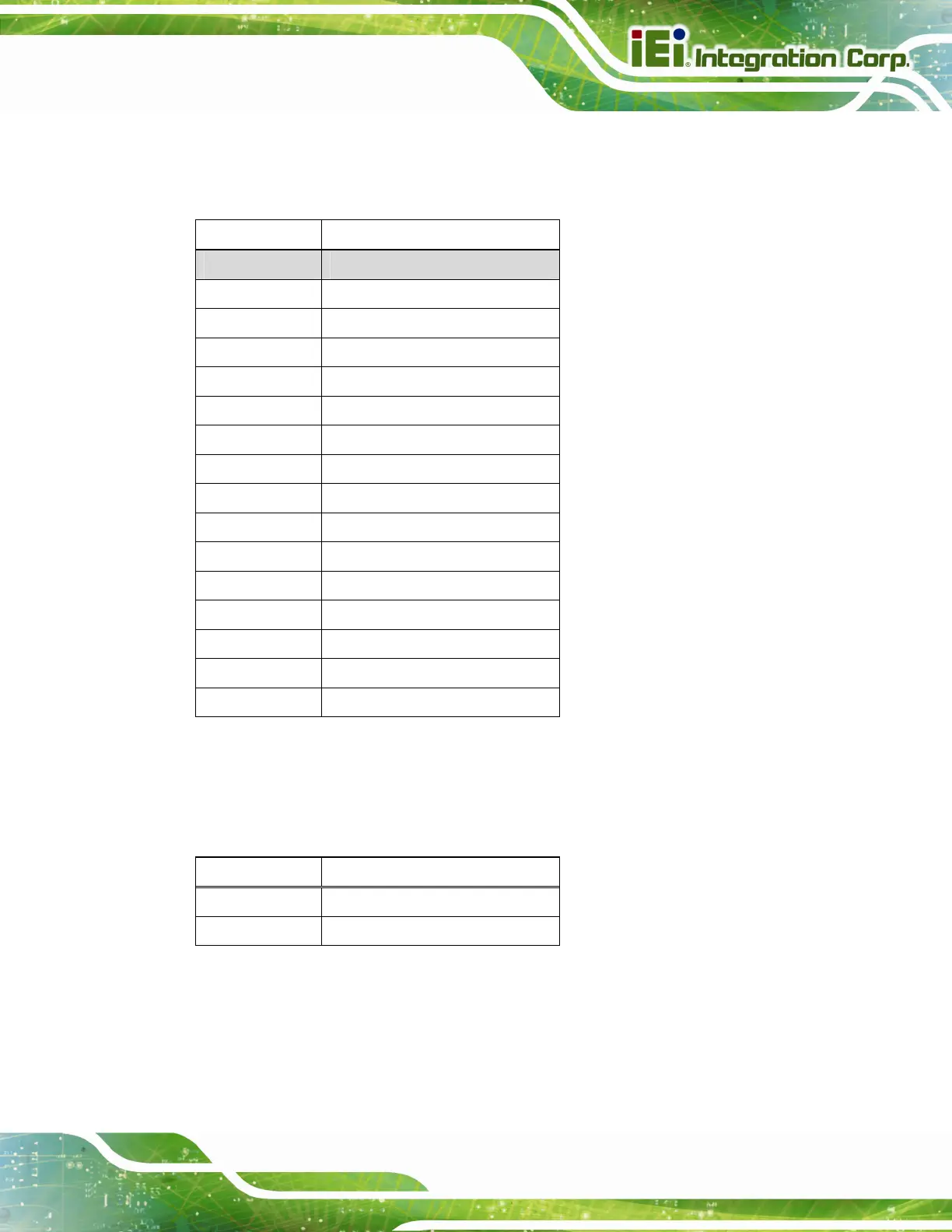POC-W24C-ULT3 FHD Medical Panel PC
Page 125
7.4.3 LVDS Panel Resolution Selection Jumper (SW1)
* ON=0, OFF=1; Single=S, Dual=D
SW1 (4-3-2-1) Description
0000 800x600 18bit S (Default)
0001 1024x768 18bit S
0010 1024x768 24bit S
0011 1280x768 18bit S
0100 1280x800 18bit S
0101 1280x960 18bit S
0110 1280x1024 24bit D
0111 1366x768 18bit S
1000 1366x768 24bit S
1001 1440x960 24bit D
1010 1400x1050 24bit D
1011 1600x900 24bit D
1100 1680x1050 24bit D
1101 1600x1200 24bit D
1110 1920x1080 24bit D
1111 1920x1200 24bit D
Table 7-33: LVDS Resolution Selection Jumper (SW1) Settings
7.4.4 PCIe Mini/mSATA Mode Selection (MSATA_CN1)
Pin Description
Short A-B mSATA (Default)
Short B-C PCIe Mini
Table 7-34: PCIe Mini/mSATA Mode Selection (MSATA_CN1) Settings
