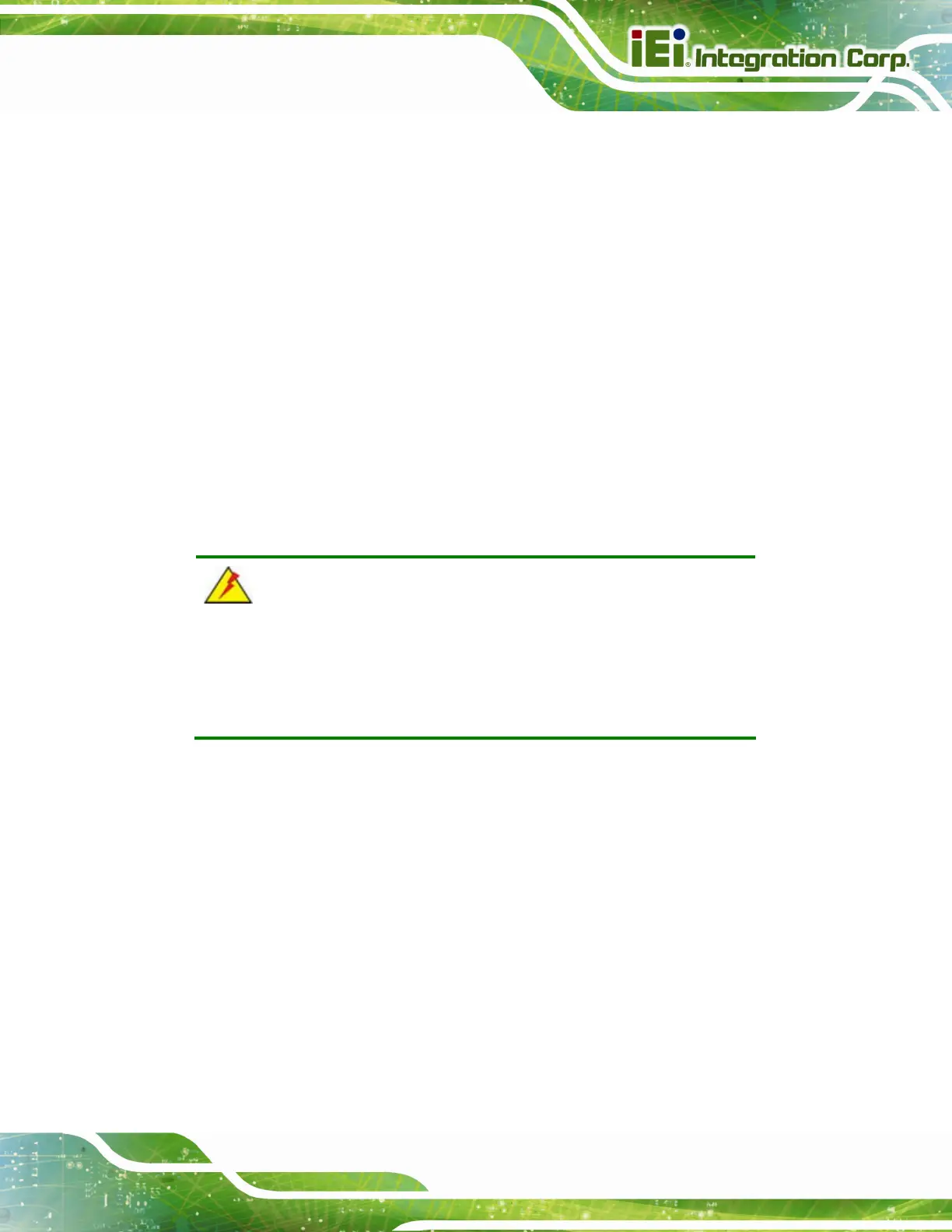POC-W24C-ULT3 FHD Medical Panel PC
Page 133
Electric shocks can occur if the POC-W24C-ULT3 chassis is opened when
the POC-W24C-ULT3 is running. To avoid risk of electric shock, this
equipment must only be connected to a supply mains with protective earth.
Do not drop or insert any objects into the ventilation openings of the
POC-W24C-ULT3.
If considerable amounts of dust, water, or fluids enter the
POC-W24C-ULT3, turn off the power supply immediately, unplug the power
cord, and contact the POC-W24C-ULT3 vendor.
DO NOT:
o Drop the POC-W24C-ULT3 against a hard surface.
o Strike or exert excessive force onto the LCD panel.
o Touch any of the LCD panels with a sharp object
o In a site where the ambient temperature exceeds the rated temperature
B.1.2 Anti-static Precautions
WARNING:
Failure to take ESD precautions during the installation of the
POC-W24C-ULT3 may result in permanent damage to the
POC-W24C-ULT3 and severe injury to the user.
Electrostatic discharge (ESD) can cause serious damage to electronic components,
including the POC-W24C-ULT3. Dry climates are especially susceptible to ESD. It is
therefore critical that whenever the POC-W24C-ULT3 is opened and any of the electrical
components are handled, the following anti-static precautions are strictly adhered to.
Wear an anti-static wristband: Wearing a simple anti-static wristband can
help to prevent ESD from damaging any electrical component.
Self-grounding: Before handling any electrical component, touch any
grounded conducting material. During the time the electrical component is
handled, frequently touch any conducting materials that are connected to the
ground.
