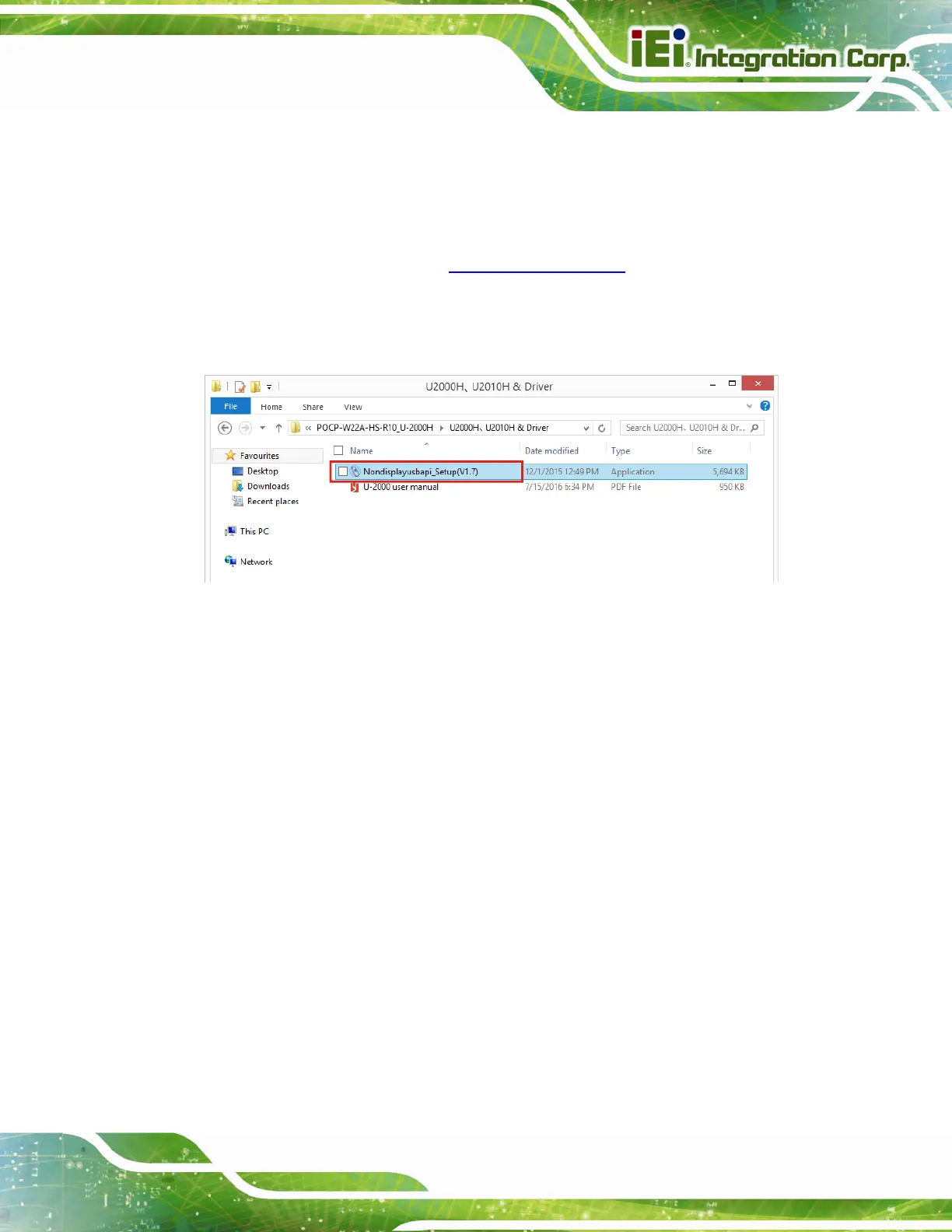POC-W24C-ULT3 FHD Medical Panel PC
Page 25
3.5.1 Using VoIP Handset
The VoIP handset is designed for Skype. To use the handset to place or receive a call via
Skype, please follow the steps below.
Step 1: Install the Skype program (
http://www.skype.com/en/).
Step 2: Select Other from the list of the driver CD. Double click the setup file in the
POCP-W22A-HS-R10_U-2000H folder to install the handset driver (
476Figure 3-6).
Figure 3-6: Handset Driver Folder
Step 3: Follow the step-by-step instruction of the installation wizard (
Figure 3-7) to
install the handset driver.
