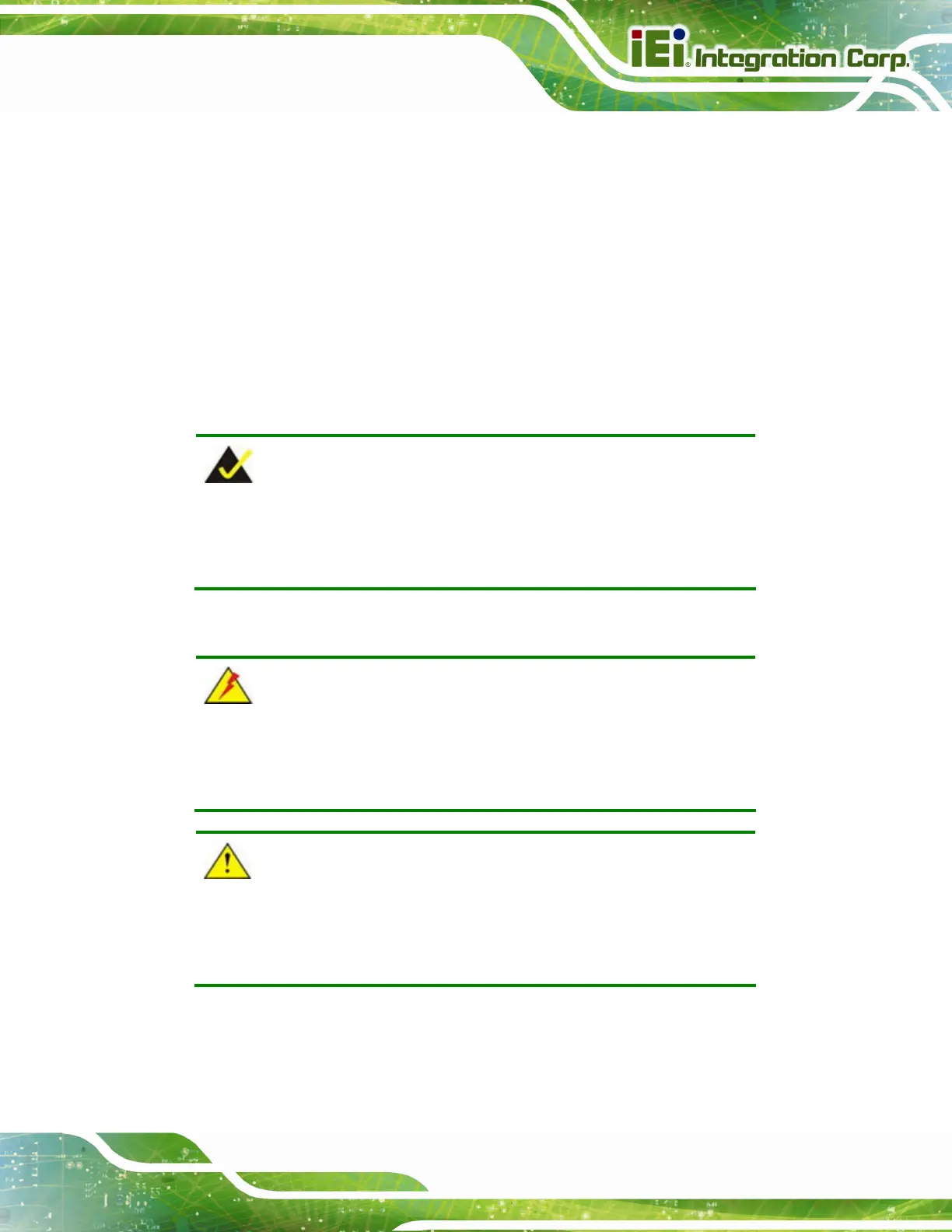POC-W24C-ULT3 FHD Medical Panel PC
Page 43
3.11.3 Stand Mounting
To mount the POC-W24C-ULT3 using the stand mounting kit, please follow the steps
below.
Step 1: Locate the VESA mounting screw holes on the rear of the POC-W24C-ULT3
(
Figure 3-27). This is where the bracket will be attached.
Step 2: Align the bracket of the stand with the screw holes.
Step 3: To secure the bracket to the POC-W24C-ULT3, insert the retention screws into
the screw holes and tighten them.
NOTE:
If the EZ stand (MEDP-EZS-R10) is mounted, the handle
(MEDP-HD-R10 or MEDP-HD-BR-R10) can not be installed.
3.12 Powering On the System
WARNING:
To avoid risk of electric shock, this equipment must only be connected
to supply mains with protective earth.
CAUTION:
The FSP PMP120-13-2 power adapter came with the
POC-W24C-ULT3 is a forming part of the medical device.
