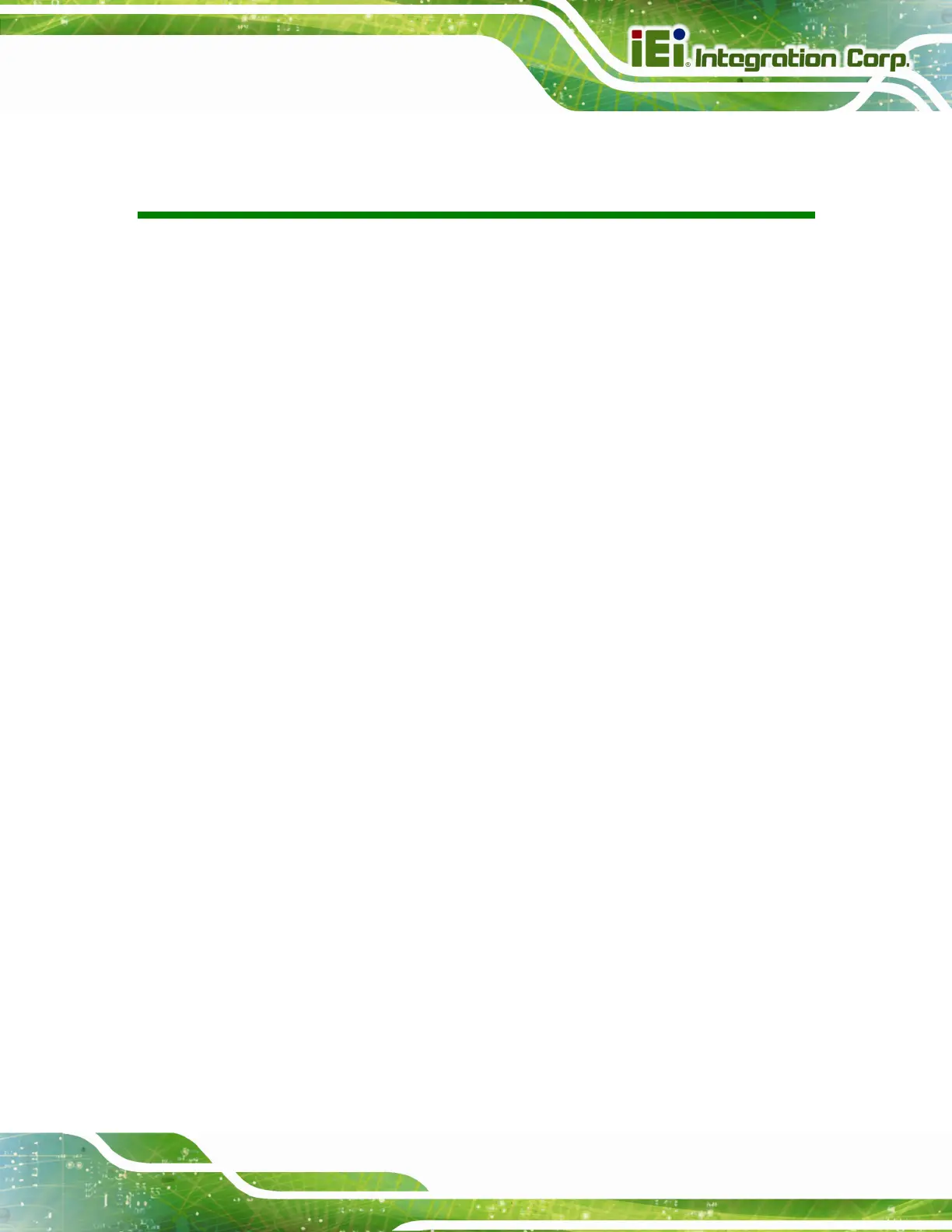POC-W24C-ULT3 FHD Medical Panel PC
Page v
Table of Contents
1 INTRODUCTION.......................................................................................................... 1
1.1 OVERVIEW.................................................................................................................. 2
1.2 MODEL VARIATIONS ................................................................................................... 3
1.3 FEATURES................................................................................................................... 3
1.4 FRONT PANEL............................................................................................................. 4
1.4.1 Backlit Touch Buttons ........................................................................................ 5
1.5 LEFT PANEL................................................................................................................ 6
1.6 BOTTOM PANEL.......................................................................................................... 7
1.7 REAR PANEL............................................................................................................... 8
1.8 SYSTEM SPECIFICATIONS............................................................................................ 8
1.9 DIMENSIONS............................................................................................................. 12
2 UNPACKING ............................................................................................................... 13
2.1 UNPACKING.............................................................................................................. 14
2.2 PACKING LIST........................................................................................................... 15
2.3 OPTIONAL ITEMS...................................................................................................... 16
3 INSTALLATION ......................................................................................................... 19
3.1 ANTI-STATIC PRECAUTIONS...................................................................................... 20
3.2 INSTALLATION PRECAUTIONS ................................................................................... 20
3.3 INSTALLATION AND CONFIGURATION STEPS ............................................................. 21
3.4 HDD INSTALLATION................................................................................................. 21
3.5 HANDSET INSTALLATION (OPTIONAL)...................................................................... 23
3.5.1 Using VoIP Handset......................................................................................... 25
3.6 HANDLE INSTALLATION (OPTIONAL)........................................................................ 29
3.6.1 Barcode Reader Installation ............................................................................ 29
3.6.2 Reading Light................................................................................................... 31
3.7 3-IN-1 COMBO READER INSTALLATION (OPTIONAL) ................................................ 32
3.8 USING RFID READER (OPTIONAL)........................................................................... 33
3.9 RS-232/422/485 SERIAL PORT CONNECTION ........................................................... 36
3.10 AT /AT X MODE SELECTION.................................................................................... 37
