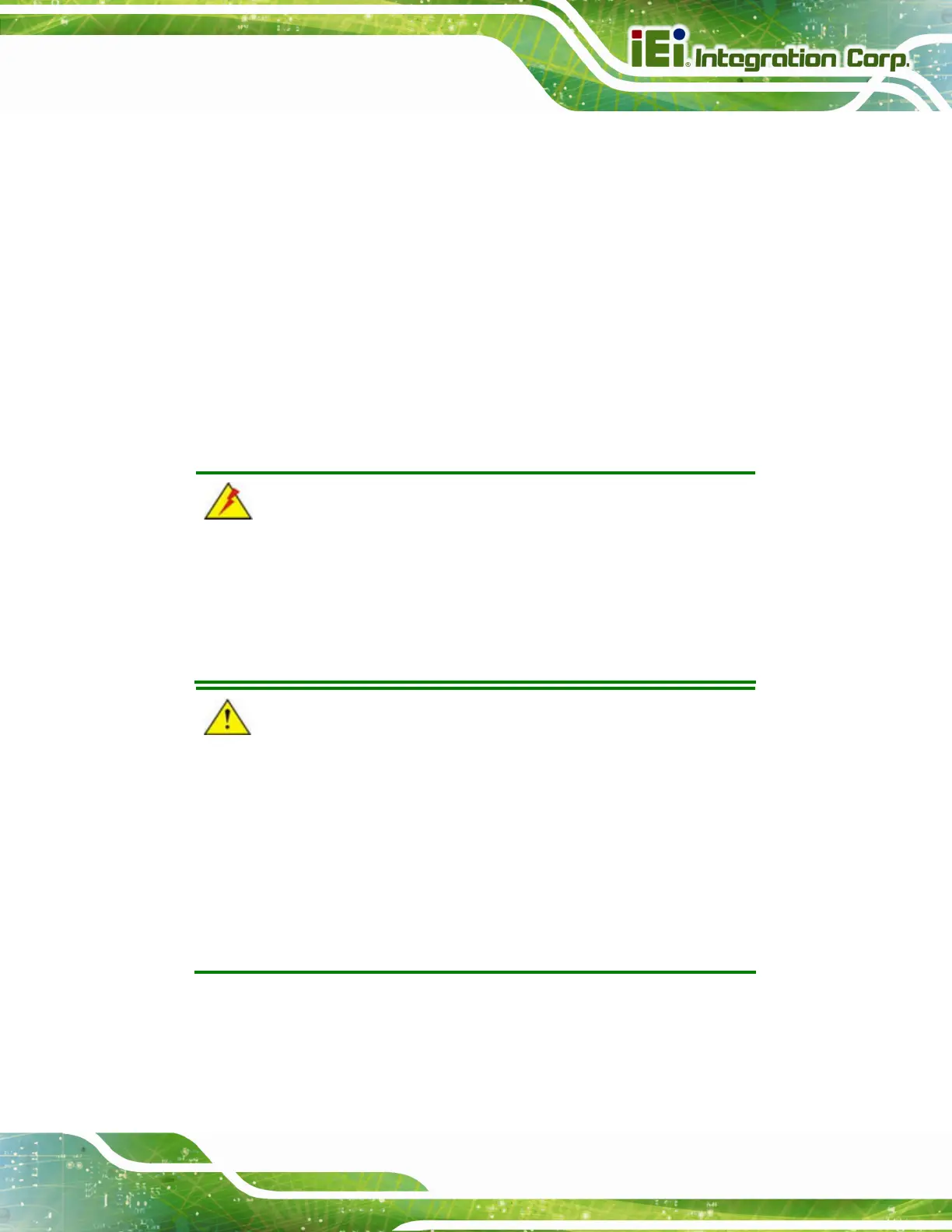POC-W24C-ULT3 FHD Medical Panel PC
Page 135
B.1.4 Classification
Power by Class I power supply (IEI, POC-W24C-ULT3)
No Applied Part.
No protection against the ingress of water: IPX0
Mode of operation: Continuous Operation
The equipment not suitable for use in the presence of a flammable anesthetic mixture with
air or with oxygen or nitrous oxide: Not AP or APG Category.
B.2 Maintenance and Cleaning Precautions
When maintaining or cleaning the POC-W24C-ULT3, please follow the guidelines below.
WARNING:
If you dropped any material or liquid such as water onto the panel PC
when cleaning, unplug the power cable immediately and contact your
dealer or the nearest service center. Always make sure your hands are
dry when unplugging the power cable.
CAUTION:
For safety reasons, turn-off the power switch and unplug the panel
PC before cleaning.
Do not scratch or rub the screen with a hard object.
Never use any of the following solvents on the medical panel PC.
Harsh chemicals may cause damage to the cabinet and the touch
sensor.
Thinner Spray-type cleaner, Benzene, Wax, Abrasive cleaner,
Acid or Alkaline solvent.
