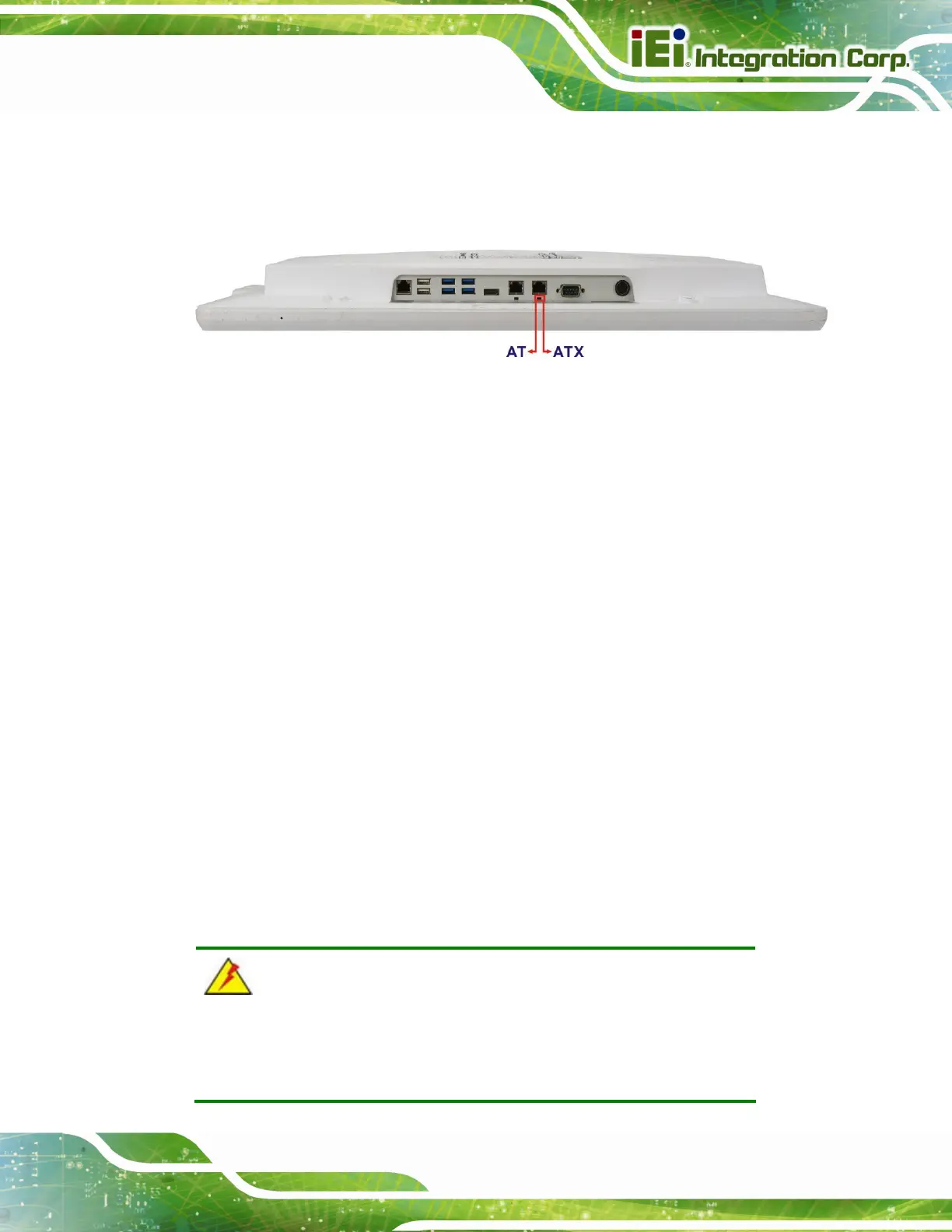POC-W24C-ULT3 FHD Medical Panel PC
Page 37
3.10 AT/ATX Mode Selection
AT or ATX power mode can be used on the POC-W24C-ULT3. The selection is made
through an AT/ATX switch located on the bottom panel (
Figure 3-23).
Figure 3-23: AT/ATX Switch Location
3.10.1 AT Power Mode
With the AT mode selected, the power is controlled by a central power unit rather than a
power switch. The POC-W24C-ULT3 panel PC turns on automatically when the power is
connected.
3.10.2 ATX Power Mode
With the ATX mode selected, the POC-W24C-ULT3 panel PC goes in a standby mode
when it is turned off. The panel PC can be easily turned on via network or a power switch
in standby mode.
3.11 Mounting the System
The methods of mounting the POC-W24C-ULT3 are listed below.
Wall mounting
Arm mounting
Stand mounting
The mounting methods are described below.
WARNING:
Use suitable mounting apparatus and be sure to secure the screws of
the mounting apparatus tightly to avoid risk of injury.
