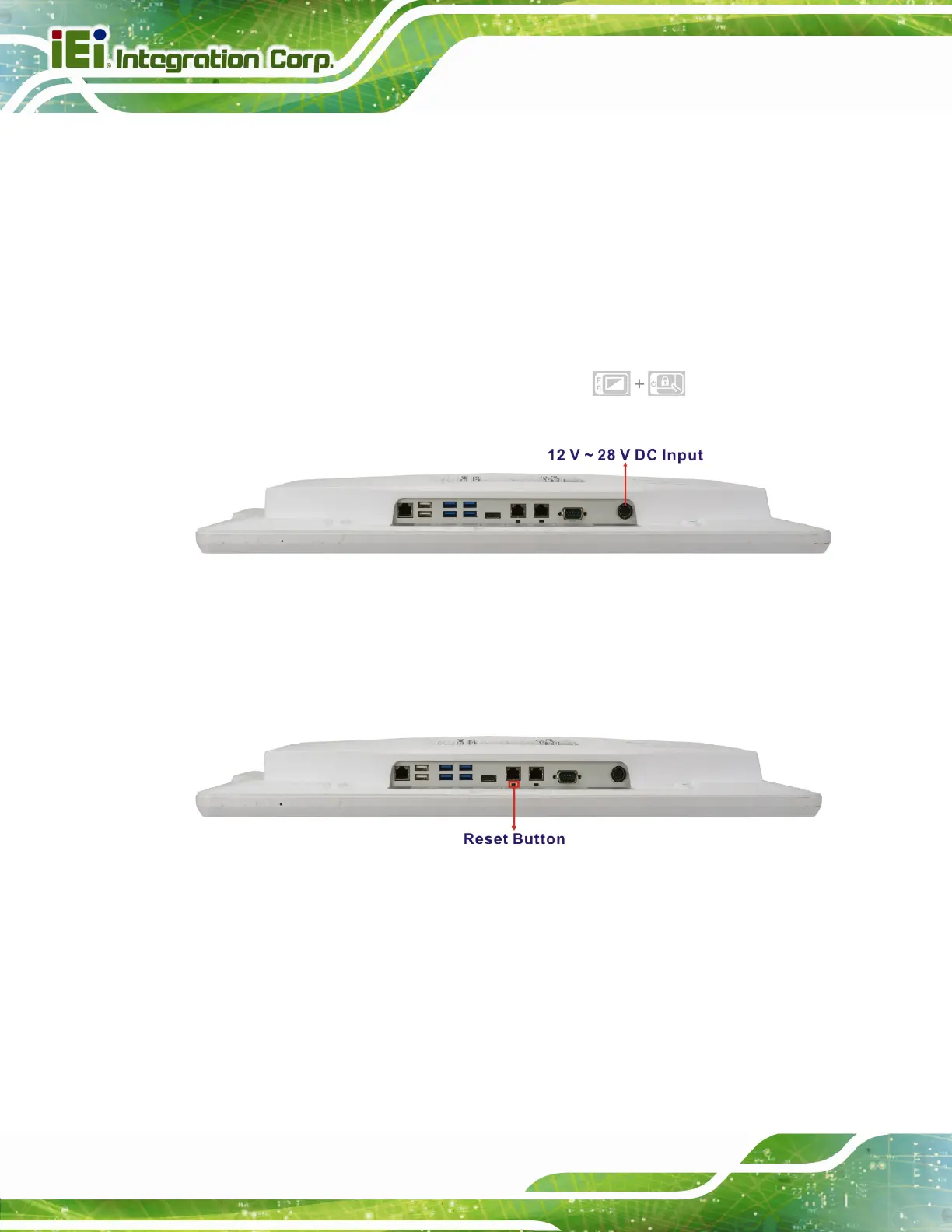POC-W24C-ULT3 FHD Medical Panel PC
Page 44
To power on the system, follow the steps below:
Step 1: Connect the power cord to the power adapter. Connect the other end of the
power cord to a power source.
Step 2: Connect the power adapter to the power connector of the POC-W24C-ULT3.
Step 3: Locate the power button on the left panel (
Figure 1-4).
Step 4: Short press the power button to turn on the POC-W24C-ULT3.
The user can also long-press the touch buttons
on the front panel
for three seconds to power on the system (please refer to
Table 1-2). Step 0:
Figure 3-29: Power Input Connector
3.13 Reset the System
The reset button enables user to reboot the system when the system is turned on. The
reset button location is shown in
Figure 3-30. Press the reset button to reboot the system.
Figure 3-30: Reset Button Location
