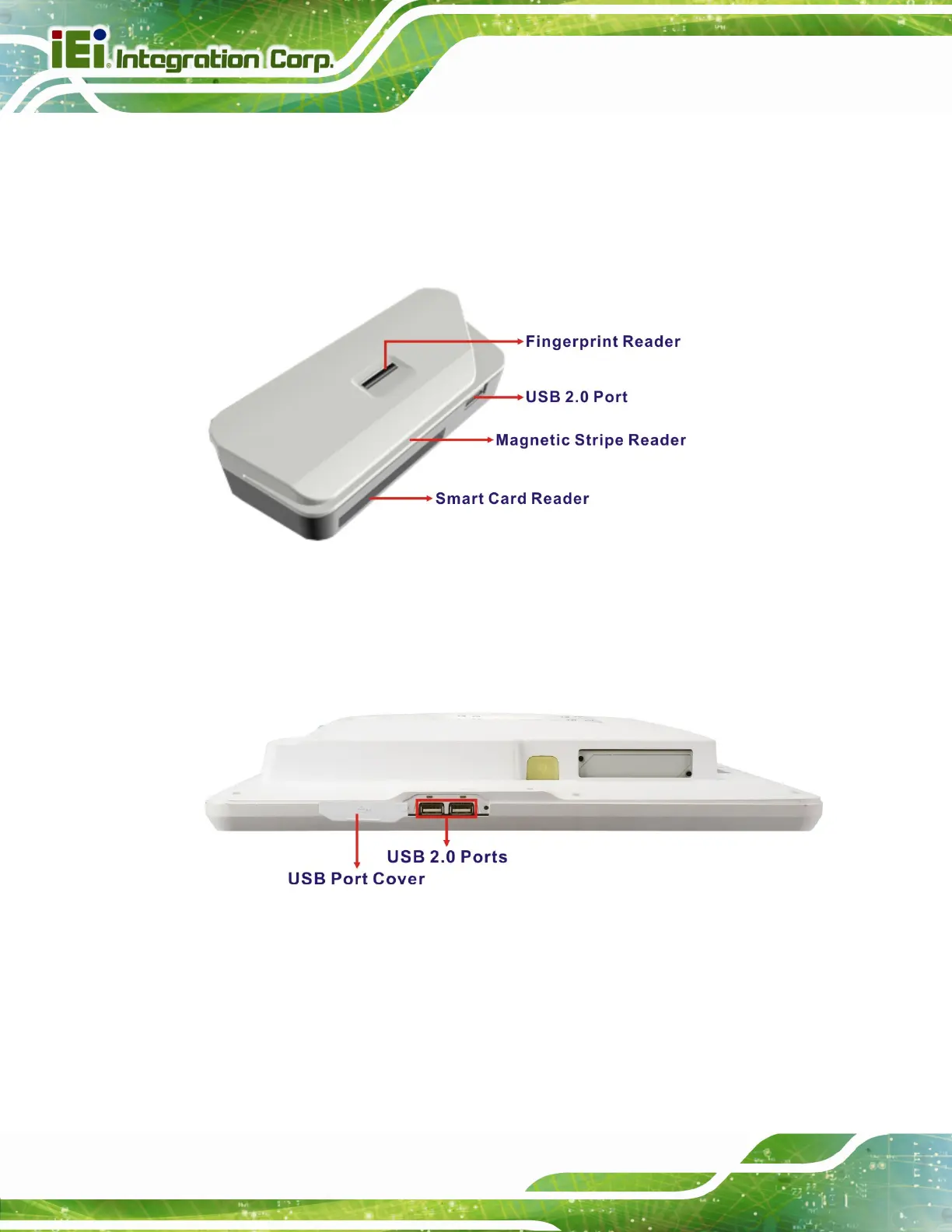POC-W24C-ULT3 FHD Medical Panel PC
Page 32
3.7 3-in-1 Combo Reader Installation (Optional)
The 3-in-1 combo reader is an optional item for the POC-W24C-ULT3. The combo reader
combines fingerprint reader, smart card reader (SCR) and magnetic stripe reader (MSR)
into one compact device.
Figure 3-15: 3-in-1 Combo Reader
To install the combo reader to the POC-W24C-ULT3, please follow the steps below.
Step 1: Open the USB port cover on the left panel of the POC-W24C-ULT3.
Figure 3-16: USB Ports on the Left Panel
Step 2: Align the USB connectors on the reader with the two USB connectors on the left
panel of the POC-W24C-ULT3.
Step 3: Insert and connect the USB connectors to install the combo reader.
