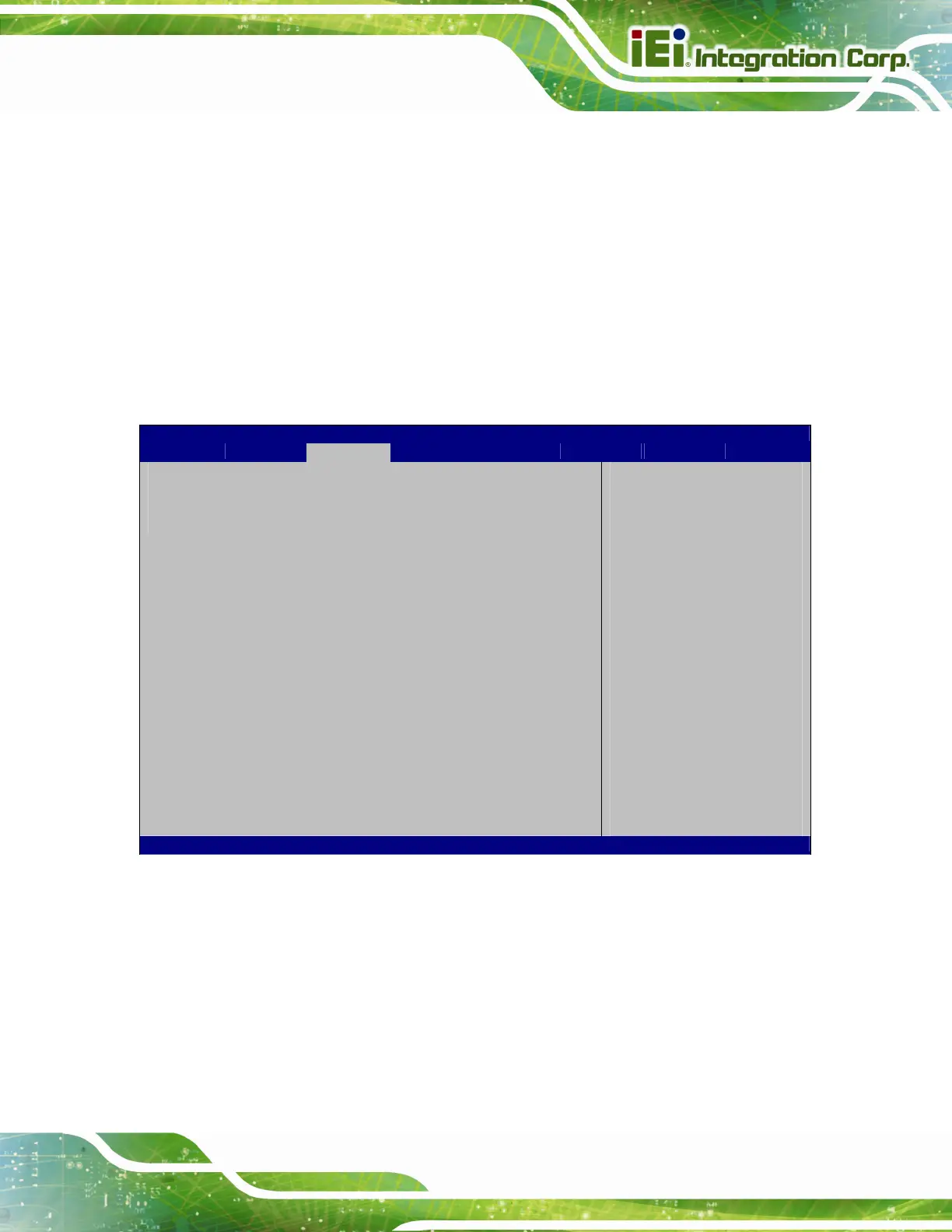POC-W24C-ULT3 FHD Medical Panel PC
Page 73
Î
Disabled DEFAULT
Disables to detect if a non-compliance PCI
Express device is connected to the PCI Express
slot.
Î
Enabled
Enables to detect if a non-compliance PCI Express
device is connected to the PCI Express slot.
4.4.2.2 HD Audio Configuration
Use the HD Audio Configuration submenu (BIOS Menu 23) to configure the High
Definition Audio codec.
Aptio Setup Utility – Copyright (C) 2017 American Megatrends, Inc.
Chipset
HD Audio Configuration
HD Audio [Enabled]
ontrol Detection of the
HD-Audio device.
Disable = HDA will be
unconditionally
disabled
Enabled = HDA will be
unconditionally
enabled.
---------------------
ÆÅ
: Select Screen
↑ ↓: Select Item
Enter: Select
+/-: Change Opt.
F1: General Help
F2: Previous Values
F3: Optimized Defaults
F4: Save & Exit
ESC: Exit
Version 2.17.1255. Copyright (C) 2017 American Megatrends, Inc.
BIOS Menu 23: HD Audio Configuration
Î HD Audio [Enabled]
Use the HD Audio BIOS option to enable or disable the High Definition Audio controller.
Î
Disabled
The High Definition Audio controller is disabled.
Î
Enabled DEFAULT
The High Definition Audio controller is enabled.
