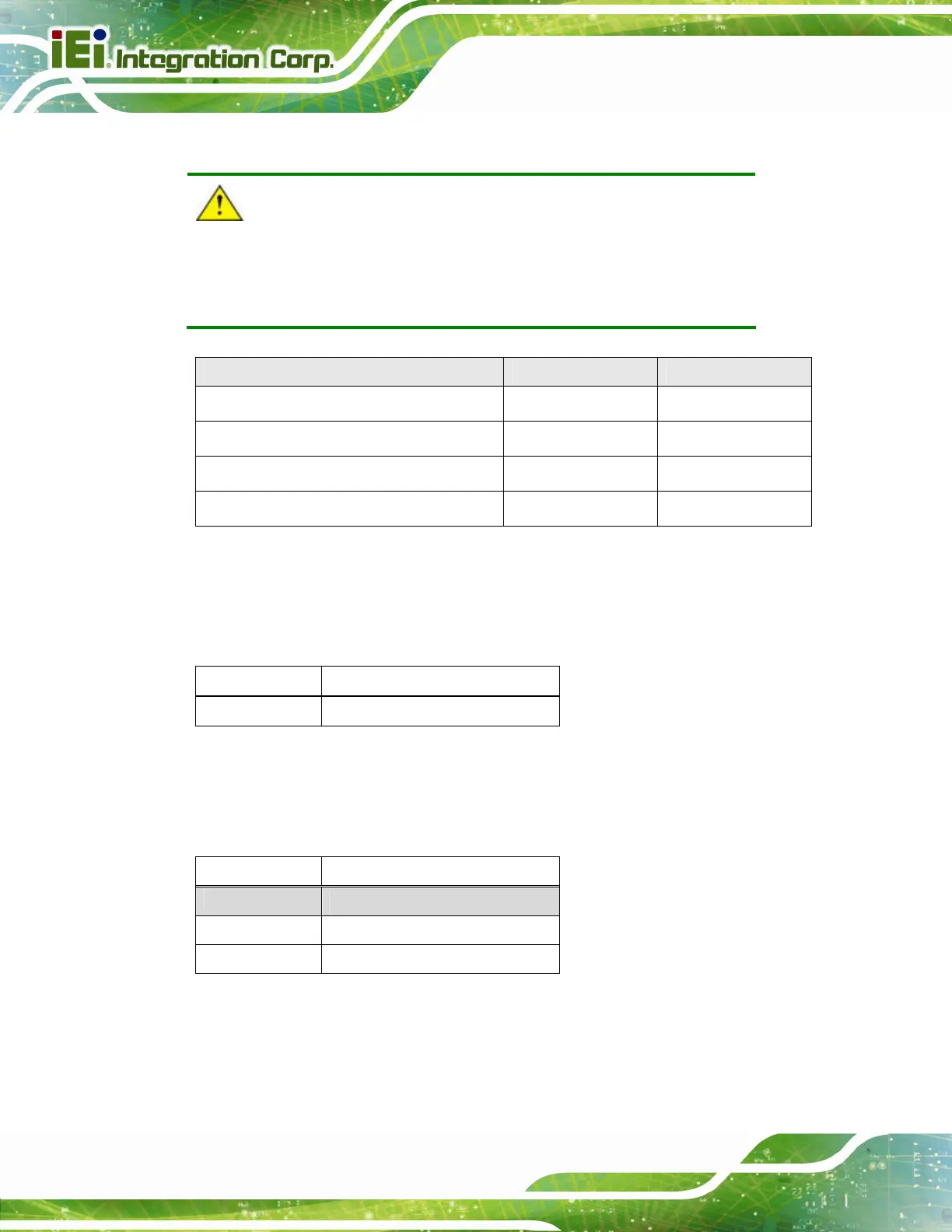POC-W24C-ULT3 FHD Medical Panel PC
Page 124
7.4 Preconfigured Jumper Settings
CAUTION:
The following jumpers are preconfigured for the POC-W24C-ULT3.
Users should not change these jumpers (
717HTable 7-30).
Jumper Name Type Label
Flash descriptor security override 2-pin header ME_FLASH1
LVDS voltage selection 6-pin header J_VLVDS1
LVDS panel resolution selection Switch SW1
PCIe Mini/mSATA mode selection Switch MSATA_CN1
Table 7-30: Preconfigured Jumpers
7.4.1 Flash Descriptor Security Override Jumper (ME_FLASH1)
Pin Description
Short 1-2 Clear ME
Table 7-31: Flash Descriptor Security Override Jumper (ME_FLASH1) Settings
7.4.2 LVDS Panel Voltage Selection Jumper (J_VLVDS1)
Pin Description
Short 1-2 +3.3 V (Default)
Short 3-4 +5 V
Short 5-6 +12 V
Table 7-32: LVDS Voltage Selection Jumper (J_VLVDS1) Settings
