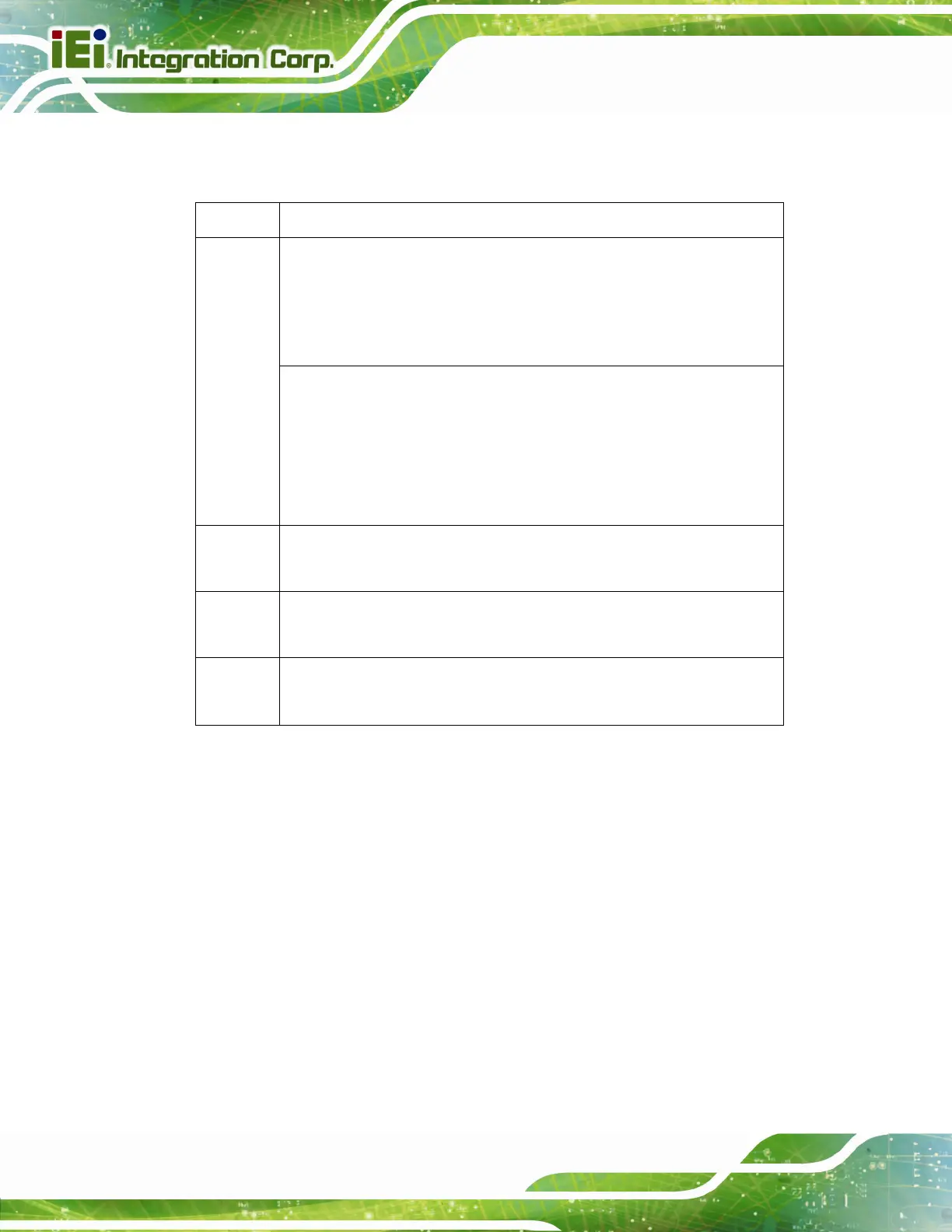POC-W24C-ULT3 FHD Medical Panel PC
Page 28
Step 5: The user can now use Skype via the handset. The function description of each
button on the handset is listed in the following table.
Button Function
LED indicator:
Clear–no call activity
Blinking green–incoming call ringing
Steady green–active call
Hot key:
No call activity–launch Skype and select menus
* long-press the hot key for 2 seconds to turn off Skype
Ringing–terminate the incoming call
Active call–mute or unmute the handset microphone
i
No call activity–scroll up through incoming and outgoing call history
Active call–handset speaker volume up
j
No call activity–scroll down through incoming and outgoing call history
Active call–handset speaker volume down
§
Place, answer or hang up a call.
Table 3-1: Handset Button Functions
