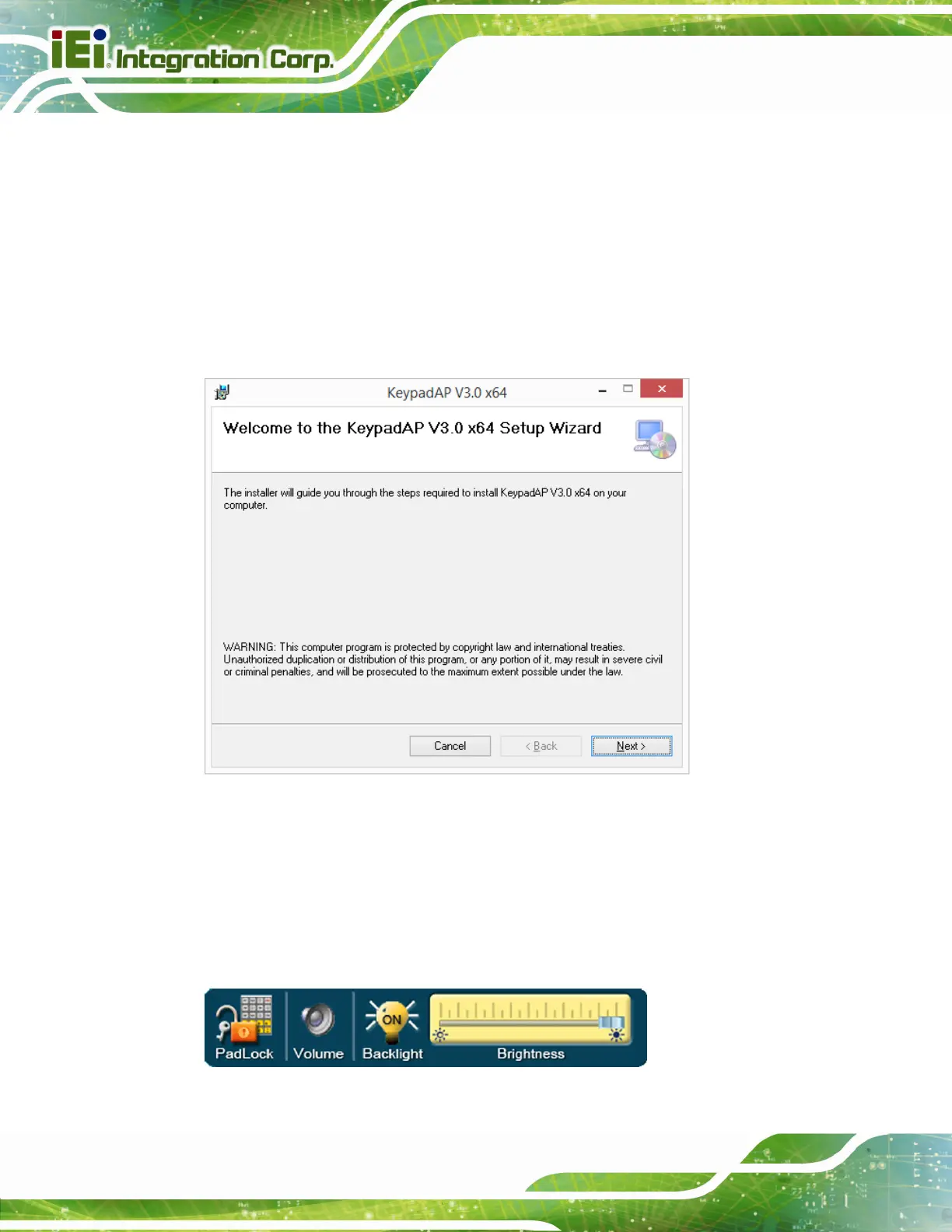POC-W24C-ULT3 FHD Medical Panel PC
Page 88
5.9 Keypad AP
The Keypad AP is an OSD control tool developed by IEI. To install the Keypad AP, please
follow the steps below.
Step 1: Select Keypad AP from the list of the driver CD.
Step 2: Double click the setup file in the folder, and then select Yes from the dialog box.
The Setup Wizard screen appears (
Figure 5-9).
Figure 5-9: Keypad AP Setup Wizard
Step 3: Follow the step-by-step instruction of the installation wizard to install the Keypad AP.
Step 4: After the installation, the Keypad AP can be accessed by pressing the
brightness up/down buttons or the volume up/down buttons on the bottom frame
of the monitor. It allows users to control screen brightness and audio volume.
Figure 5-10: Keypad AP
