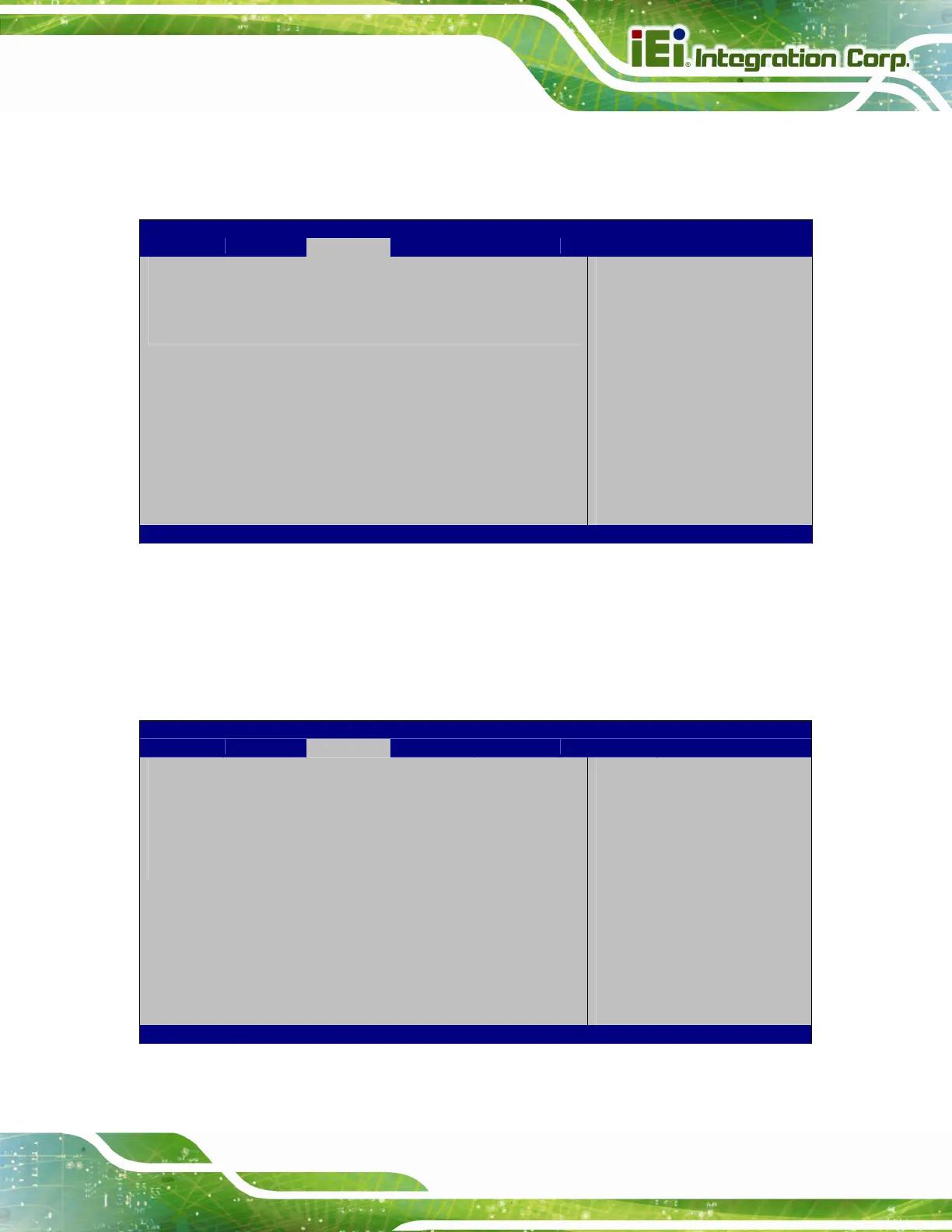POC-W24C-ULT3 FHD Medical Panel PC
Page 67
4.4 Chipset
Use the Chipset menu (BIOS Menu 16) to configure the system chipset.
Aptio Setup Utility – Copyright (C) 2017 American Megatrends, Inc.
Main Advanced Chipset Security Boot Save & Exit
> System Agent (SA) Configuration
> PCH-IO Configuration
System Agent (SA)
Parameters
---------------------
ÆÅ
: Select Screen
↑ ↓: Select Item
Enter: Select
+/-: Change Opt.
F1: General Help
F2: Previous Values
F3: Optimized Defaults
F4: Save & Exit
ESC: Exit
Version 2.17.1255. Copyright (C) 2017 American Megatrends, Inc.
BIOS Menu 16: Chipset
4.4.1 System Agent (SA) Configuration
Use the System Agent (SA) Configuration menu (BIOS Menu 17) to configure the
System Agent (SA) parameters.
Aptio Setup Utility – Copyright (C) 2017 American Megatrends, Inc.
Chipset
VT-d [Disabled]
> Graphics Configuration
> Memory Configuration
VT-d capability
---------------------
ÆÅ
: Select Screen
↑ ↓: Select Item
Enter: Select
+/-: Change Opt.
F1: General Help
F2: Previous Values
F3: Optimized Defaults
F4: Save & Exit
ESC: Exit
Version 2.17.1255. Copyright (C) 2017 American Megatrends, Inc.
BIOS Menu 17: System Agent (SA) Configuration
