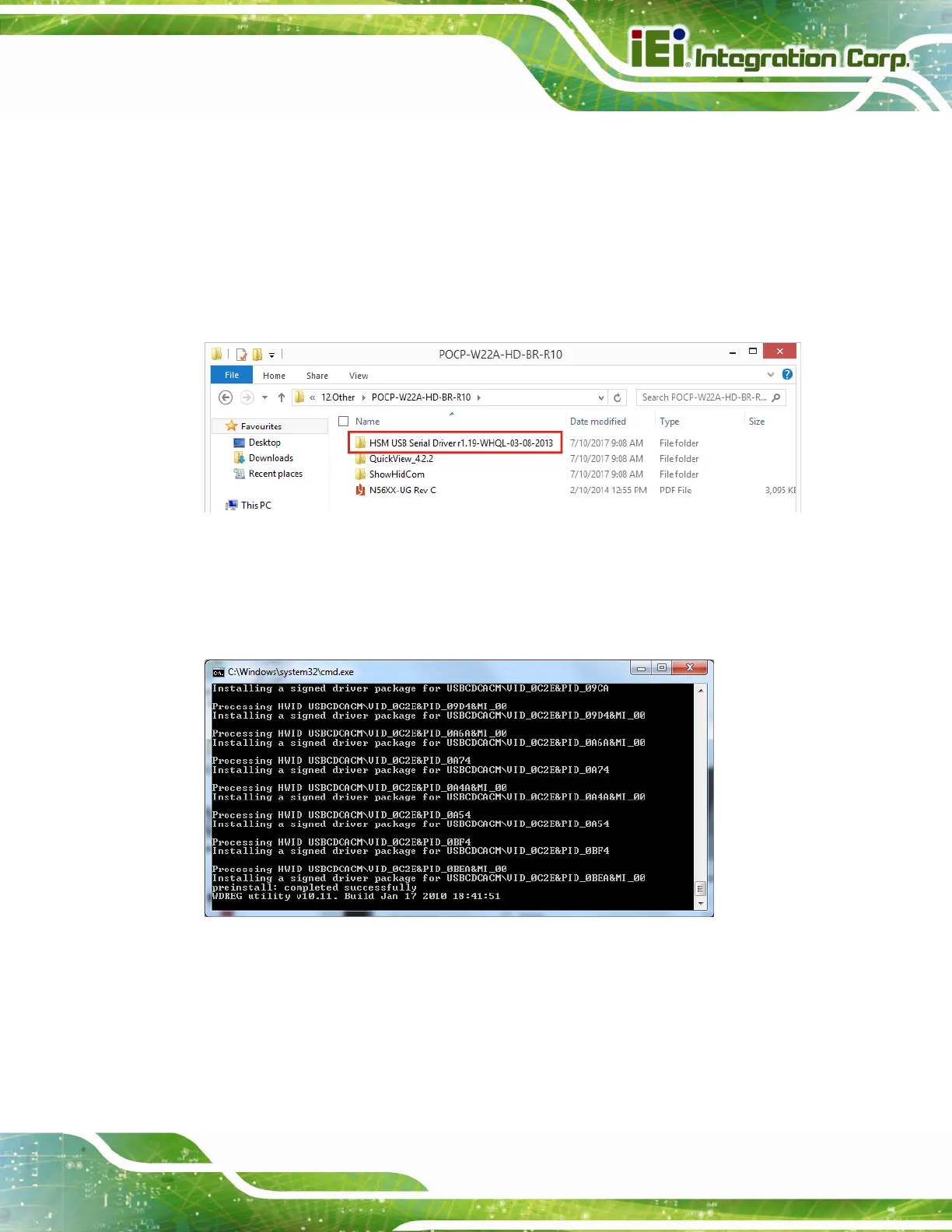POC-W24C-ULT3 FHD Medical Panel PC
Page 101
5.12 Barcode Reader Driver (Optional)
To install the barcode reader driver, please follow the steps below.
Step 1: Select Other from the list of the driver CD. Double click the Install_x86.bat file
(or Install_x64.bat for 64-bit OS) in the POCP-W22A-HD-BR-R10 folder shown
in
704HFigure 5-30 to install the barcode reader driver417H494H.
Figure 5-30: Barcode Reader Driver Folder
Step 2: The following window shows and starts installing the barcode reader driver.
When the installation is complete, the window will close automatically.
Figure 5-31: Barcode Reader Driver Installation
