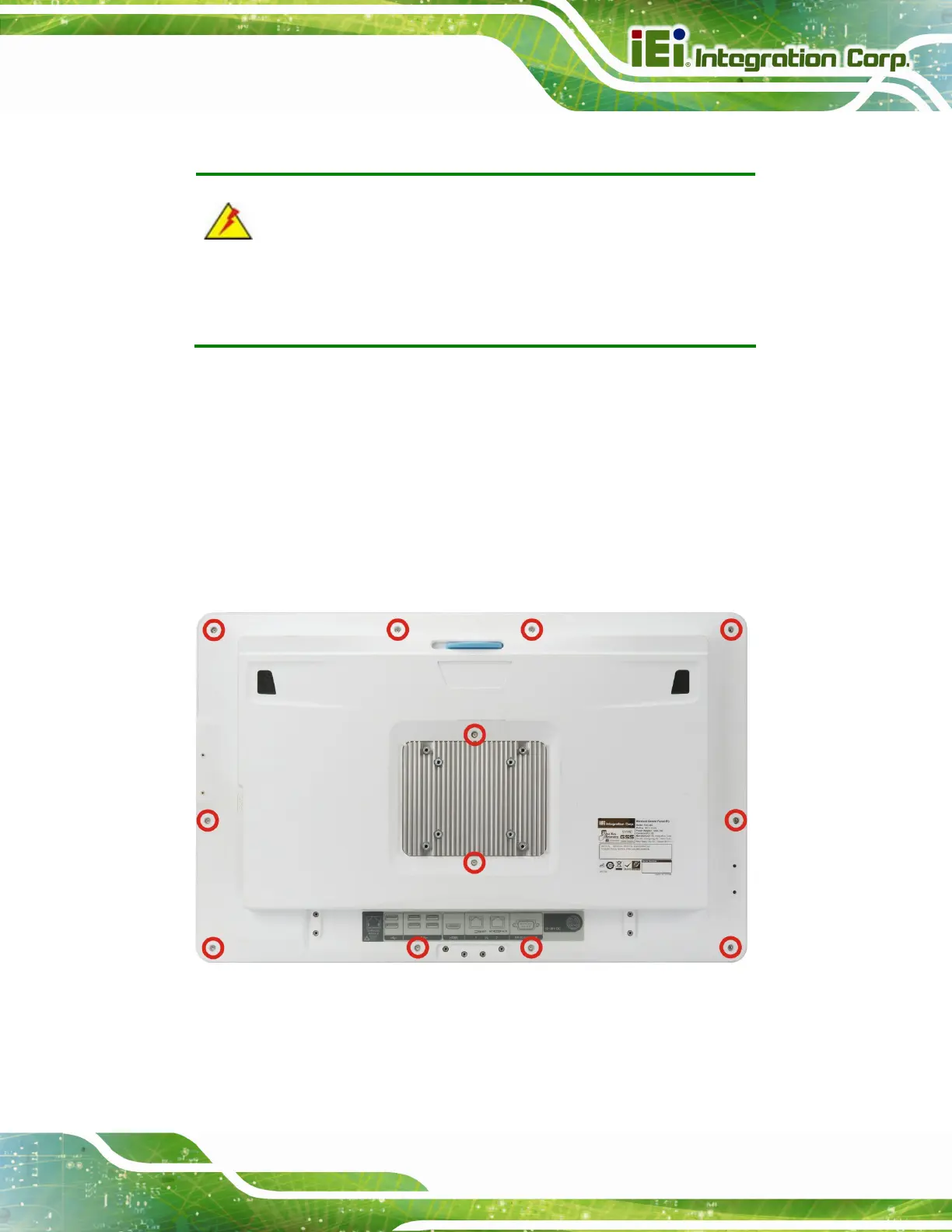POC-W24C-ULT3 FHD Medical Panel PC
Page 105
6.3 Turn off the Power
WARNING:
Failing to turn off the system before opening it can cause permanent
damage to the system and serious or fatal injury to the user.
Before any maintenance procedures are carried out on the system, make sure the system
is turned off.
6.4 Removing the Covers
To access the POC-W24C-ULT3 internally, the back cover and the internal aluminum
cover must be removed. To remove the covers, please follow the steps below.
Step 1: Remove the twelve retention screws from the back cover (
705HFigure 6-1).
Figure 6-1: Back Cover Retention Screws
Step 2: Lift the back cover off the POC-W24C-ULT3.
