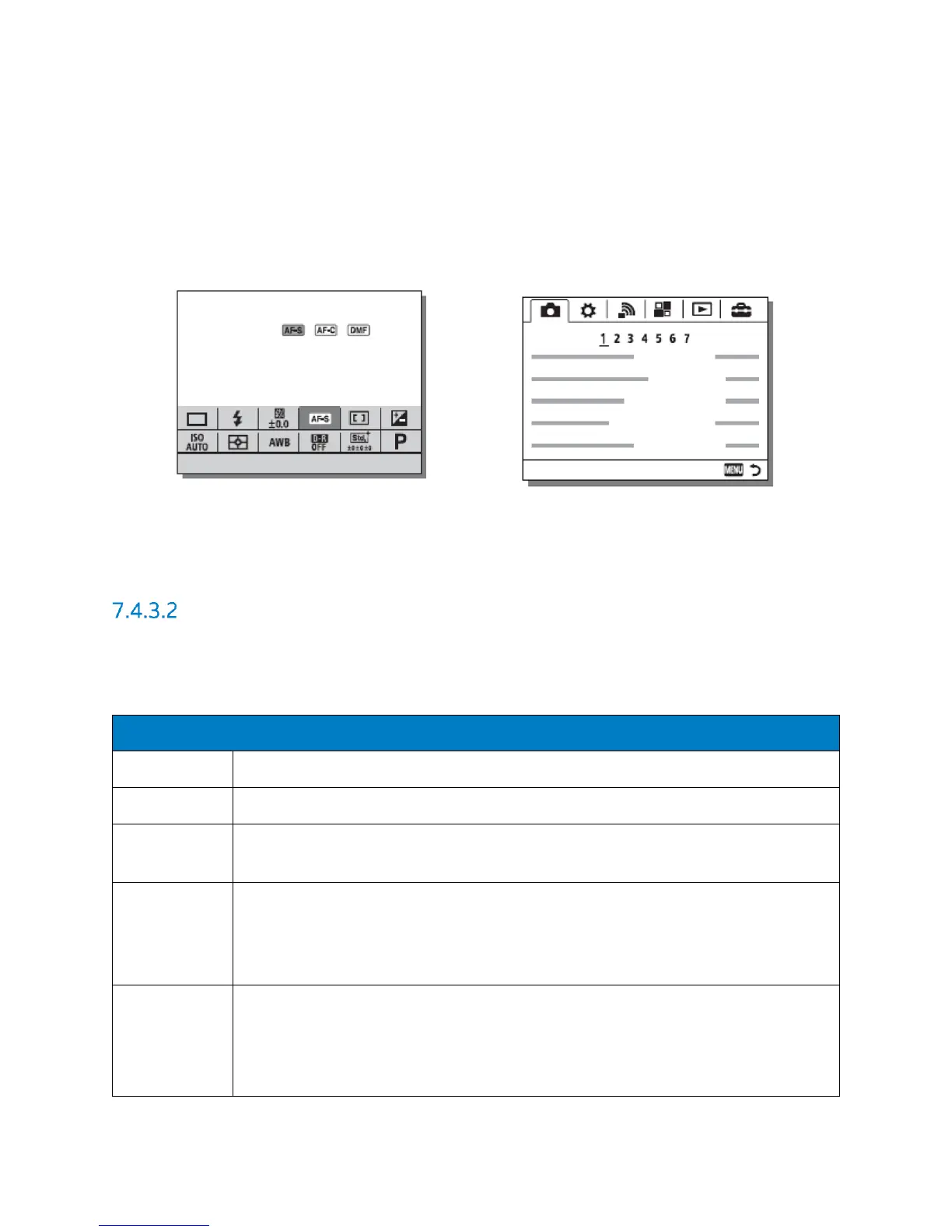MAINTENANCE MANUAL
INTEL
®
FALCON™ 8+ UAS
DESCRIPTION
102 © 2017 Intel Corporation. All rights reserved.
REV 00
APR 2017
After pushing the Fn button by default the following parameters can be accessed:
Top row: Drive Mode / Flash Mode / Flash Comp. / Focus Mode / Focus Area / Exposure
Comp.
Bottom row: ISO / Metering Mode / White Balance / DRO/Auto HDR / Creative Style /
Shoot Mode
The camera menu can be accessed by pushing the MENU button. On the first page of the menu,
the important parameters Image Size and Quality can be set.
Refer to the camera manual for further details.
Program Sony Alpha 7R Full Frame Camera by the Status
Display
Push the ENT button of the status of the Intel
®
Cockpit GCS. Press display to enter the menu.
Navigate to Camera Options.
THE FOLLOWING OPTIONS ARE AVAILABLE FOR THE SONY ALPHA 7R.
Starts and stops a video recording
See previous table for details.
Activate to review images already stored on the SD card of the camera. Use
the Zoom/Rec switch to navigate.
Occasionally the neutral position of the Gimbal's Servo Motors might need to
be re-adjusted. Use this command to adjust the horizon (roll angle) while
flying. If the system is still on the ground and the Motors are not running this
can also be done in both axes (roll and tilt) with the control sticks.
Default = On.
When Roll Comp. = Off the gimbal will no longer compensate roll
movements of the Intel
®
Falcon™ 8+ UAS.
This can be useful when doing dynamic video flights.