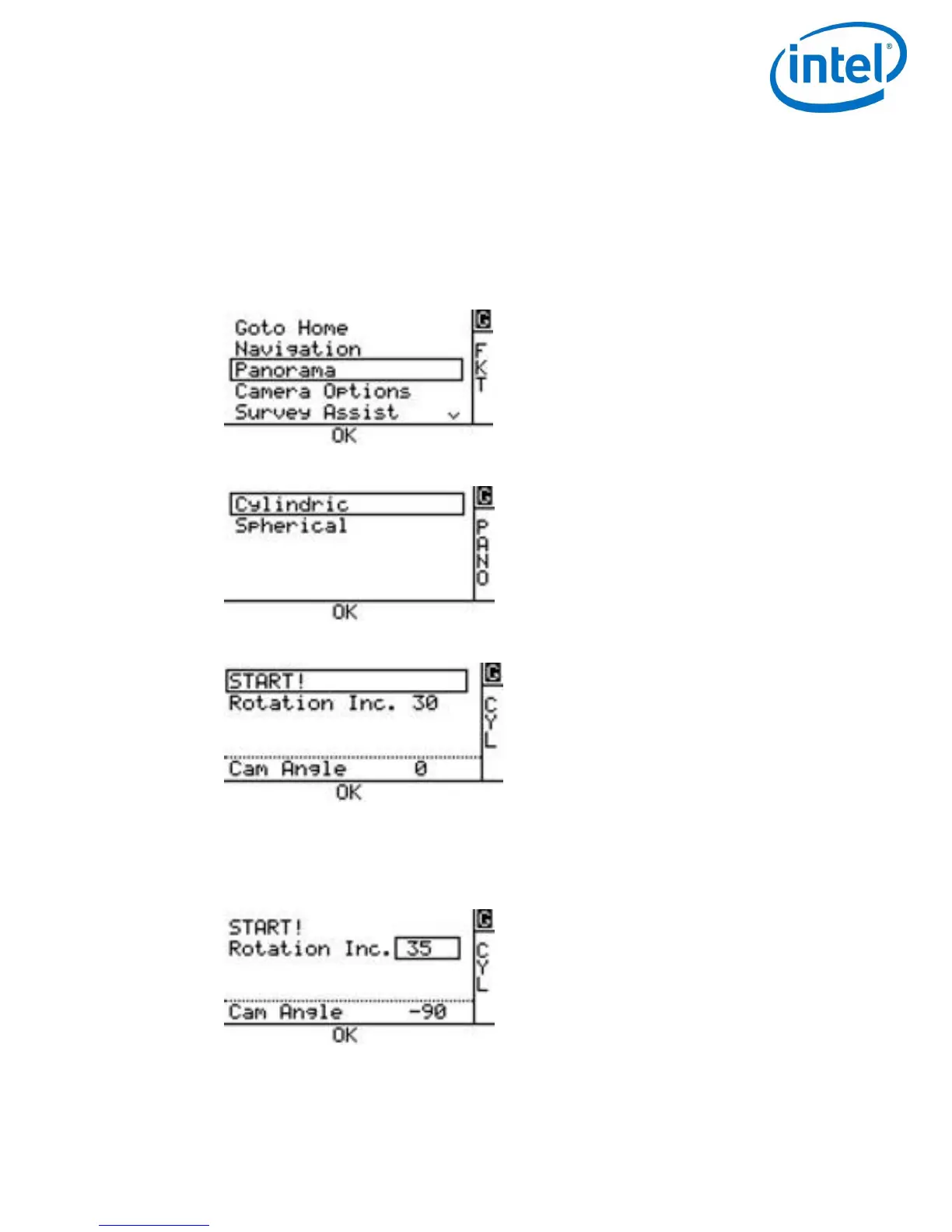DESCRIPTION
© 2017 Intel Corporation. All rights reserved. 87
REV 00
APR 2017
CYLINDRICAL PANORAMA
To create images for a cylindrical panorama, the Intel
®
Falcon™ 8+ UAS will keep its current
position and do one 360° turn around the yaw axis, with one fixed tilt angle of the camera.
To do a cylindrical panorama:
Do all necessary camera adjustments, take off and fly the Intel
®
Falcon™ 8+ UAS to the
desired position. Adjust the camera tilt angle.
Push ENT on the Main Screen of the Status Display. The screen below is opened:
Selecting Panorama and pushing ENT opens the following screen:
Selecting Cylindric and pushing ENT opens the next screen.
o By default, the Intel
®
Falcon™ 8+ UAS will take an image every 30° while turning
around the yaw axis. Meaning that 360°/30° = 12 images will be created. To
adjust the rotation angle, use the arrow LEFT button to activate Rotation Inc. and
confirm by pushing ENT. The field behind Rotation Inc. is highlighted.
Use the arrow RIGHT/LEFT button to adjust the angle in steps of 5° and confirm by
pushing ENT.