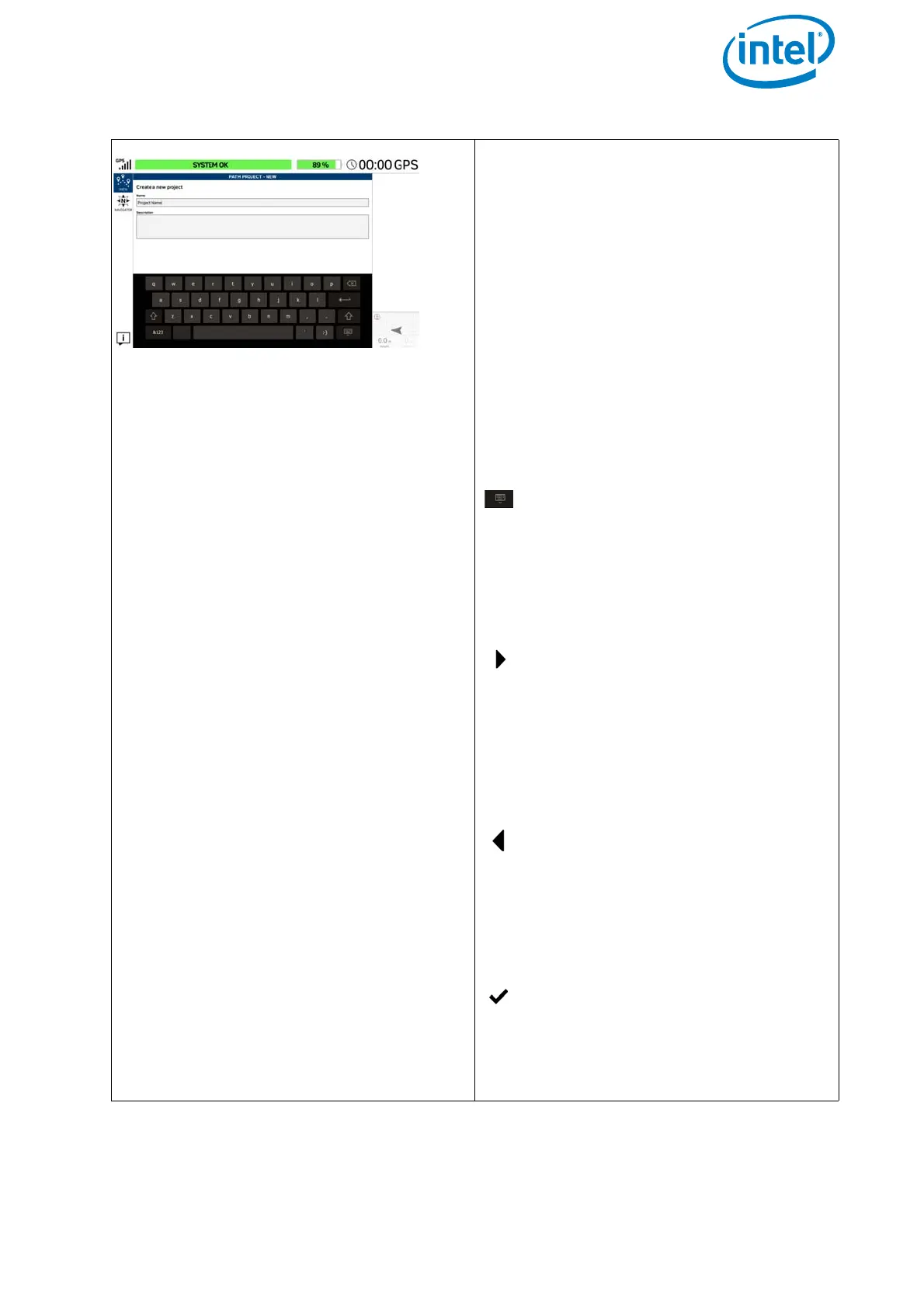USER MANUAL
INTEL® FALCON™ 8+ UAS
© 2018 Intel Corporation. All rights reserved 105
PATH PROJECT - NEW
Preparing and planning a new mission,
and generating a new project, is best
done before launching the UAV, when
you are still on the ground. Tapping on
New Project in the PATH PROJECT
window (see above) opens the window
PATH PROJECT - NEW. In this win-
dow, you find a keyboard at the bottom.
With the help of this keyboard you may
give a name to the new project by tap-
ping on the related keys. Under the
Name field the Description field is
seen, where you can describe the project
in more details.
Tapping on this button hides the
keyboard. The keyboard can also be
hidden by tapping anywhere in the
empty area above.
After hiding the keyboard, you first
must tap on the button in the lower
right corner.
Tapping on this button opens a win-
dow with a summary of the data of
your new project, and some instruc-
tions how to use this function.
If you did not already insert a USB
stick, you will see a corresponding
warning in red. You can now insert
the USB stick.
Tap on this button if you want to
make changes. You return to the
input window, where you can make
your changes.
If you want to accept the data of
your project, tap on the check mark
in the lower right corner.
Tapping on the check mark saves
your new project.
When creating a new project, it is stored
in an automatically generated directory
<USB stick>:\CockpitConrol\projects.
Figure 3.4: The Cockpit Control Application and PATH Projects (continued)