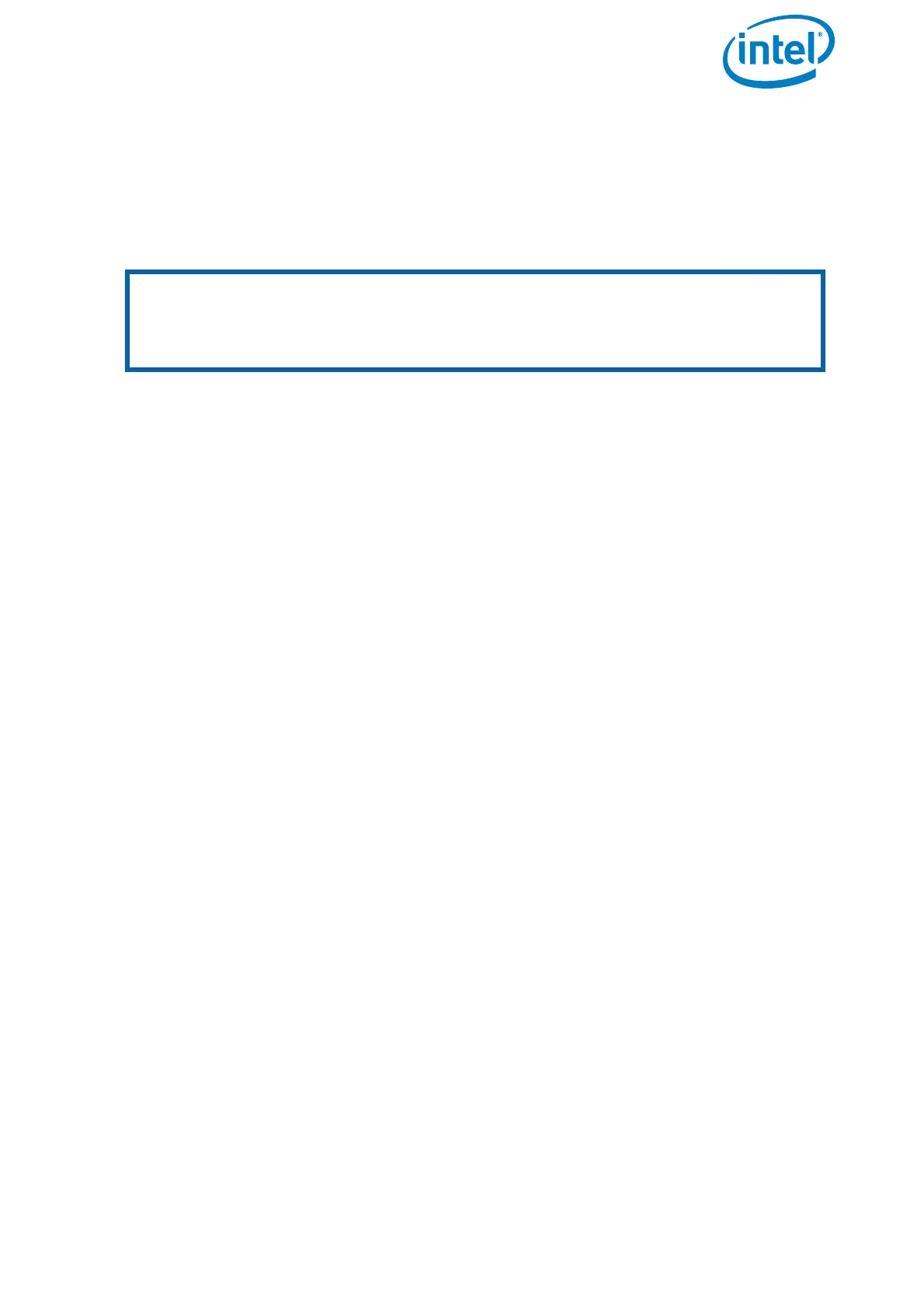USER MANUAL
INTEL® FALCON™ 8+ UAS
© 2018 Intel Corporation. All rights reserved 52
2.5.5.4. Geo-reference
It is possible to geo-reference all images taken when the UAS had a valid GNSS signal
during the flight. Every time an image is triggered, the positional information is written
into the log file of the Intel Falcon 8+ UAV. During post-processing this information can
be extracted and combined with the images. Please see chapter “INTEL® FALCON™ 8+
UAV FLIGHT LOGS” on page 91 for further details.
Possible workaround:
• Wait several minutes. It might take some time until the GPS receiver of the
payload has synchronized.
• Move to a location with better GPS reception.
• Power the UAV OFF and then ON again.
If the message disappears the GPS signal is strong enough.
Notes
If the Intel® High Resolution Imaging Payload does not receive a sufficient GPS
signal, “Payl. GPS not ready” is shown in the bottom line of the Status Display of
the CTR. As long as this message is shown no geo-references can be stored in
the above mentioned log file.