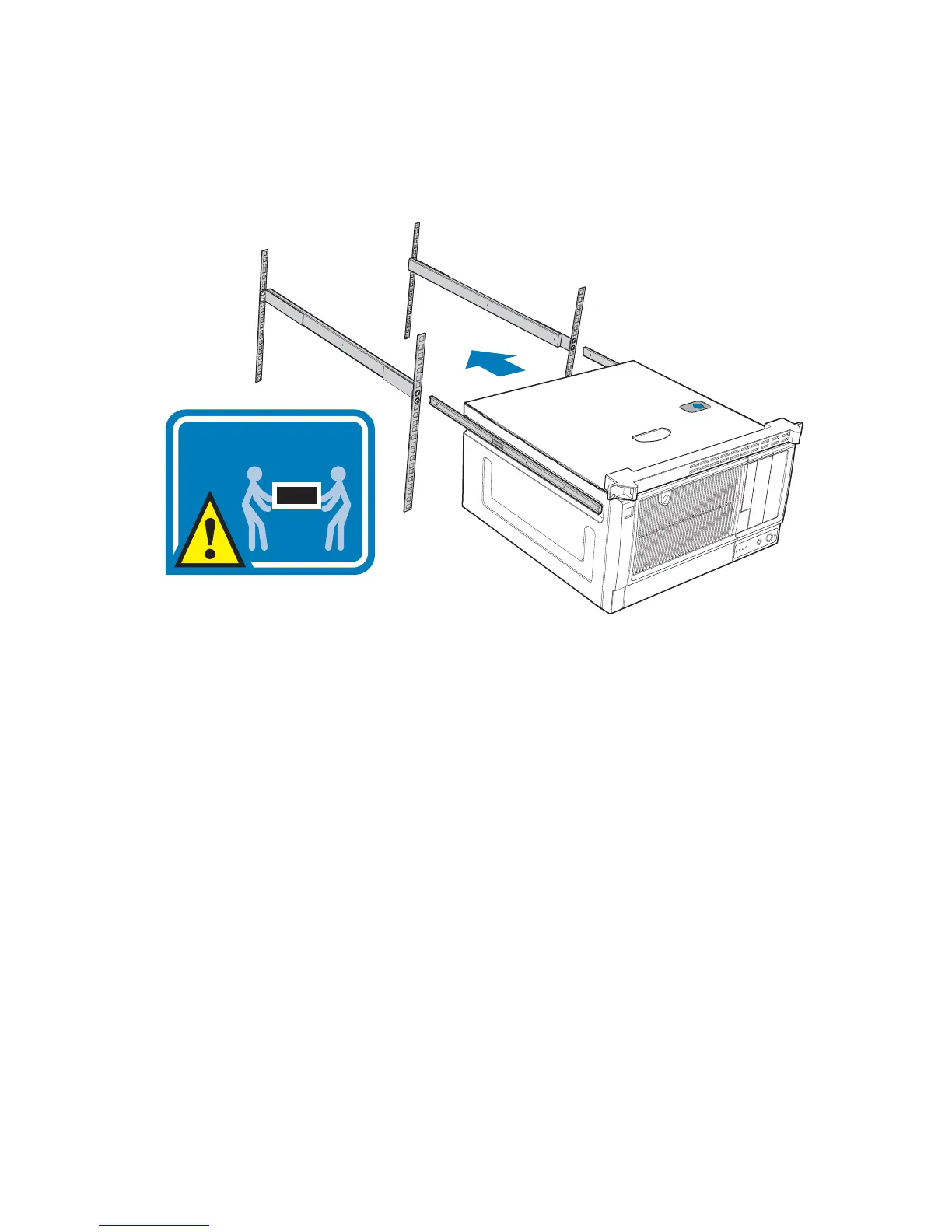Rack Mount Kit Install Instructions (optional)
Intel® Entry Server Chassis SC5299-E DP/WS/BRP User Guide 85
17. Install chassis into rack.
Warning: Safe handling and lifting of this system requires TWO people.
Figure 110. Installing Chassis into Rack
18. Reconnect all peripheral devices and the AC power cable to the server. Power up the
server.
TP01058
WARNING: Safe handling of this
system requires TWO people.