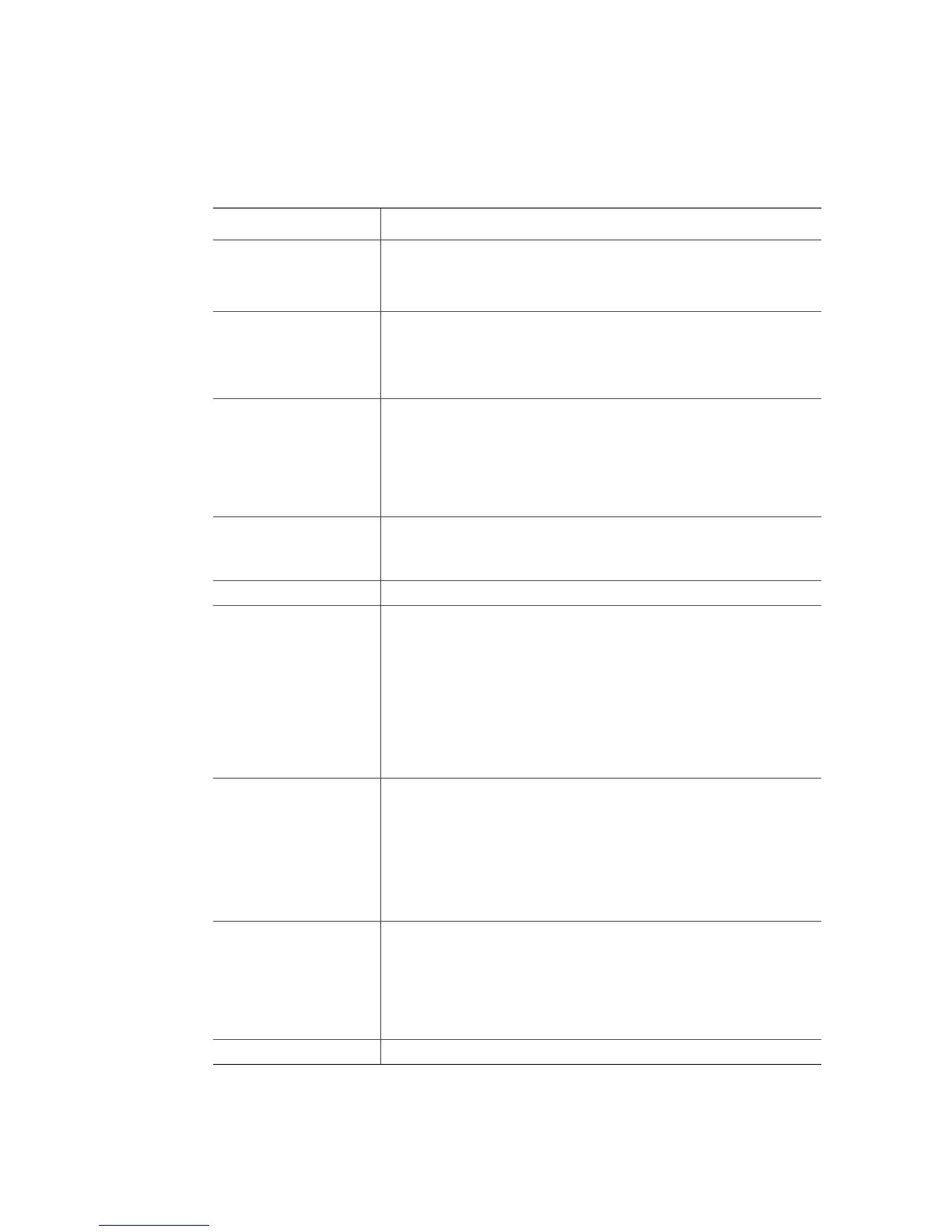Server Chassis Features
2 Intel® Entry Server Chassis SC5299-E DP/WS/BRP User Guide
Table 2 summarizes the features of the Intel
®
Entry Server Chassis SC5299-E.
Table 2. Server Chassis Features
Feature Description
Dimensions (pedestal) • 17.8 in (45.2 cm) high with feet; 17.6 in (44.7 cm) without feet
• 9.256 in (23.5 cm) wide
• 19.2 in ( 48.7 cm) deep
Dimensions (rack) • 9.256 in (23.5 cm) high without rack bezel; 10.3 in (26.2 cm) high
with rack bezel
• 17.6 in (44.7 cm) wide
• 19.2 in (48.7 cm) deep
Hard drive cage
• One removable fixed hard drive cage that can accept up to 6 tool-
less cabled 3.5-in x 1-in hard drives.
NOTE: An optional SCSI or SAS/SATA hot swap backplane hard
drive cage (capable of handling up to 6 SCSI, SATA or SAS
hot-swappable hard drives) can be purchased to replace the
fixed hard drive cage.
Peripherals
• Two tool-less 5.25-in device drive bays for CD-ROM, DVD-ROM
drive, or tape drive
•
Front panel • One for the DP/WS/BRP chassis configurations.
Front Panel LEDs and
displays
• NIC1 Activity
• NIC2 Activity
• Power / Sleep
• Hard Drive Activity
• System Status
• NMI
NOTE:
Power Supply Wattage of power supply is dependent on configuration of server
chassis purchased:
• DP - ships with a 550-W PFC tool-less fixed power supply
• WS - ships with a 670-W PFC tool-less fixed power supply
• BRP - ships with a 650-W PFC redundant power supply module
in a 1+0 configuration. An additional module can be purchased
as an accessory to create a 1+1 configuration.
Fans
• One 120-mm system fan
• One power supply fan
1
• Processor fans for active thermal solution
• Fan with optional hot swap drive kit upgrade
• Fixed hard drive fan with WS chassis configuration
USB
• Two front panel USB ports
NOTES:
1. Power supply fan integrated into power supply module.