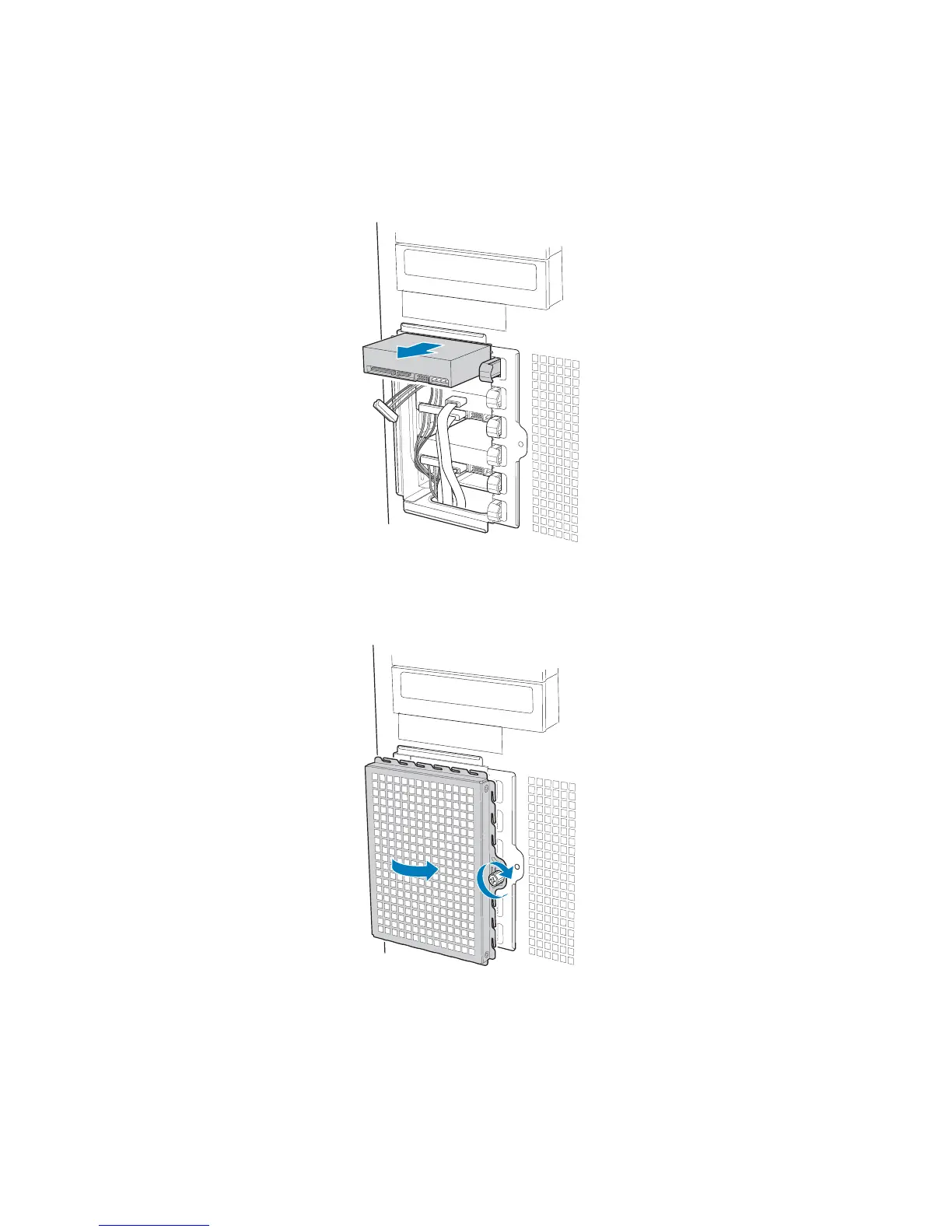Hardware Installations and Upgrades
30 Intel® Entry Server Chassis SC5299-E DP/WS/BRP User Guide
7. Slide the hard drive out of the fixed hard drive cage and place on an anti-static
surface. If replacing the hard drive, see “Installing a Fixed Hard Drive” for
instructions.
Figure 33. Removing Fixed Hard Drive from Drive Bay
8. Re-attach the drive cage EMI shield to the chassis and tighten the thumb screw.
Figure 34. Re-installing Drive Cage EMI Shield
9. Re-install the front bezel assembly. For instructions, see “Installing the Front Bezel
Assembly”
10. Re-install the left side cover. For instructions, see “Installing the Left Side Cover”
AF000431
AF000315
